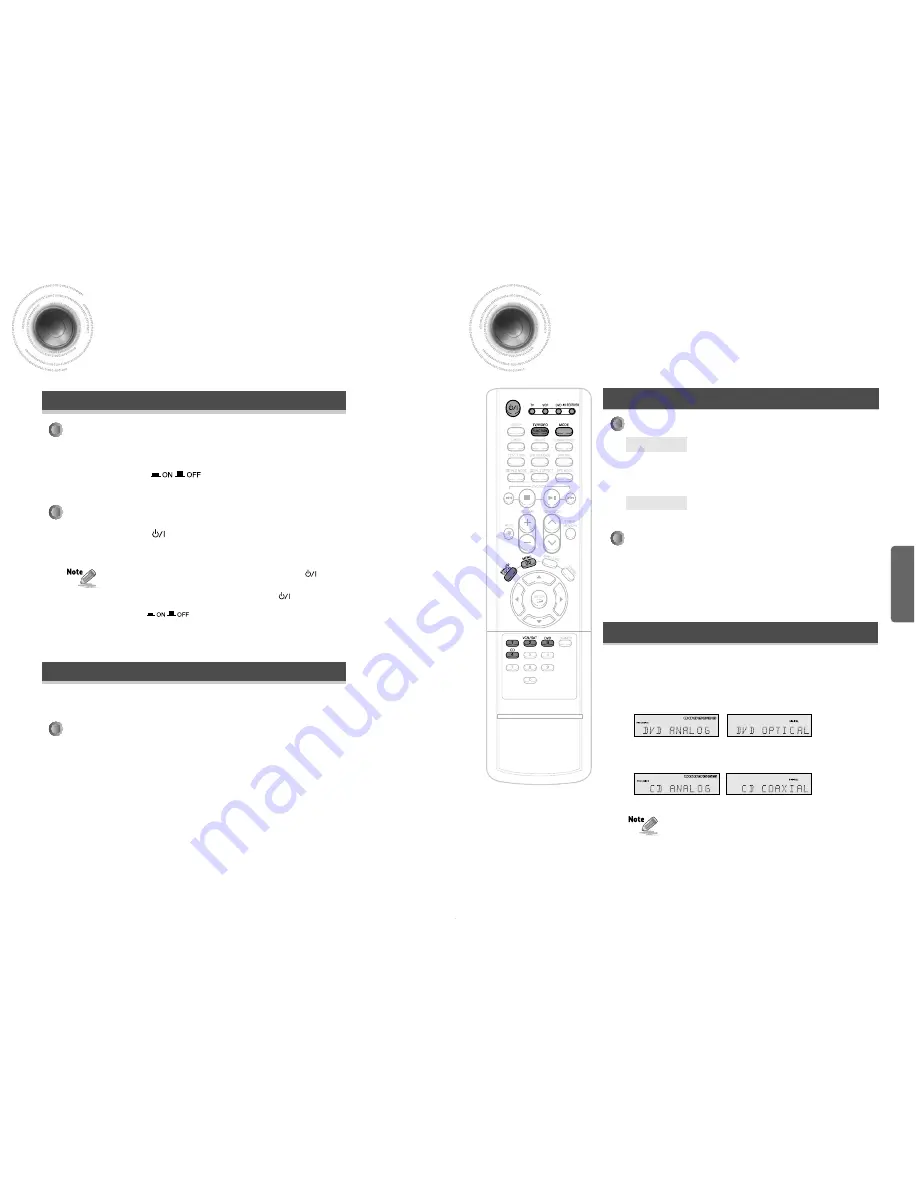
You can listen to sound in Analog 2 Channels or Dolby Digital 5.1 Channel using
this unit.
18
Selecting External Component Input
•
You can enjoy Dolby Digital only if you connect the Audio Output
jack of an external audio component to the optical/coaxial digital
Audio Input jack on the main unit.
• You can operate this function only with the remote control.
• This function will be selected in analog only for VCR function.
To Select the Function
To Select Analog/Digital Input
REMOTE CONTROL
•
You can directly select VCR/SAT, DVD, CD.
•
For DVD, VCR/SAT Function
ANALOG and OPTICAL (DVD OPTICAL) will be selected repetitively.
•
For CD Function
ANALOG and COAXIAL will be selected repetitively.
MAIN UNIT
Press INPUT button.
•
Each time you press the this button,
CD
➝
DVD
➝
VCR/SAT
➝
FM
➝
AM
will be
selected in turn.
Press the ANALOG/DIGITAL button.
Method 1
Press DIRECT FUNCTION Select button.
Method 2
Press the FUNCTION button.
•
Each time you press the this button,
CD
➝
DVD
➝
VCR/SAT
➝
FM
➝
AM
will be
selected in turn.
OPERA
TION
Before Using the AV Receiver
Turning On/Off
Functions of Dedicated Remote Control
Connect the power plug to the outlet.
1
Press the POWER (
) button of the main unit.
•
This unit will be turned on or off.
2
MAIN UNIT
REMOTE CONTROL
Press MODE button.
•
Each time you press this button, it will select and blink TV indicator
➝
VCR indicator
➝
DVD indicator
➝
AV Receiver indicator in turn.
•
This unit will not turned on or off even if you press the POWER ( ) button on the
remote control while the main unit is turned off.
•
When you turn off the power by pressing the POWER ( ) button on the remote
control, the unit will be in standby mode.To completely turn off the power, press the
POWER ( ) button of the main unit. Standby indicator will be turned off.
You can operate TV, VCR, DVD, AV Receiver with one remote control.
See pages 41-44 for more details.
17
REMOTE CONTROL
Press the POWER (
) button of the remote control while main unit is turned on.
•
This unit will be turned on or set to Standby mode.











































