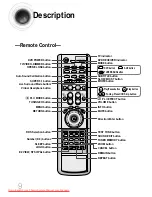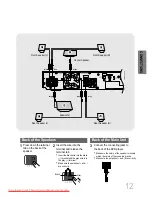14
Connecting the Video to TV
Composite Video (Good Quality)
Connect the supplied video cable from the VIDEO OUT jack on the back panel of the
system to the VIDEO IN jack on your television.
Scart (Best Quality)
If you television is equipped with an SCART input, connect an Scart Jack (not supplied) from
the AV OUT jack on the back panel of the system to the SCART IN jack on your television.
SCART
IN
VIDEO
IN
TV
•
On the rear panel SCART cable is indicated as “AV OUT.”
Note
CONNECTIONS
For using the SCART cable
• If Scart is equipped for your TV, set RGB-COMPOSITE selector of
the center unit to RGB. You can get a better picture quality by
using Scart setting.
• If Scart (RGB Input) is not equipped for your TV, set RGB-
COMPOSITE selector to COMPOSITE.
COMPOSITE
RGB
COMPOSITE
RGB
1p~30p(DB750)-GB 2004.9.16 8:43 AM Page 17
Downloaded From TheatreSystem-Manual.com Manuals