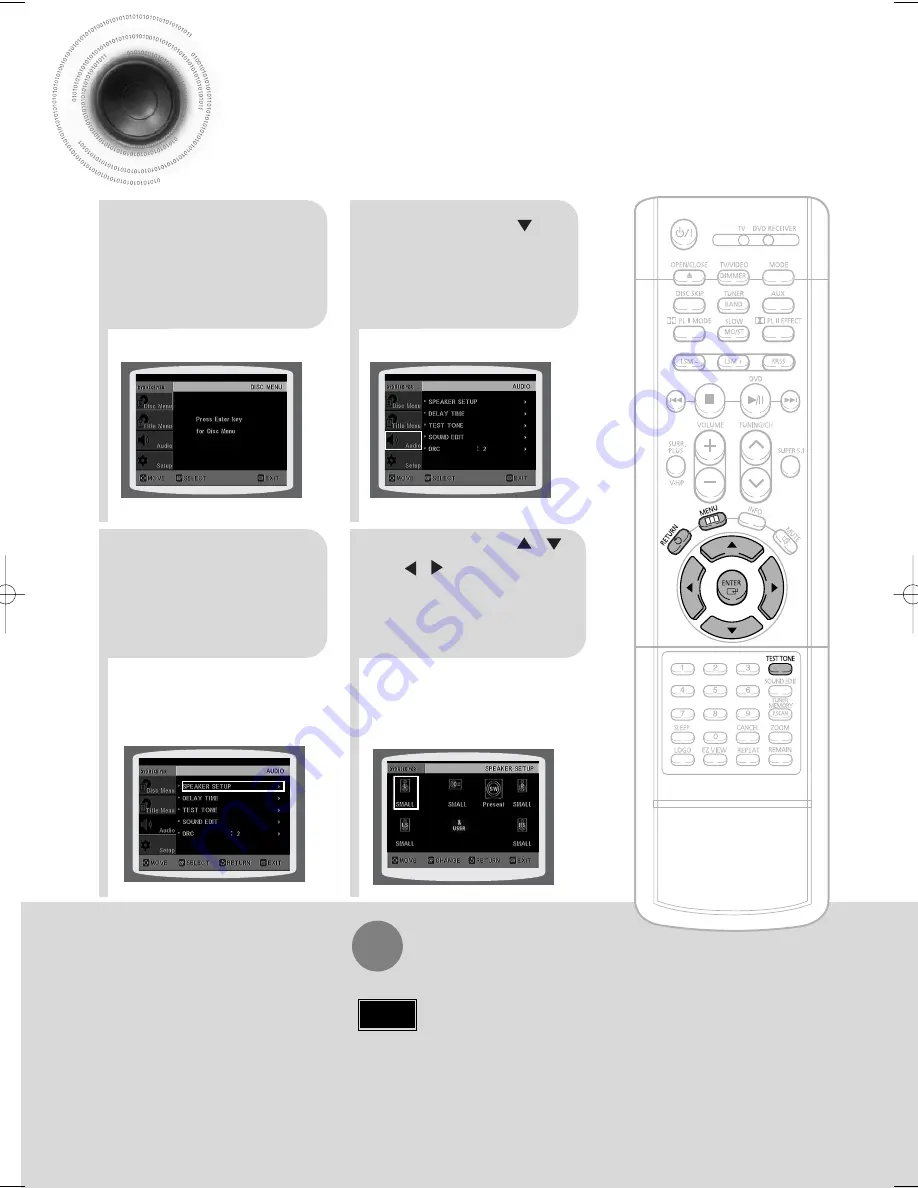
2
1
4
3
Setting the Speaker Mode
Signal outputs and frequency responses from the speakers will automatically be adjusted
according to your speaker configuration and whether certain speakers are used or not.
In Stop mode,
press
MENU
button.
Press Cursor
button to move to
‘Audio’ and then
press
ENTER
button.
In the Speaker
Setup, press the
ENTER
button again.
Press Cursor , ,
, buttons to move
to the desired
speaker and then
press
ENTER
button.
•
For C, LS, and RS, each time the button
is pressed, the mode switches
alternately as follows: SMALL
➝
NONE.
•
For L and R, the mode is set to SMALL.
•
Depending on PRO LOGIC and STEREO, the speaker mode may vary.
53
Note
SMALL
: Select this when using the speakers.
NONE
: Select this when no speakers are installed.
41P~80P(DS660)-SECA GB 11/10/04 1:30 PM Page 54
















































