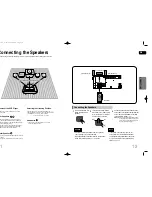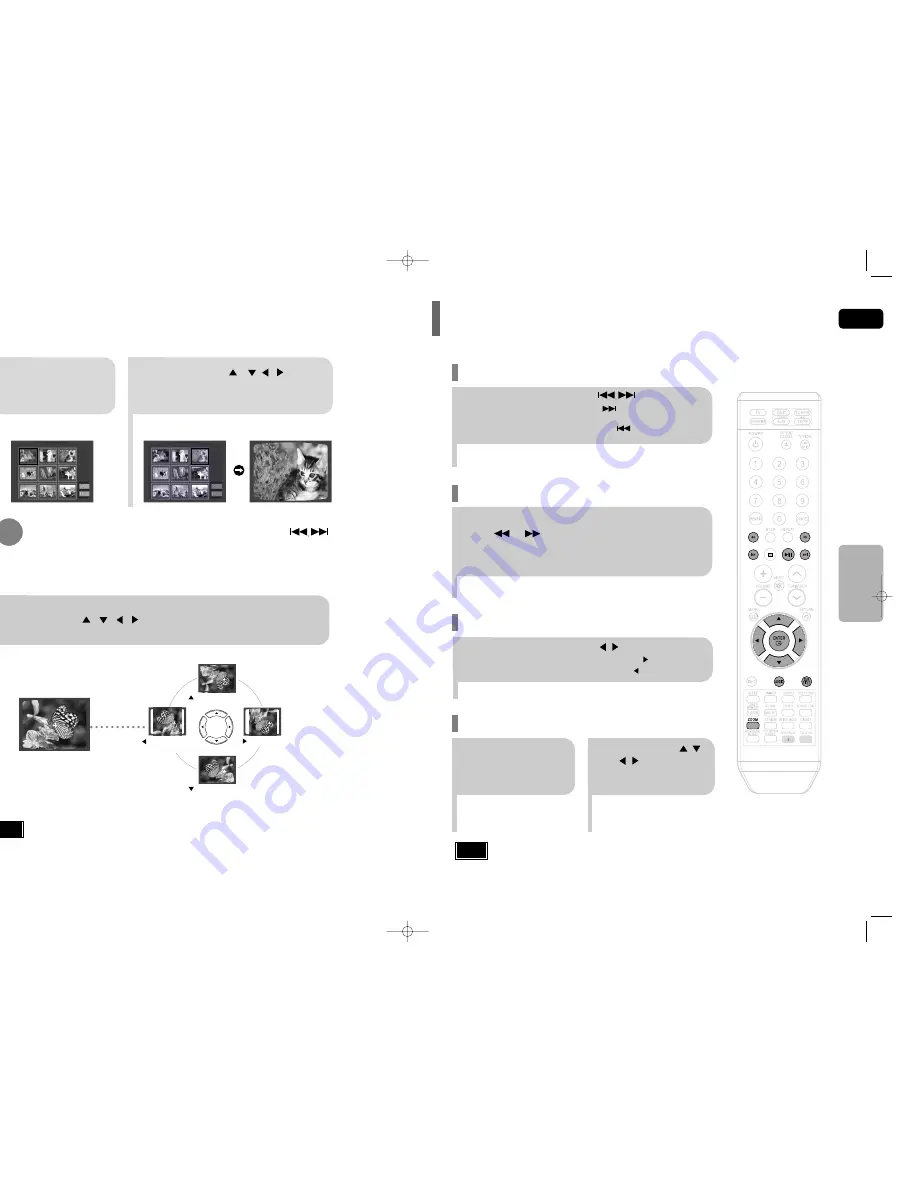
Fast playback
Skip Forward/Back
During playback, press the button.
•
Goes to the next file whenever you press button, if there are over
2 files in the disk.
•
Goes to the previous file whenever you press button, if there are
over 2 files in the disk.
To play back the disc at a faster speed,
press or during playback.
•
Each time you press either button, the playback speed will change as
follows:
2x
➞
4x
➞
8x
➞
32x
➞
Normal.
23
•
DIVX file can be zoomed only in ZOOM X2 mode.
•
DivX files have .Avi file extensions, however, not all .Avi files are DivX
and may not be playable in this unit.
Note
Zoom Function
2
Press Cursor , ,
, buttons to move
to the area you want
to enlarge.
1
Press
ZOOM
button.
•
Each time you press the button,
your selection will toggle between
“
ZOOM X2
” and “
ZOOM OFF
”.
DivX Playback
5 Minute Skip function
During playback, press the , button.
•
Playback skips 5 minutes forward whenever you press
button.
•
Playback skips 5 minutes back whenever you press
button.
The functions on this page apply to DIVX disc playback.
GB
Rotate/Flip Function
button: Flip Vertically
button: Flip Horizontally
button: Rotate 90°
Counterclockwise
button: Rotate 90° Clockwise
Digest Function
2
Press Cursor , , , buttons
to select the desired image and
then press
ENTER
button.
1
Press
DIGEST
button during
playback.
•
JPEG files will be shown in
9 windows.
You can view 9 JPEG images on the TV screen.
•
The selected image is played for 5 seconds before moving
to the next image.
24
To view the previous or next image with 9 windows, press .
Press Cursor , , , buttons during playback.
Original Image
OPERA
TION
•
The maximum resolutions supported by this product are 5120 x 3480 (or 19.0 MPixel) for
standard JPEG files and 2048 x 1536 (or 3.0 MPixel) for progressive image files.
Note
HT-DT79(GB)1-38 4/20/06 10:55 AM Page 26