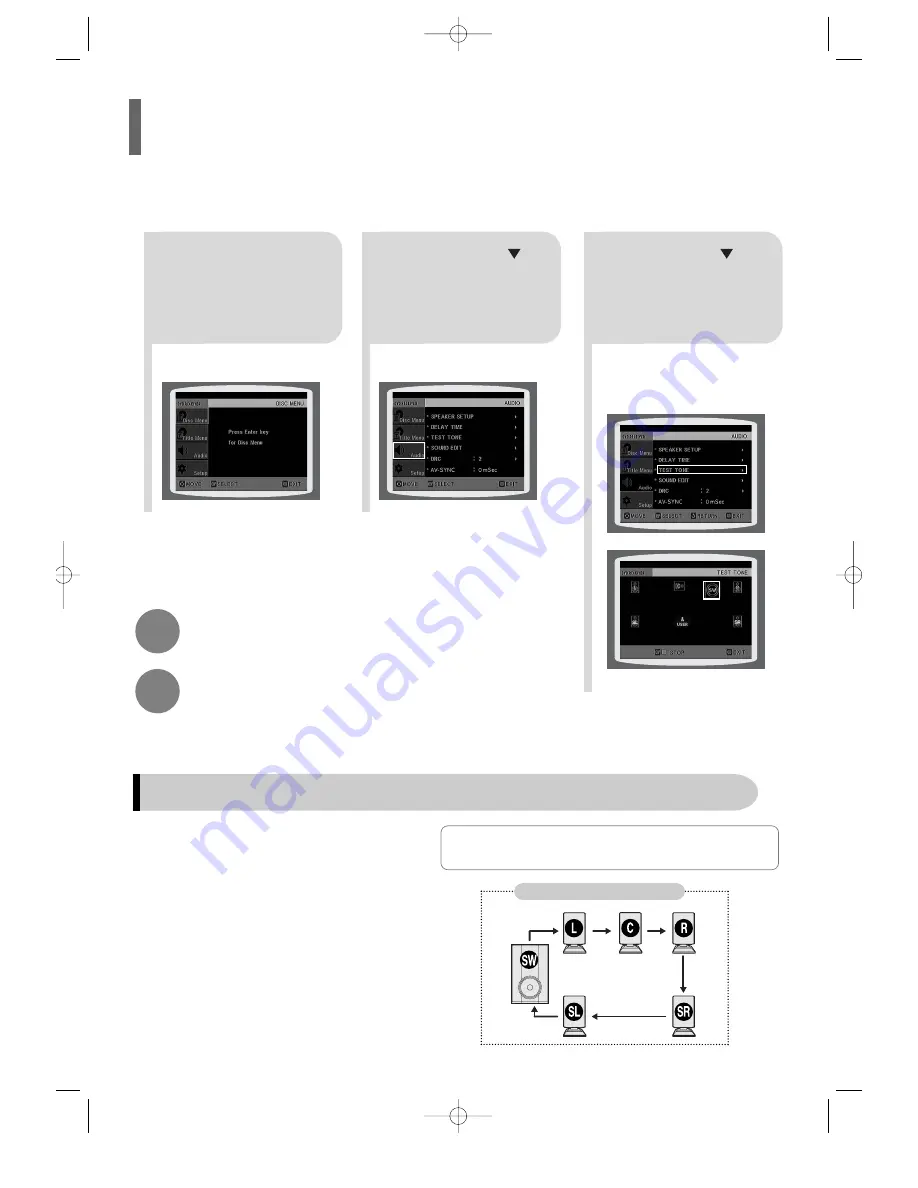
51
L: Front Speaker (L)
C: Center Speaker
SW: Subwoofer
R: Front Speaker (R)
SL: Rear Speaker (L)
SR: Rear Speaker (R)
Press
RETURN
button to return to the previous level.
Press
MENU
button to exit the setup screen.
2
1
In Stop or no disc
mode, press
MENU
button.
Press Cursor
button to move to
‘Audio’ and then
press
ENTER
button.
3
Press Cursor button
to move to ‘TEST
TONE’ and then press
ENTER
button.
•
The test tone will be sent to L
➝
C
➝
R
➝
RS
➝
LS
➝
SW in order.
If the ENTER button is pressed again
at this time, the test tone will stop.
To end the test tone,
press
TEST TONE
button again.
Press
TEST TONE
button.
•
Test tone will be produced as follows:
When playing a DVD or CD, this will work only in Stop
mode.
•
Use this function to check that each speaker is correctly
connected and that there is no problem.
Alternate method: press the
TEST TONE
button on the remote.
Multi-Channel Pro Logic Mode
Start
Use the Test Tone feature to check the speaker connections.
Setting the Test Tone
39P~72P(UP30/TP33)-GB 3/14/05 10:41 AM Page 50
















































