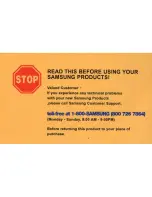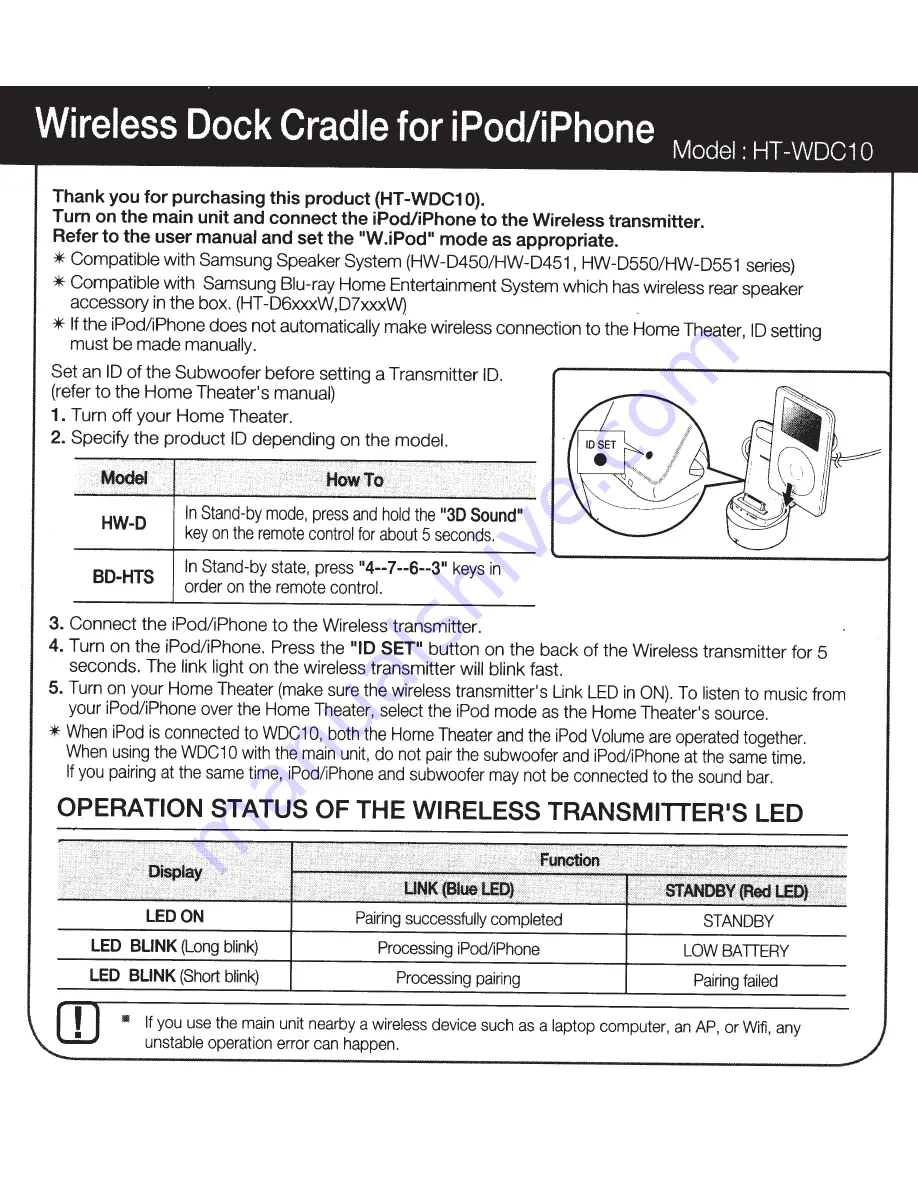Reviews:
No comments
Related manuals for HT-WDC10

308-1415BW
Brand: La Crosse Technology Pages: 10

JCD382
Brand: j5 create Pages: 2

02K8668 - ThinkPad Port Replicator
Brand: IBM Pages: 22

TX-440-TH
Brand: La Crosse Technology Pages: 10

SC-SA0312-S1
Brand: SIIG Pages: 8

WSC 1918 Girl
Brand: Hyundai Pages: 48

00608BPDI
Brand: AcuRite Pages: 10

M/Connect 2
Brand: Humanscale Pages: 40

PDX-60BL
Brand: Yamaha Pages: 4

YDS-10
Brand: Yamaha Pages: 9

YDS 11 Docking
Brand: Yamaha Pages: 10

PDX-11
Brand: Yamaha Pages: 7

TSX-80
Brand: Yamaha Pages: 16

PDX 30 - Portable Speakers With Digital Player Dock
Brand: Yamaha Pages: 34

PDX-W61
Brand: Yamaha Pages: 50

YDS-10
Brand: Yamaha Pages: 71

YDS-12
Brand: Yamaha Pages: 80

MP1800
Brand: Nextar Pages: 2