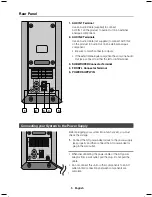Reviews:
No comments
Related manuals for HW-K20

SUITE
Brand: Dali Pages: 8
RUBICON
Brand: Dali Pages: 42

MENTOR
Brand: Dali Pages: 34

IKON 1
Brand: Dali Pages: 2

CALLISTO
Brand: Dali Pages: 37

KATCH
Brand: Dali Pages: 2

Phantom Kompas
Brand: Dali Pages: 15

DUET
Brand: JBL Pages: 2

VISO
Brand: NAD Pages: 20

ZEB Juke Bar 1500
Brand: Zebronics Pages: 5

FLIX 10
Brand: JBL Pages: 6

AVS1426
Brand: Daewoo Pages: 8

AVS1425
Brand: Daewoo Pages: 8

LED 4 Music Series
Brand: Hansa Pages: 36

00057132
Brand: Hama Pages: 24

XP2K-60C
Brand: Power Acoustik Pages: 5

178.966
Brand: Vonyx Pages: 16

MHT828
Brand: Magnavox Pages: 12