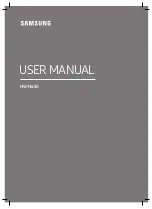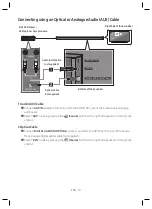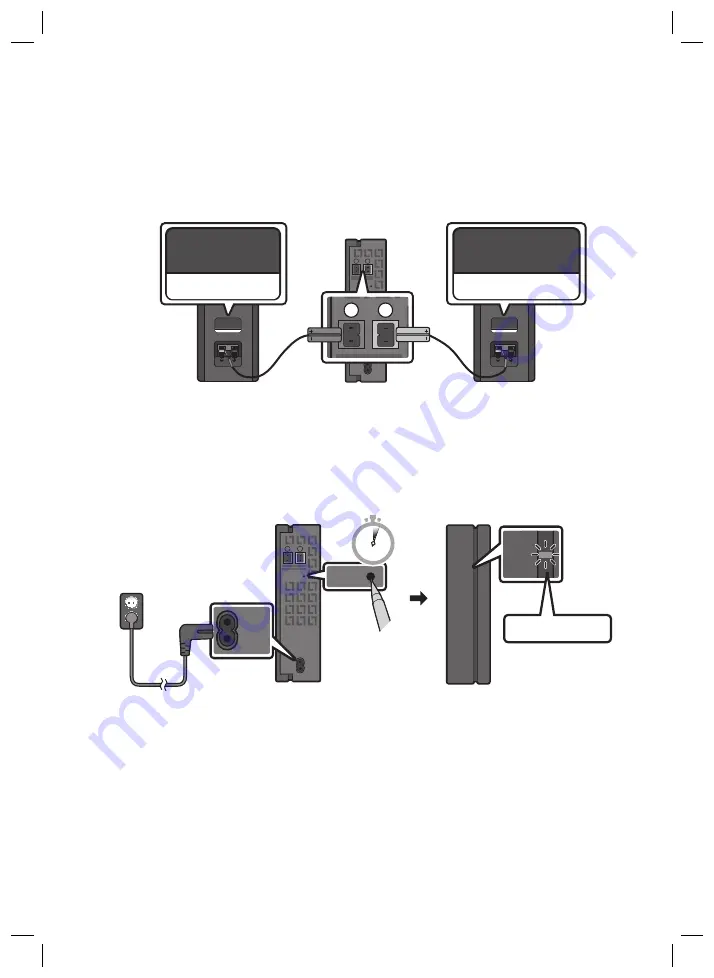
ENG - 7
Connecting the SWA-8500S to a Soundbar (Sold Separately)
Expand to true wireless surround sound by connecting the Samsung Wireless Rear Speaker Kit
(SWA-8500S) to your Soundbar (Sold separately).
1.
Connect the Wireless Receiver Module to 2 Surround Speakers.
– The speaker cables are colour coded.
SURROUND-LEFT
ID SET
L
R
SURROUND SPEAKERS OUT
SPEAKER IMPEDANCE : 3Ω
POWER
ID SET
L
R
SURROUND SPEAKERS OUT
SPEAKER IMPEDANCE : 3Ω
SURROUND-RIGHT
SURROUND-LEFT
SURROUND-RIGHT
2.
Check the standby status of the Wireless Receiver Module after plugging it into an electrical outlet.
•
The LINK LED indicator (blue LED) on the Wireless Receiver Module blinks. If the LED does not
blink, press the
ID SET
button on the back of the Wireless Receiver Module with a pen tip for
5~6 seconds until the LINK LED indicator blinks (in Blue). For more about the LED, please refer
to the SWA-8500S user manual.
ID SET
L
R
SURROUND SPEAKERS OUT
SPEAKER IMPEDANCE : 3Ω
POWER
POWER
STANDBY
LINK
STANDBY
LINK
ID SET
SURROUND SPEAKERS OUT
SPEAKER IMPEDANCE : 3Ω
ID SET
L
R
SURROUND SPEAKERS OUT
SPEAKER IMPEDANCE : 3Ω
POWER
POWER
STANDBY
LINK
STANDBY
LINK
ID SET
SURROUND SPEAKERS OUT
SPEAKER IMPEDANCE : 3Ω
Blue blinking
5 Sec
Summary of Contents for HW-N650
Page 1: ...HW N650 USER MANUAL...