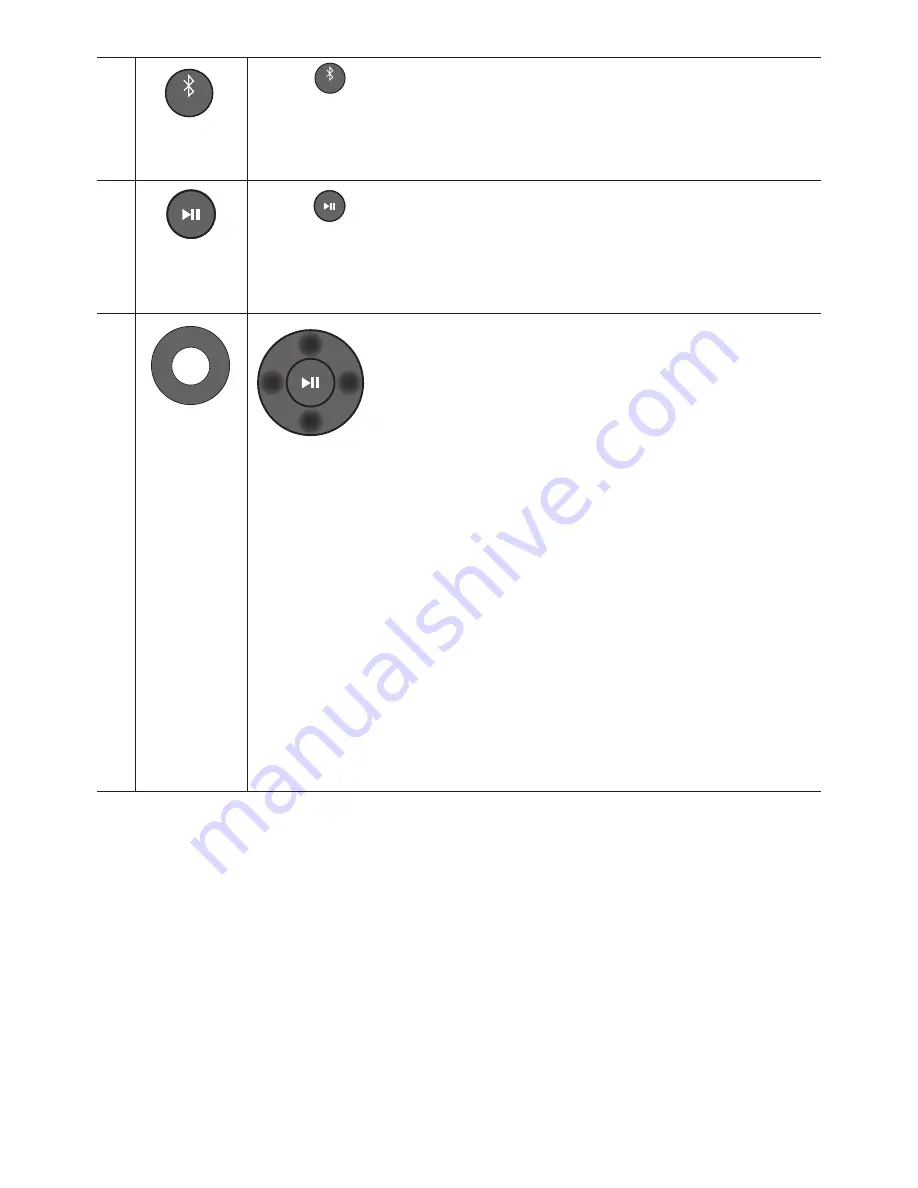
ENG - 31
VOL
WOOFER
SOUND
MODE
PAIR
Bluetooth
PAIR
Press the
VOL
WOOFER
SOUND
MODE
PAIR
button. “
BT PAIRING
” appears in the Soundbar’s display.
You can connect the Soundbar to a new Bluetooth device in this mode by selecting the
Soundbar in the Bluetooth device's search list.
Play / Pause
(BT/Wi-Fi)
Press the
button to pause a music file temporarily.
When you press the button again, the music file plays.
VOL
WOOFER
SOUND
MODE
PAIR
Up/Down/
Left/Right
Press the indicated areas to select Up/Down/Left/Right.
Press Up/Down/Left/Right on the button to select or set functions.
•
Repeat
To use the Repeat function, press the
Up
button.
•
Music Skip
Press the
Right
button to select the next music file. Press the
Left
button to select the
previous music file.
•
Auto Power Link
You can turn Auto Power Link on or off.
– Auto Power Link : If the Soundbar is connected to your TV through a digital optical
cable, the Soundbar can automatically turn on when you turn on your TV. Press
and hold the
Left
button for 5 seconds to toggle Auto Power Link ON and OFF.
– Auto Power Link is set to ON by default.
•
ID SET
Press and hold the
Up
button for 5 seconds to complete
ID SET
(when connecting to an
accessary item).
Summary of Contents for HW-NW700
Page 37: ...ENG 37 A B C D A B C D A B C D 4...
Page 38: ...ENG 38 5 CAUTION E F G H 6 7 8...













































