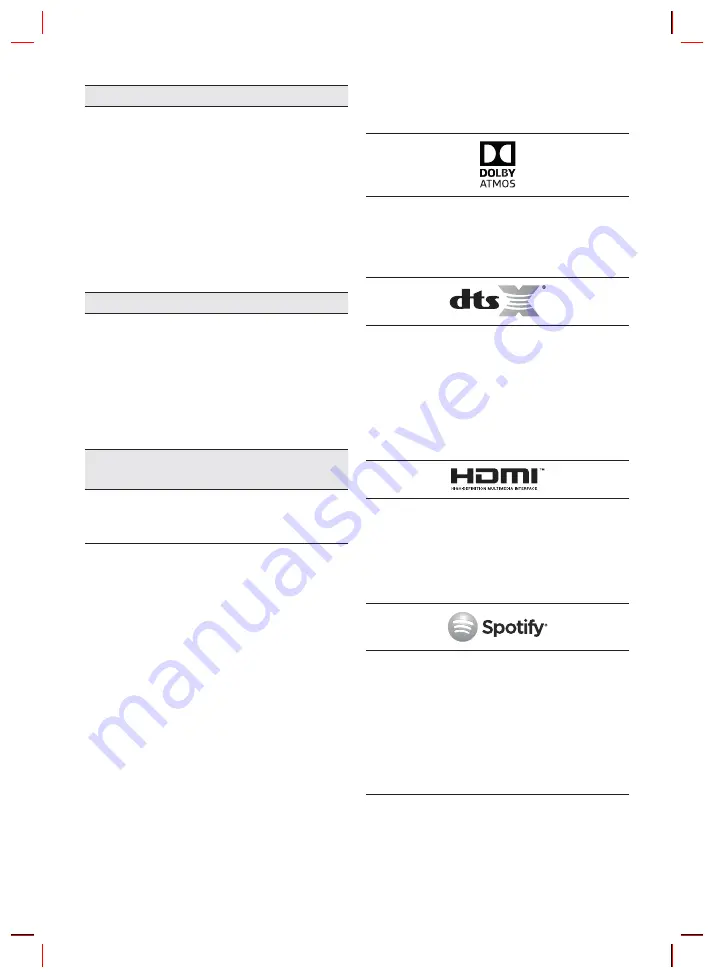
ENG - 23
In case Bluetooth sound breaking occurs
;
Keep your device away from the Soundbar
because it may cause radio interference.
e.g. microwave, wireless router, etc.
;
Because the device to connect is far away
from the Soundbar, sound breaking may
occur. Move the device near the Soundbar.
;
If a part of your body is in contact with the
Bluetooth transceiver or the product is
installed on metal furniture, sound
breaking may occur. Check the installation
environment and conditions for use.
In case Wi-Fi connection is not possible
;
Make sure the wireless router is turned on
and then reconnect the wireless router
after rebooting.
;
When the signal of the wireless router is
too weak, connection may not be possible.
Move the router near the Soundbar or
adjust the installed position with no
obstacles.
In case the Soundbar is not turned on as soon
as the TV is turned on
;
When you turn off the Soundbar while
watching TV, power synchronization with
the TV is disabled. First turn off the TV.
13 LICENCE
Manufactured under license from Dolby
Laboratories. Dolby, Dolby Atmos, Dolby Audio,
Dolby Digital Plus, Pro Logic, and the double-D
symbol are trademarks of Dolby Laboratories.
For DTS patents, see http://patents.dts.com.
Manufactured under license from DTS Licensing
Limited. DTS, the Symbol, & DTS and the Symbol
together, DTS:X, and the DTS:X logo are
registered trademarks and/or trademarks of
DTS, Inc. in the United States and/or other
countries. © DTS, Inc. All Rights Reserved.
The terms HDMI and HDMI High-Definition
Multimedia Interface, and the HDMI Logo are
trademarks or registered trademarks of HDMI
Licensing LLC in the United States and other
countries.
•
The Spotify Software is subject to third
party licenses found here :
www.spotify.com/connect/third-party-
licenses.
•
For more information about Spotify
Connect, please visit www.spotify.com/
connect















































