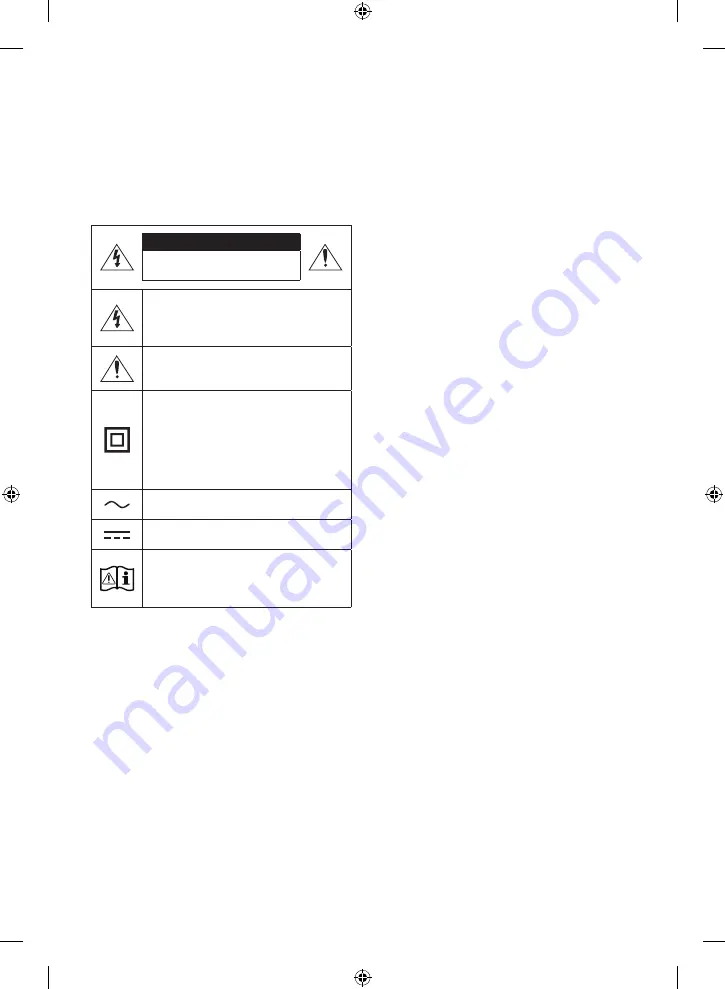
ENG - 2
SAFETY INFORMATION
SAFETY WARNINGS
TO REDUCE THE RISK OF ELECTRIC SHOCK, DO NOT
REMOVE THE COVER (OR BACK).
NO USER-SERVICEABLE PARTS ARE INSIDE. REFER
SERVICING TO QUALIFIED SERVICE PERSONNEL.
Refer to the table below for an explanation of symbols
which may be on your Samsung product.
CAUTION
RISK OF ELECTRIC SHOCK. DO
NOT OPEN.
This symbol indicates that high voltage is
present inside. It is dangerous to make any
kind of contact with any internal part of
this product.
This symbol indicates that this product has
included important literature concerning
operation and maintenance.
Class II product : This symbol indicates
that a safety connection to electrical earth
(ground) is not required.
If this symbol is not present on a product
with a power cord, the product MUST have
a reliable connection to protective earth
(ground).
AC voltage : Rated voltage marked with
this symbol is AC voltage.
DC voltage : Rated voltage marked with
this symbol is DC voltage.
Caution. Consult Instructions for use :
This symbol instructs the user to consult
the user manual for further safety related
information.
WARNING
•
To reduce the risk of fire or electric shock, do not
expose this appliance to rain or moisture.
CAUTION
• TO PREVENT ELECTRIC SHOCK, MATCH WIDE BLADE
OF PLUG TO WIDE SLOT, FULLY INSERT.
• This apparatus shall always be connected to a AC
outlet with a protective grounding connection.
• To disconnect the apparatus from the mains, the plug
must be pulled out from the mains socket, therefore
the mains plug shall be readily operable.
• Do not expose this apparatus to dripping or
splashing. Do not put objects filled with liquids, such
as vases, on the apparatus.
• To turn this apparatus off completely, you must pull
the power plug out of the wall socket. Consequently,
the power plug must be easily and readily accessible
at all times.
PRECAUTIONS
1.
Ensure that the AC power supply in your house
complies with the power requirements listed on
the identification sticker located on the bottom of
your product. Install your product horizontally, on a
suitable base (furniture), with enough space around
it for ventilation (7~10 cm). Make sure the ventilation
slots are not covered. Do not place the unit on
amplifiers or other equipment which may become
hot. This unit is designed for continuous use.
To fully turn off the unit, disconnect the AC plug from
the wall outlet. Unplug the unit if you intend to leave
it unused for a long period of time.
2.
During thunderstorms, disconnect the AC plug from
the wall outlet. Voltage peaks due to lightning could
damage the unit.
3.
Do not expose the unit to direct sunlight or other
heat sources. This could lead to overheating and
cause the unit to malfunction.
4.
Protect the product from moisture (i.e. vases),
and excess heat (e.g. a fireplace) or equipment
creating strong magnetic or electric fields. Unplug
the power cable from the AC wall socket if the
unit malfunctions. Your product is not intended
for industrial use. It is for personal use only.
Condensation may occur if your product has been
stored in cold temperatures. If transporting the unit
during the winter, wait approximately 2 hours until
the unit has reached room temperature before using.
5.
The battery used with this product contains
chemicals that are harmful to the environment. Do
not dispose of the battery in the general household
trash. Do not expose the battery to excess heat, direct
sunlight, or fire. Do not short circuit, disassemble, or
overheat the battery.
CAUTION : Danger of explosion if the battery is
replaced incorrectly. Replace only with the same or
equivalent type.
English



































