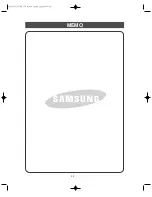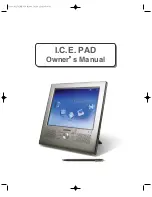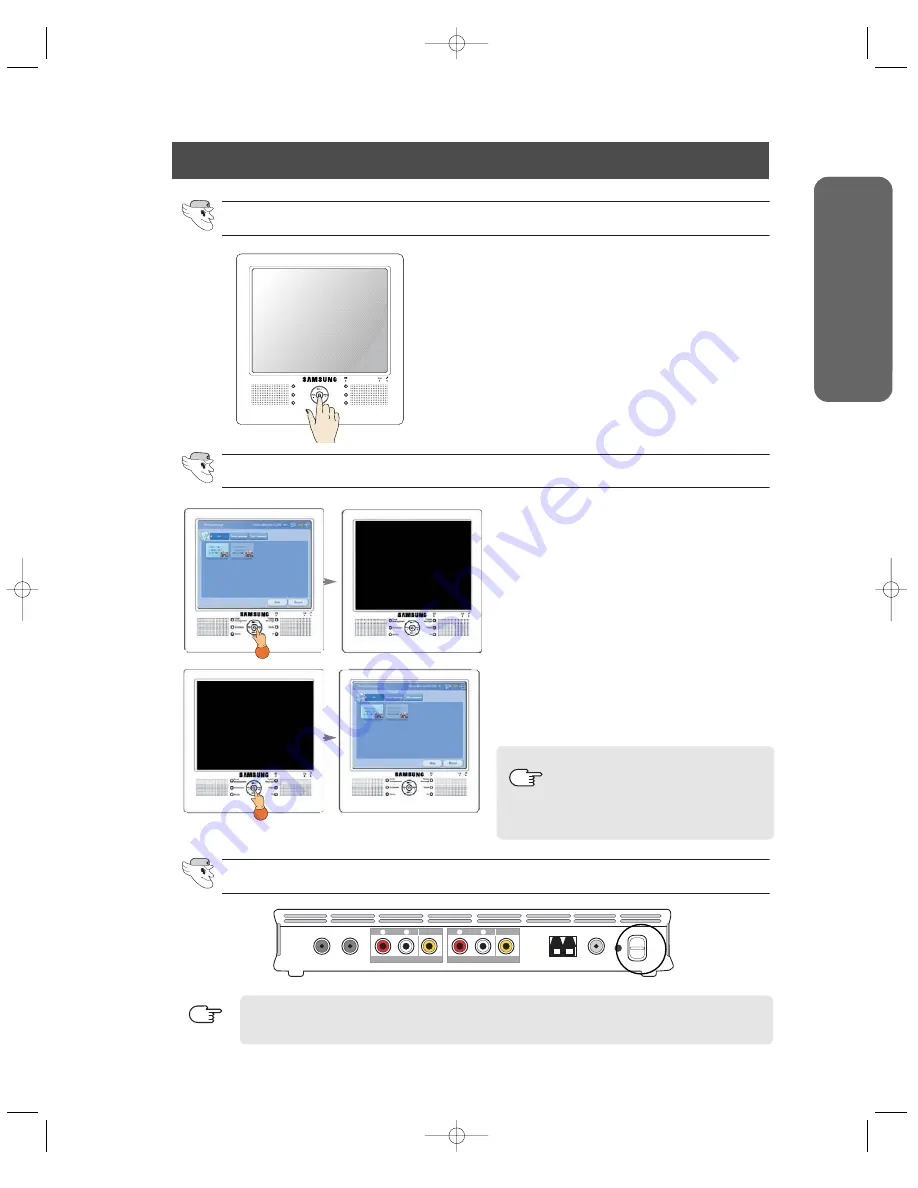
37
I.C.E. PAD POWER MANAGEMENT
How to turn on the I.C.E. PAD.
How to turn off the I.C.E. PAD.
How to turn the Transmitter power on and off.
Food
Management
Scheduler
Memo
Family
Message
Radio
TV
TV_ANT IN
TV_ANT OUT
R
AUDIO
L
VIDEO
R
AUDIO
L
VIDEO
RADIO AM
RADIO FM
DC_IN
Power
ON
OFF
EXTERNAL INPUT 1
EXTERNAL INPUT 2
Press the power button on the front of the I.C.E. PAD.
In power on mode, power lamp will be on.
Power off mode
- In order to shut down the I.C.E. PAD, press
the I.C.E. PAD power button for about three
seconds.
- In power off mode, press the power button to
restart the system.
Power saving mode
- In order to turn off the I.C.E. PAD screen,
press the I.C.E. PAD power button for about
one second.
- The I.C.E. PAD screen turns off, but the I.C.E.
PAD system remains on.
- Press the power button to turn on the I.C.E.
PAD screen.
- The power saving mode can be set up
in the Settings function menu. See
page 51.
- The power saving mode does not
work in TV, Radio and Family mes-
sage mode.
In order to use the TV and radio functions of the I.C.E. PAD, the Transmitter must be
turned on.
NOTE
NOTE
SAFETY W
ARNING
SIGNS
OPERA
TING INSTR
UCTIONS
Summary of Contents for I.C.E. PAD RH269LBSH
Page 31: ...30 MEMO ...
Page 32: ...I C E PAD Owner s Manual ...