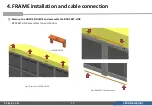LED R&D Lab(VD)
18
◆
Pre-prepare before installation
④
Open the bag shielding of the front module. Hold the internal COVER-CORNER, take
out the set, and open the AL-Bag and disconnect the AL screws (4 in total).
(Fig.4)
⑤
Disconnect the screw of the COVER-CORNER part. (4 locations)
(Fig.5)
※ When removing the cover
-corner,
install the white PAD without disassembling it to prevent damage to the front module.
Fig.4 Before screen check, remove PAD and attach SPACER-EVA
Fig.5 Cover Corner remove
SCREW POINT
Al-Bag
Bag Zipper open
PAD
2. preparation of Cabinet installation