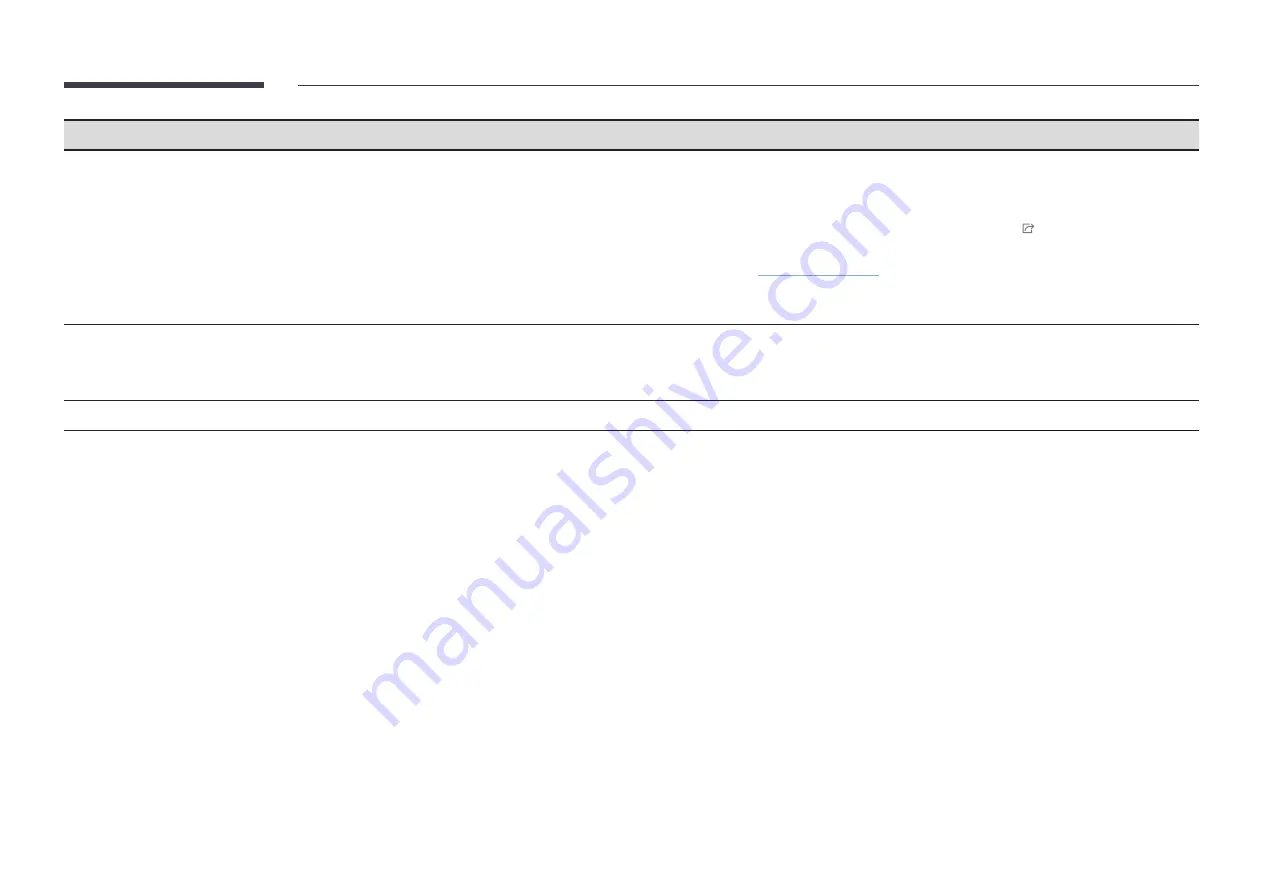
39
2nd
3rd
Description
Sound Output
Select speakers for sound output.
"
When you set
Sound Output
to
External
or
Receiver (HDMI-eARC)
, the internal speaker is turned off. You will hear sound
through the external speakers only.
"
The audio is available both for internal and external speakers while connected via the
AUDIO
port with the
Sound
Output
option set to
Internal
. Connecting parts may differ in different products.
"
To select the
Receiver (HDMI-eARC)
option, set
to
On
while the product is connected to the AV
Receiver’s
HDMI(eARC)
port.
"
If there is no video signal, both the products speakers and the external speakers will be mute.
Auto Volume
Automatically adjusts the volume level when you change video sources or content so the level remains the same.
"
To use the volume control of a connected source device, set
Auto Volume
to
Off
.
"
This function is disabled when
Sound Output
is set to
External
or
Receiver (HDMI-eARC)
.
Reset Sound
Reset all sound settings to the factory defaults.
















































