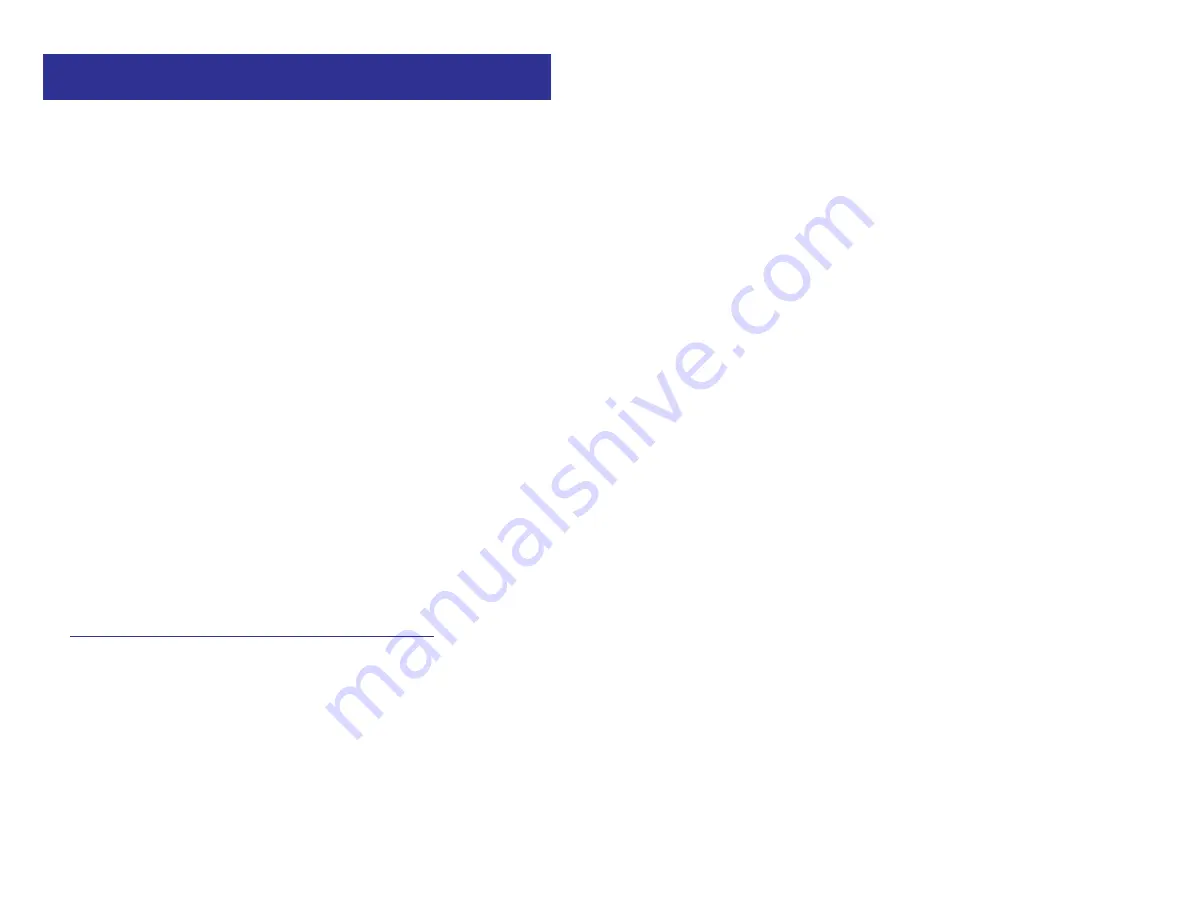
RECALL DIAL TONE
Press the NEW button to disconnect your existing call, wait for dial tone and
then make a new call on the same line.
NOTE: If this button does not appear on your keyset, the FLASH key may
be programmed to recall dial tone.
SENDING A FLASH
While on an outside call, press the FLASH key to send a flash to the tele-
phone company. This is required for some custom calling features or CEN-
TREX use.
NOTE: Flash is not available on an ISDN circuit.
BUSY LINE QUEUING WITH CALLBACK
If you receive a busy signal when you are selecting an outside line, this
means that the line or group of lines is busy.
•
Press the CBK key, if programmed, or dial 44. You will hear confirmation
tone.
•
When the line becomes free, the system will call you back.
•
Lift the handset or press the ANS/RLS key to answer, wait for dial tone
and dial the telephone number or speed dial number again.
NOTES:
1.
A callback will be canceled if not answered within 30 seconds. If you
have set a callback, your CBK key will light.
2.
If the Hot Keypad feature has been turned off, you must first lift the hand-
set or press the SPEAKER key before dialling.
CANCELLING CALLBACK
A callback will be canceled if not answered within 30 seconds. If you have
set a callback, your CBK key will light.
Your phone may have a maximum of five callbacks to lines and/or stations
set at a time. To cancel a callback:
•
Press the CBK key, if programmed, or dial 44. You will hear confirmation
tone.
•
While you are listening to confirmation tone, press the HOLD key. This
will cancel the oldest set callback.
NOTES:
1.
If the hot keypad feature is turned off, you must first lift the handset or
press the SPEAKER key before dialling.
15
14
OUTSIDE CALLS
MAKING AN OUTSIDE CALL
•
Lift the handset and press an idle outside line button, line group button
or dial a line access code to receive dial tone—OR—press an idle out-
side line button, line group button or dial a line access code to receive
dial tone through the speaker—OR—press SPEAKER, receive intercom
dial tone and dial a line access code.
•
Dial the telephone number.
•
Finish the call by replacing the handset or pressing the ANS/RLS key.
NOTE: You will receive No More Calls tone when you attempt to make a call
and there is no key available for that line.
•
If Least Cost Routing is enabled on your phone system, this button may
be labeled LCR or accessed by dialling an access code (usually 9).
•
If your system is programmed to require an authorization code before
making a call, dial
✱
plus a valid code before selecting a C.O. line.
•
If your system is programmed to require an account code before mak-
ing a call, press the ACCT button or dial 47 plus a valid code, press the
ACCT button again and then select a C.O. line.
For more information on authorization and account codes, see your system
administrator.
NOTE: If the Hot Keypad feature has been turned off, you must first lift the
handset or press the SPEAKER key before dialling.
ANSWERING AN OUTSIDE CALL
•
Lift the handset and you are automatically connected to the ringing call.
See Ring Preference under Customizing Your Keyset
—OR—press the
ANS/RLS key to automatically answer on the speakerphone.
NOTE: If a call is flashing at your keyset but not ringing, you must press the
flashing button to answer.
UNIVERSAL ANSWER
Outside lines may be programmed to ring a general alerting device. To
answer calls ringing this device, dial 67 or press the UA key. This device can
operate in any one of the six different ring plans.
NOTE: If the Hot Keypad feature has been turned off, you must first lift the
handset or press the SPEAKER key before dialling.









































