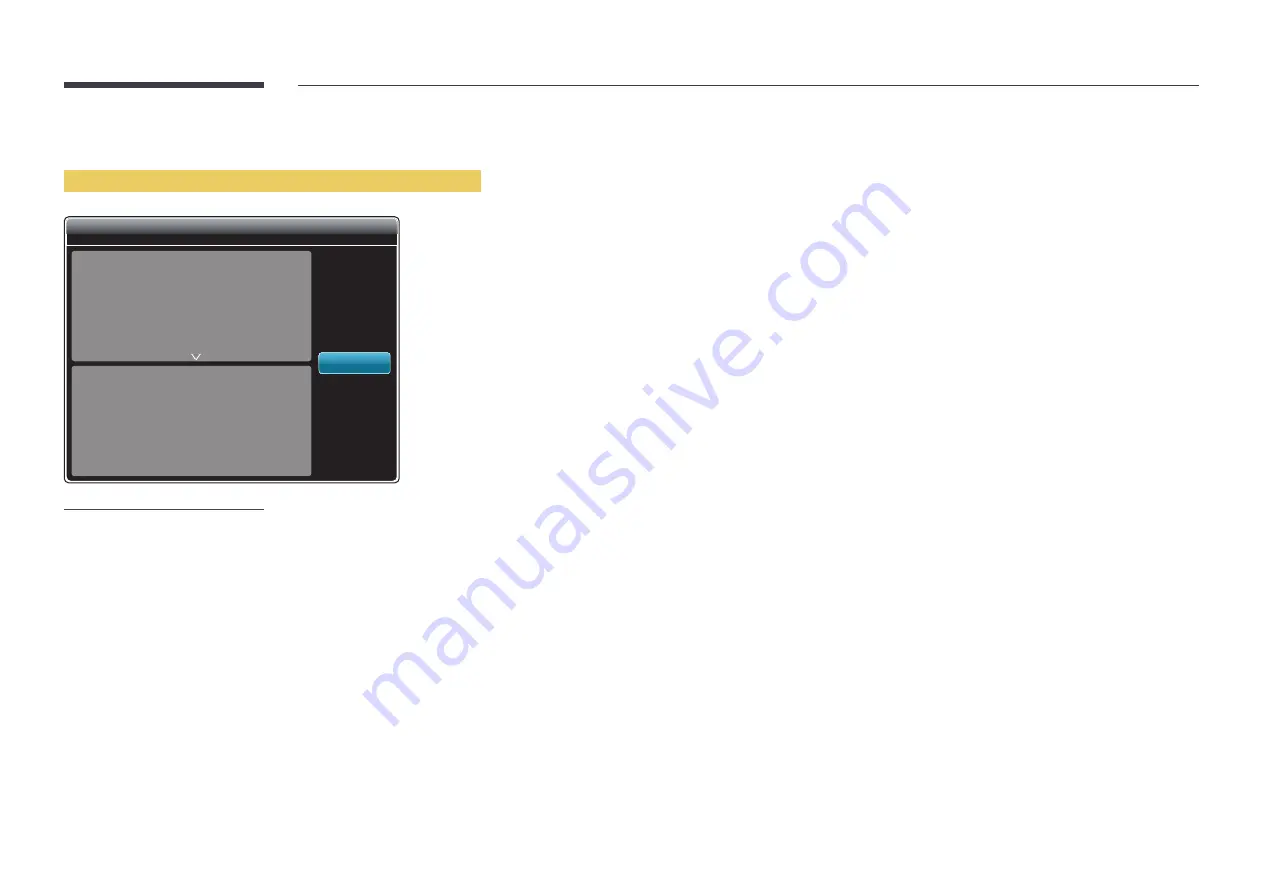
40
When Content is Running
Viewing the details of the content that is running
No Schedule to download
Information
Current Time
Type:
CH Number
:
CH Name:
Software Version
:
00:00
pm
Network Channel
No channels selected
No channels selected
DTP-EP-APP-5617-Release
OK
– The displayed image may differ depending on the model.
Press the
INFO
button on the remote control.
•
Current Time
•
Type
: Type of channel currently playing
― Only applicable during
Network Channel
/
Local Channel
playback.
•
CH Number
: Number assigned to the channel currently playing
― Only applicable during
Network Channel
/
Local Channel
playback.
•
CH Name
: Name of the channel currently playing
― Only applicable during
Network Channel
/
Local Channel
playback.
•
Software Version
: Displays the software version of a device
•
MAC ID
: Displays the original identification number of a device
•
Tags
: Tag settings assigned to a device from the server
― Only applicable during
Network Channel
/
Local Channel
playback.
•
Server
: Displays the connection status (
Connected
,
Not connected
or
Non-Approval
) of the server
•
USB
: Displays the connection status of a USB device
















































