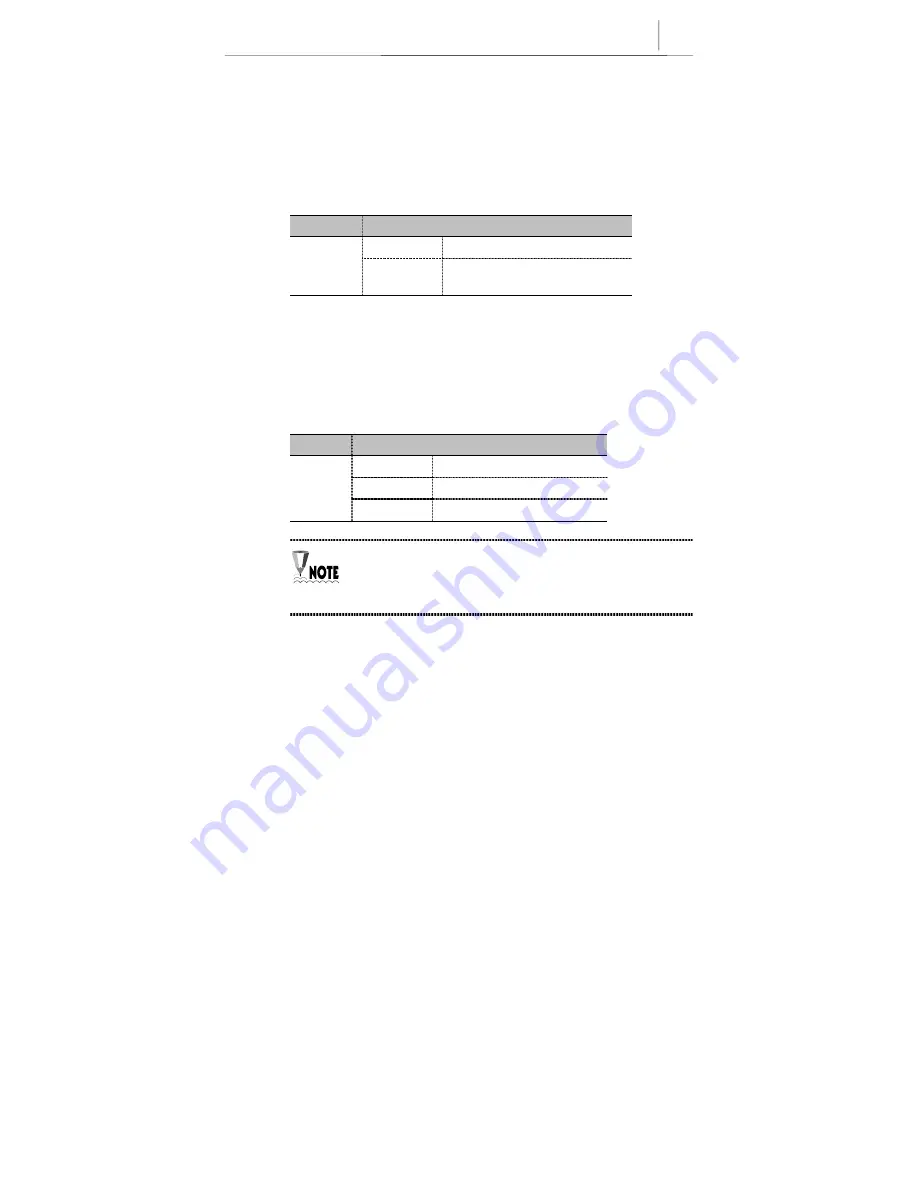
4-3
SND LED (SEND LED)
☞
The green SND LED blinks during initialization (channel ranging) for
transmitting data (upstream). When ranging is complete, the green SND LED
turns green and remains continuously lit. The SND LED is turned off when
the modem stops working. The green SND LED blinking fastly when the
modem is sending data.
Color
Description
ON
Ranging Locked
Green
Blinking
Low Speed : Channel ranging
Fast Speed : Sending Data
PC LED
☞
The PC LED lights green and blinks when the InfoRanger comes online and
turns on when the Ethernet link between the PC and InfoRanger is normal.
The PC LED turns off when the Ethernet link goes offline.
Color
Description
Blinking
Online
ON
Link OK
Green
OFF
Offline
If the SND LED, RCV LED and the PC LED are off while you are using
the InfoRanger, check to see if the coaxial cable and the Ethernet
cable/USB cable are not connected to the Cable connector and
Ethernet port/USB port properly.
Summary of Contents for InfoRanger SCM-140U
Page 11: ...xii This page is left blank intentionally ...
Page 12: ......
Page 17: ......
Page 27: ...2 10 Chapter 2 Prior to Installing This page is left blank intentionally ...
Page 28: ......
Page 43: ......
Page 49: ......
Page 52: ......
Page 55: ......
Page 60: ......
















































