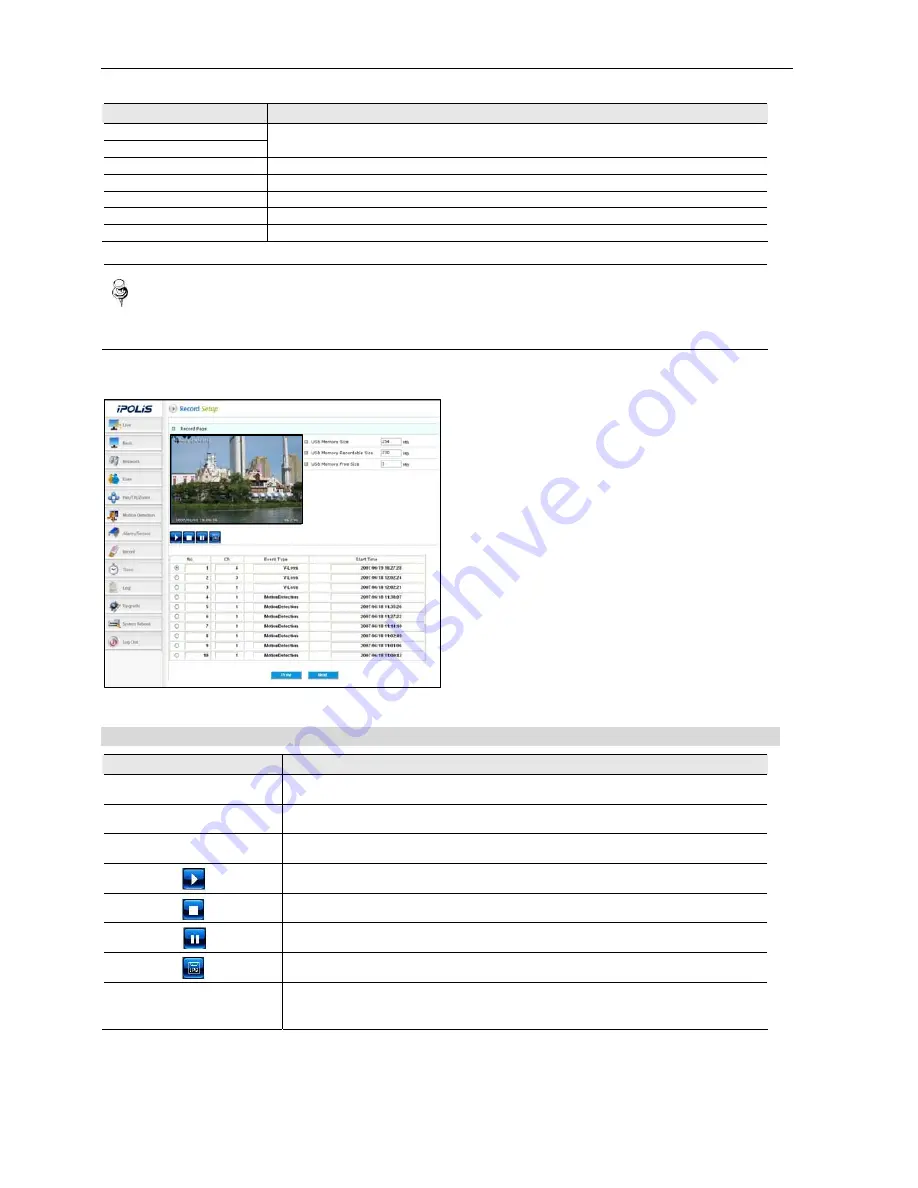
SNS-100/400 Network Server
28
◊
E-mail Setup
Item
Description
Recipient E-mail Address 1
Recipient E-mail Address 2
You can designate up to two e-mail address receiving data when alarm occurs.
SMTP Server Name
In case you use outside e-mail server, enter the name of the outside e-mail server.
ID
Enter ID to connect the outside e-mail server.
Password
Enter PW to connect the outside e-mail server.
Mail Subject
Enter the subject of mail to be transferred.
Mail Body
Enter the body of mail to be transferred.
Note
If motion is detected, the contents transferred by e-mail or to FTP are varied according to the set-up of ‘Video
Compression’ at Admin page (Basic).
MPEG : Video length is set by ‘Duration’ of ‘Digital Out (Relay/Alarm) Setup’.
File extension is ‘ste’, you can play this by ‘SLiM Player’.
JPEG : JPG type image file attached.
4.2.9. Record
Record Page
Item
Description
USB Memory Size
Displays the entire capacity of the USB memory.
USB Memory Recordable Size
Displays the capacity possible for recording for the USB memory.
USB Memory Free Size
Displays the remaining capacity of the USB memory.
Button for playing the video
Button for stopping the video
Button for pausing the video
Save video as JPG file
Event Recording Video List
Event video list saved in the USB memory saves 5 seconds of pre-record and 5 post records.









































