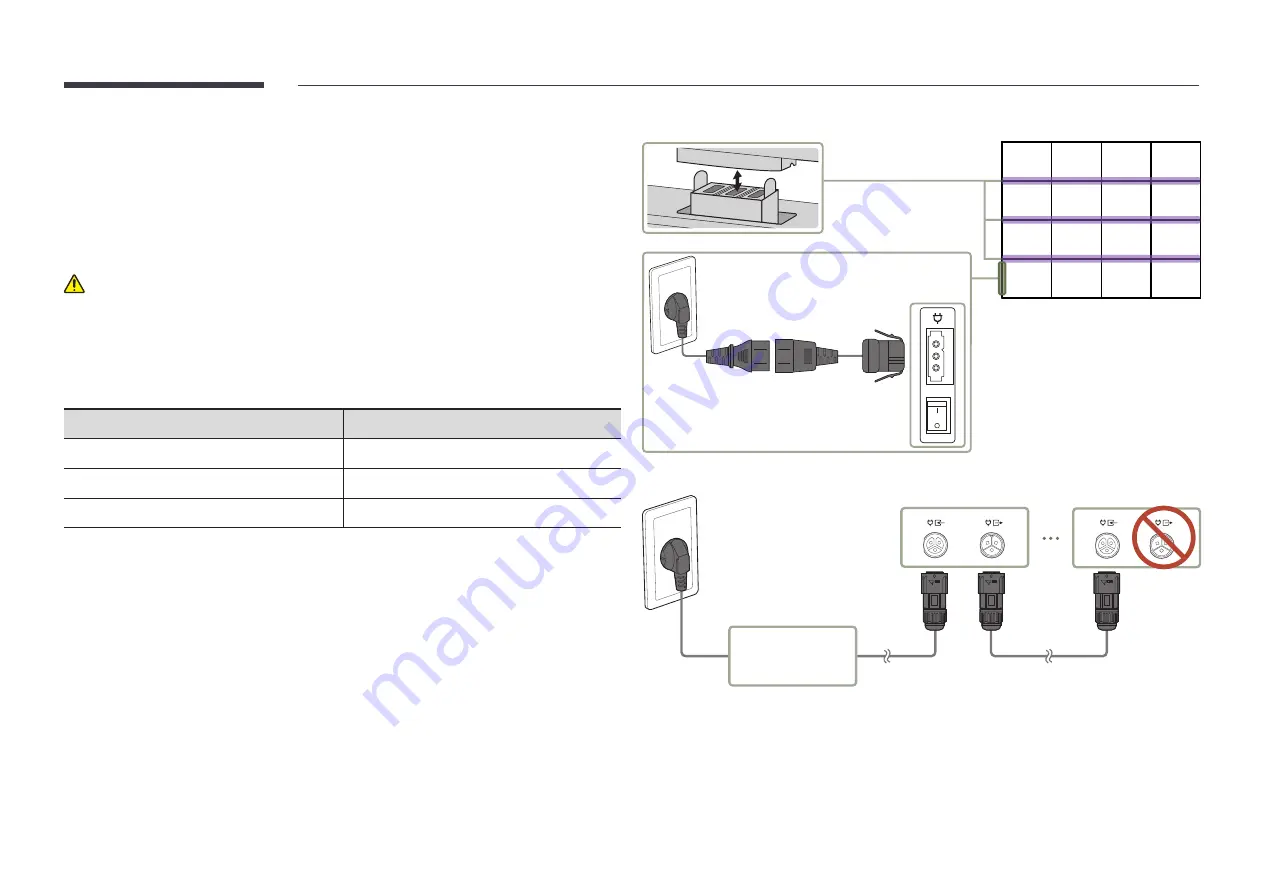
16
Connecting the Power Cable
•
Connect the power cable after all cables are connected.
•
Before connecting external devices, be sure to disconnect the power cable.
•
AC power cables may not be provided depending on the model. Contact the dealer from
whom you purchased the product if you want to be purchased separately.
Precautions when connecting power
•
IWA (IW008A IW012A IW016A) / IWA-V (IW008A-V IW012A-V IW016A-V)
If using 110V power, a maximum of 5 cabinets can be connected to the power source.
If using 220V power, a maximum of 10 cabinets can be connected to the power source.
•
IWA-R (IW008A-R IW012A-R IW016A-R)
About the maximum number of cabinets allowed for the power cable distance.
Power cable distance
Cabinets
35m (100ft)
5
65m (200ft)
3
100m (300ft)
2
•
For detailed information, visit the install guide.
"
Exceeding the recommended maximum number of devices may produce overvoltage,
causing the circuit breaker to trip down or the product to be damaged. Make sure that the
number of connected devices does not exceed the recommended maximum number.
"
Samsung is not liable for any problems incurred by connecting devices that exceed the
recommended maximum number.
For example) IWA (IW008A IW012A IW016A) / IWA-V (IW008A-V IW012A-V IW016A-V)
For example) IWA-R (IW008A-R IW012A-R IW016A-R)
First cabinet
AC/DC rectifier
Last cabinet
Do not use




































