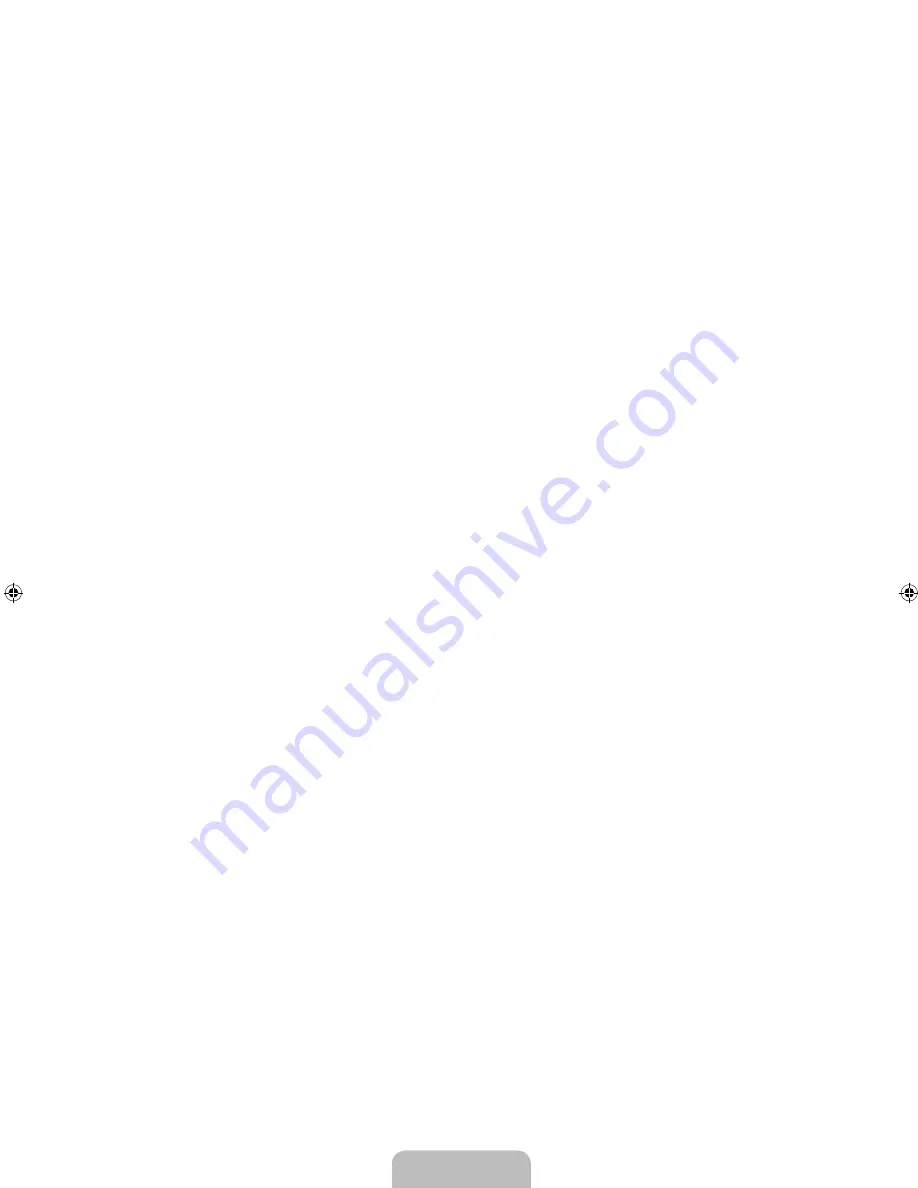
English -
5
H
(
HEADPHONE)
Headphone may be connected to the headphone output on your set. While the head phone is connected, the sound from
the built-in speakers will be disabled.
Using the sound function is restricted when connecting headphones to the TV.
Prolonged use of headphones at a high volume may damage your hearing.
You will not hear sound from the speakers when you connect headphones to the TV.
The headphone volume and TV volume are adjusted separately.
6
KENSINGTON LOCK
(depending on the model)
The Kensington Lock (optional) is a device used to physically fix the system when used in a public place. If you want to use a
locking device, contact the dealer where you purchased the TV.
The location of the Kensington Lock may be different depending on its model.
7
AUDIO OUT [R-AUDIO-L]
Connect RCA audio cables to
AUDIO OUT [R-AUDIO-L]
on the rear of your set and the other ends to corresponding
audio in connectors on the Amplifier or DVD Home Theatre.
8
SERVICE
Connector for service only.
9
COMPONENT IN ,
Connect component video cables (optional) to component connector (P
R
, P
B
, Y) on the rear of your set and the other ends
to corresponding component video out connectors on the DVD.
If you wish to connect both the Set-Top Box and DVD, you should connect the Set-Top Box to the DVD and connect the
DVD to component connector (P
R
, P
B
, Y) on your set.
The P
R
, P
B
and Y connectors on your component devices DVD are sometimes labeled Y, B-Y and R-Y or Y, Cb and Cr.
Connect RCA audio cables (optional) to
[R-AUDIO-L]
on the rear of your set and the other ends to corresponding audio
out connectors on the DVD.
0
AV IN , [VIDEO] / [R-AUDIO-L]
Connect RCA cable to an appropriate external A/V device such as VCR, DVD or Camcorder.
Connect RCA audio cables to
[R-AUDIO-L]
on your set and the other ends to corresponding audio out connectors on the
A/V device.
!
SERVICE
Connector for software upgrades, etc.
–
N
N
N
N
N
–
–
–
–
–
–
–
–
–
[530]BN68-02396B-01Eng.indb 5
2009-08-31 �� 7:58:16








































