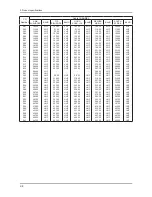4-1
4. Troubleshooting
4. Troubleshooting
4-1. Troubleshooting
Check the various cable connections first.
• Check to see if there is a burnt or damaged cable.
• Check to see if there is a disconnected or loose cable connection.
• Check to see if the cables are connected according to the connection diagram.
Check the power input to the Main Board.
Check internal Pattern FBE3 if there is some picture noise.
FBE3: Factory mode(mute 1 - 8 - 2 power on)-> FBE3-> Pattern sel-> Press right button of Remocon.
Case1: FBE3 NG, change the main board
1.
2.
3.
Summary of Contents for LA40A680M1R
Page 91: ...5 84 5 Exploded View Part List Memo ...
Page 95: ...1 4 1 Precautions Memo ...
Page 107: ...2 12 2 Product specifications ...
Page 108: ...2 13 2 Product specifications ...
Page 111: ...2 16 2 Product specifications Memo ...
Page 115: ...4 4 4 Troubleshooting WAVEFORMS 1 2 PC Input V Sync H Sync 3 LVDS Out CLK ...
Page 121: ...4 10 4 Troubleshooting WAVEFORMS 6 Tuner CVBS Out Pattern Grey Bar 7 TS DATA Out Clk Data 0 ...
Page 151: ...4 40 4 Troubleshooting Memo ...
Page 152: ...6 1 6 Wiring Diagram 6 Wiring Diagram 6 1 Wiring Diagram ...
Page 153: ...6 2 6 Wiring Diagram ...