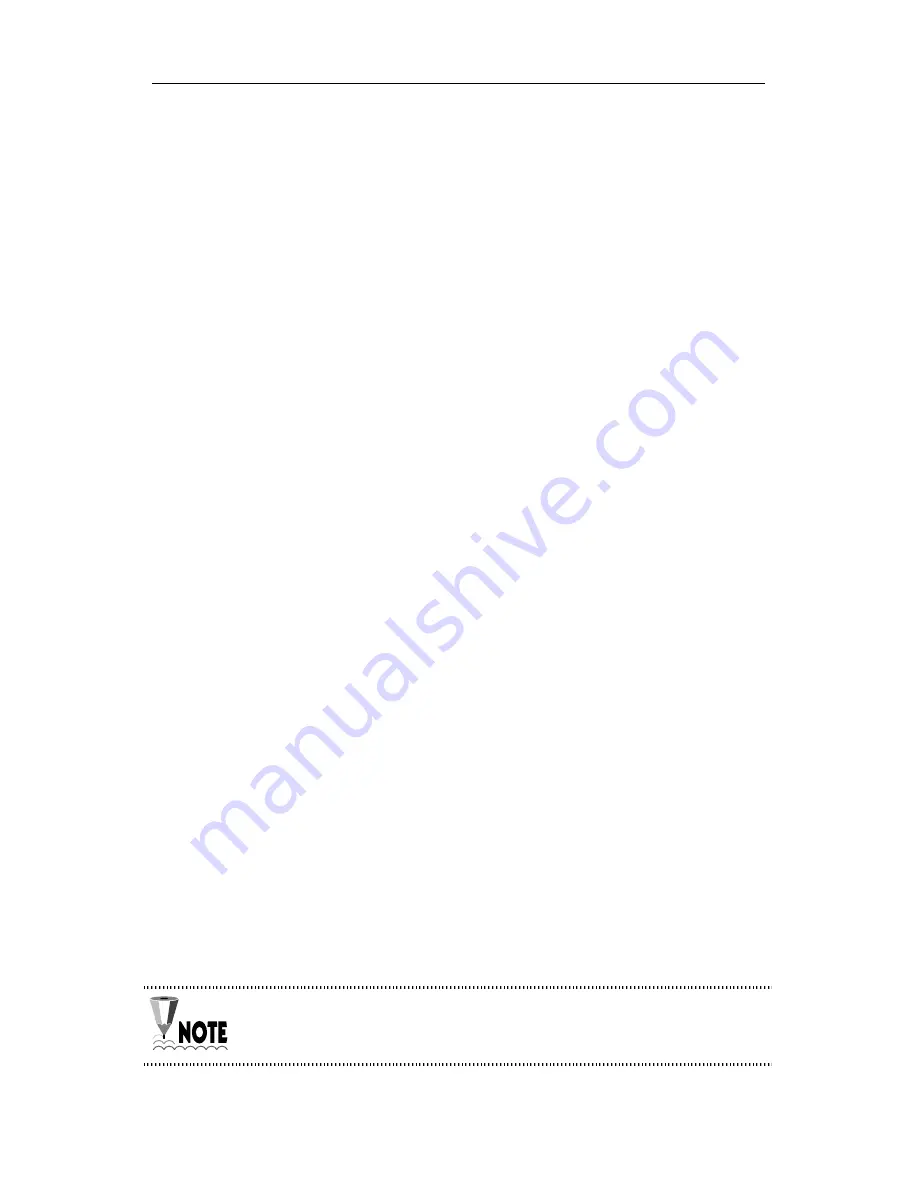
DCS Gateway
Keyset User Guide
— 43 —
■
■
■
■
Buzzer
If programmed, an extension can have a
BUZZER
key which
when operated will provide an audible signal to another exten-
sion, even if the other extension is busy.
Group Listening
When engaged on a call and using the handset, you may want
other people to hear the call over the speaker.
•
Press the
LISTEN
key to turn on the speaker.
When using this feature, the LISTEN menu is displayed in
lowercase (“listen”) on the display.
•
Press the
LISTEN
key again to turn off the speaker and re-
sume private conversation.
Account Codes
When equipped with optional Call Management software, your
DCS Gateway system will allow calls to be charged to a spe-
cific account.
•
Before or during any call, press the
ACCOUNT
key or press
the
TRSF
key and
dial
*47
. (Any current call is inter-
rupted.)
•
Enter the account code (maximum 12 characters including
0-9 and
✱
).
•
Press the
#
key to resume your conversation.
If you make an error before you complete the account code,
press the
TRSF
key
twice
.
















































