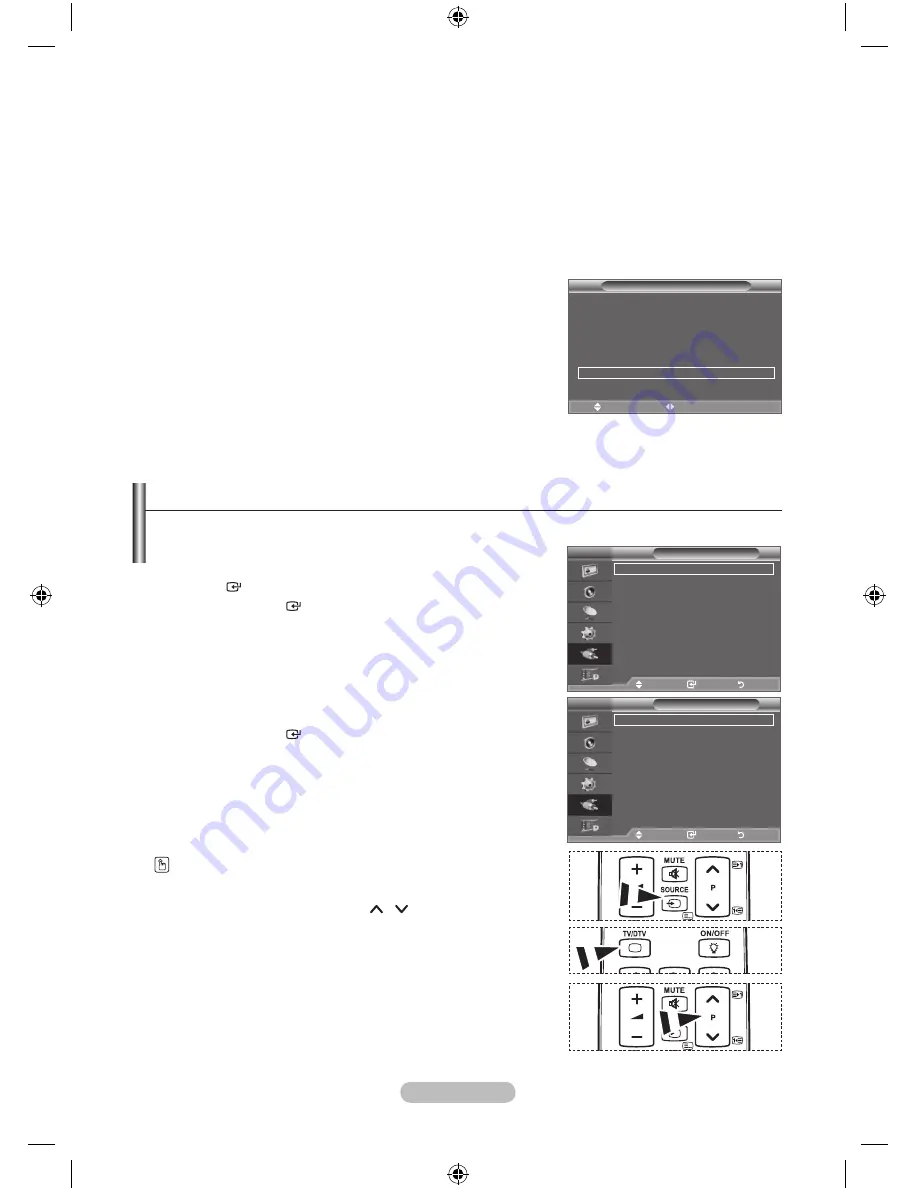
English - 2
Energy Saving: Off/Low/Medium/high/Auto
This feature adjusts the screen brightness depending on the surrounding lighting conditions.
−
Off
: Turns off the energy saving function.
−
Low
: Sets the TV to low energy saving mode.
−
Medium
: Sets the TV to medium energy saving mode.
−
high
: Sets the TV to high energy saving mode.
−
Auto
: Automatically adjusts the brightness of the TV screen in accordance with the scenes.
Easy Setting
1.
Press the
TOOLS
button on the remote control.
2.
Press the ▲ or ▼ button to select “Energy Saving”.
.
Press the ◄ or ► button to select the "Off", "Low",
"Medium", "High" or "Auto".
.
Press the
EXIT
or
TOOLS
button to exit.
♦
Tools
(hDMI-CEC)
Picture Mode
: Standard
Sound Mode
: Custom
Sleep Timer
:
Off
SRS TS XT
:
Off
Energy Saving
◄
Off
►
Dual l-ll
:
Mono
Move
Adjust
e
Exit
Selecting the Source
You can select among external sources connected to your TV’s input jacks.
1.
Press the
MENU
button to display the menu.
Press the ▲ or ▼ button to select "Input", then press the
ENTER
button.
2.
Press the
ENTER
button again, to select "Source List".
When no external device is connected to your set, only
"TV", "Ext.1", "Ext.2", "DTV" are activated in the "Source
List". "AV", "S-Video", "Component", "PC", "HDMI1",
"HDMI2", "HDMI3" are activated only when they are
connected to your set.
.
Select the required device by pressing the ▲ or ▼ button.
Press the
ENTER
button.
Press the
SOURCE
button on the remote control to toggle
between all the available source.
TV mode can be selected by pressing the
TV/DTV
button,
number buttons(0~9), and the
P /
button on the remote
control.
➣
Mode
: Custom
Equalizer
SRS TS XT
: Off
Auto Volume
: Off
Internal Mute
: Off
Reset
Move
Enter
Return
TV
Input
Source List
: TV
Edit Name
(hDMI-CEC)
WISELINK
Move
Enter
Return
Mode
: Custom
Equalizer
SRS TS XT
: Off
Auto Volume
: Off
Internal Mute
: Off
Reset
Move
Enter
Return
TV
Source List
TV
Ext.1
: ----
Ext.2
: ----
AV
: ----
S-Video
: ----
Component
: ----
PC
: ----
s
More
Move
Enter
Return
BN68-01604D-01Eng-0603.indd 28
2008-06-03 �� 1:54:16
















































