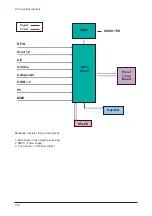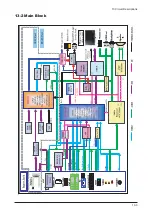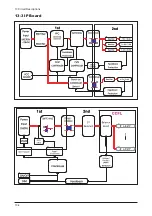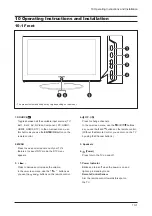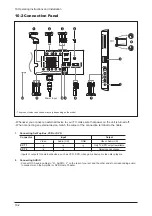14 Reference Infomation
14-1
14 Reference Infomation
14-1 Technical Terms
- TFT-LCD
(Thin film Transistor Liquid Crystal Display)
ADC(Analog to Digital Converter)
This is a circuit that converts from analog signal to
digital signals.
- PLL(Phase Locked Loop)
During progressing ADC, Device makes clock
synchronizing HSYNC with Video clock
- Inverter
Device that supply Power to LCD panel lamp.
this device gernerate about 1,500~2,000V.
- AC Adapter
Device that converts AC(90V~240V) to DC
(+12V or 14V)
- SMPS(Switching Mode Power Supply)
Switching Mode Power supply. This design
technology is used to step up/down the input
power by switching on/off
- FRC(Frame Rate Controller)
Technology that change image frame quantity
displayed on screen for one second.
Actually TFT-LCD panel require 60 pcs of frame
for one second. so,this technology is needed to
convert input image to 60 pcs regardless input
frame quantity.
- Image Scaler
Technology that convert various input resolution
to other resolution.(ex. 640* 480 to 1024*768)
- Auto Configuration(Auto adjustment)
This is an algorithm to adjust monitor to optimum
condition by pushing one key.
- OSD(On Screen Display)
On screen display. customer can control the
screen easily with this.
- Image Lock
This means "Fineness adjustment" in LCD
Monitor, the features are "Fine" and "Coarse".
- FINE
"Fine" adjustment is used to adjust visibility by
control phase difference.
- COARSE
This is a adjustment by tuning with Video colck
and PLL clock.
- DVI (Digital Visual Interface)
This provides a high speed digital connection for
visual data types that is display technology
independent. this interface is primarily forcused at
providing a connection between a computer and
its display device.
- L.V.D.S.(Low Voltage Differential Signaling)
A kind of transmission method for Digital.It can be
used from Main PBA to Panel.
- HDMI(high definition multimedia interface)
Superhigh speed multimedia interface that can
incorporate grass digital audio and video signal
that is not compressed and transmit. By standard
that replace existent composite, supermarket
video, analog interface with component video, is
applied mainly to newly developed DVD player,
HDTV, set top box etc..circuits is simple by
handling as it is without compressing digital video
and audio of 5Gbps degrees, and degradation of
quality does not happen, and protection of
contents mastication by HDCP ( High-bandwidth
Digital Content Protection ) is supported, and
there is advantage that single cable link use is
simple.Transposition is available with digital visual
interface (DVI) used mainly in computer industry
through CEA-861 profile analysis for DTV.
American Institute of Electrical an Electronic
Engineering (IEEE) proposed first and participate
in some dying injunction electronic company,
broadcasting industry, movie studio.
Summary of Contents for LE40N87BDX
Page 13: ...2 Product Specifications 2 8 Memo...
Page 37: ...11 Disassembly and Reassembly 11 6 Memo...
Page 41: ...4 Troubleshooting 4 4 WAVEFORMS 1 R G B Output Signal of IC2001...
Page 43: ...4 Troubleshooting 4 6 2 Digital Output Data of IC4001 3 Signal of HDMI Data...
Page 45: ...4 Troubleshooting 4 8 WAVEFORMS 4 Tuner_CVBS Output Signal 3 CVBS Output Signal...
Page 47: ...4 Troubleshooting 4 10 WAVEFORMS 4 CVBS Output Signal...
Page 49: ...4 Troubleshooting 4 12 2 Digital Output Data of IC2001 5 Analog Signal Y C to IC2001 WAVEFORMS...
Page 67: ...3 Alignments and Adjustments 3 16 Memo...
Page 69: ...7 Block Diagrams 7 2 Memo...
Page 71: ...12 PCB Diagram 12 2 12 2 IP Board Diagram 37...
Page 72: ...12 PCB Diagram 12 3 12 3 IP Board Diagram 40...
Page 73: ...12 PCB Diagram 12 4 12 4 IP Board Diagram 46...
Page 74: ...12 PCB Diagram 12 5 12 5 IP Board Diagram 52...
Page 75: ...12 PCB Diagram 12 6 Memo...
Page 81: ...8 Wiring Diagrams 8 6 8 4 Power Board Layout...
Page 84: ...8 9 8 Wiring Diagrams...
Page 87: ...8 Wiring Diagrams 8 12 Memo...
Page 122: ...13 Circuit Descriptions 13 3 13 2 Main Block...
Page 123: ...13 Circuit Descriptions 13 4 13 3 IP Board...
Page 129: ...10 Operating Instructions and Installation 10 6 Memo...
Page 137: ...14 Reference Infomation 14 8 14 3 2 Supported Modes 1...
Page 138: ...14 Reference Infomation 14 9 14 3 3 Supported Modes 2...
Page 139: ...14 Reference Infomation 14 10 14 3 4 Supported Modes 3...
Page 150: ...Memo 1 Precautions 1 4...