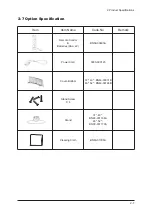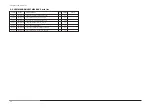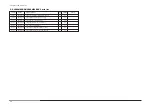8
8
. Wiring Diagram …………………………………………………………………………………………………………………………………8
8
-1
8-1 Wiring Diagram …………………………………………………………………………………………………………………………… 8-1
8-2 Main Board Layout ……………………………………………………………………………………………………………………… 8-2
8-3 PIN characteristic ………………………………………………………………………………………………………………………… 5-3
8-4 Power Board Layout ……………………………………………………………………………………………………………………… 8-6
9
9
. Schematic Diagrams ……………………………………………………………………………………………………………………………9
9
-1
10. O
O
perating Instructions and Installation ………………………………………………………………………………………………………1
1
0-1
10-1 Front …………………………………………………………………………………………………………………………………… 10-1
10-2 Connection Panel ……………………………………………………………………………………………………………………… 10-2
10-3 Remote Control ………………………………………………………………………………………………………………………… 10-4
10-4 Installing the Stand …………………………………………………………………………………………………………………… 10-5
10-5 Installing the Wall Mount Kit ………………………………………………………………………………………………………… 10-5
1
1
1. Disassembly and Reassembly ………………………………………………………………………………………………………………1
1
1-1
11-1 Disassembly …………………………………………………………………………………………………………………………… 11-1
11-2 Reassembly …………………………………………………………………………………………………………………………… 11-5
1
1
2. PCB Diagram …………………………………………………………………………………………………………………………………1
1
2-1
12-1 Main PCB Layout ……………………………………………………………………………………………………………………… 12-1
12-2 IP Board Diagram 37" ………………………………………………………………………………………………………………… 12-2
12-3 IP Board Diagram 40" ………………………………………………………………………………………………………………… 12-3
12-4 IP Board Diagram 46" ………………………………………………………………………………………………………………… 12-4
12-5 IP Board Diagram 52" ………………………………………………………………………………………………………………… 12-5
1
1
3. Circuit Descriptions …………………………………………………………………………………………………………………………1
1
3-1
13-1 Block description ……………………………………………………………………………………………………………………… 13-1
13-2 Main Block ……………………………………………………………………………………………………………………………… 13-3
13-3 IP Board ………………………………………………………………………………………………………………………………… 13-4
1
1
4. Reference Infomation ……………………………………………………………………………………………………………………… 1
1
4-1
14-1 Technical Terms ……………………………………………………………………………………………………………………… 14-1
14-2 Pin Assignments ……………………………………………………………………………………………………………………… 14-4
14-3 Timing Chart …………………………………………………………………………………………………………………………… 14-7
14-4 Panel Description …………………………………………………………………………………………………………………… 14-11
Contents
Summary of Contents for LE40N87BDX
Page 13: ...2 Product Specifications 2 8 Memo...
Page 37: ...11 Disassembly and Reassembly 11 6 Memo...
Page 41: ...4 Troubleshooting 4 4 WAVEFORMS 1 R G B Output Signal of IC2001...
Page 43: ...4 Troubleshooting 4 6 2 Digital Output Data of IC4001 3 Signal of HDMI Data...
Page 45: ...4 Troubleshooting 4 8 WAVEFORMS 4 Tuner_CVBS Output Signal 3 CVBS Output Signal...
Page 47: ...4 Troubleshooting 4 10 WAVEFORMS 4 CVBS Output Signal...
Page 49: ...4 Troubleshooting 4 12 2 Digital Output Data of IC2001 5 Analog Signal Y C to IC2001 WAVEFORMS...
Page 67: ...3 Alignments and Adjustments 3 16 Memo...
Page 69: ...7 Block Diagrams 7 2 Memo...
Page 71: ...12 PCB Diagram 12 2 12 2 IP Board Diagram 37...
Page 72: ...12 PCB Diagram 12 3 12 3 IP Board Diagram 40...
Page 73: ...12 PCB Diagram 12 4 12 4 IP Board Diagram 46...
Page 74: ...12 PCB Diagram 12 5 12 5 IP Board Diagram 52...
Page 75: ...12 PCB Diagram 12 6 Memo...
Page 81: ...8 Wiring Diagrams 8 6 8 4 Power Board Layout...
Page 84: ...8 9 8 Wiring Diagrams...
Page 87: ...8 Wiring Diagrams 8 12 Memo...
Page 122: ...13 Circuit Descriptions 13 3 13 2 Main Block...
Page 123: ...13 Circuit Descriptions 13 4 13 3 IP Board...
Page 129: ...10 Operating Instructions and Installation 10 6 Memo...
Page 137: ...14 Reference Infomation 14 8 14 3 2 Supported Modes 1...
Page 138: ...14 Reference Infomation 14 9 14 3 3 Supported Modes 2...
Page 139: ...14 Reference Infomation 14 10 14 3 4 Supported Modes 3...
Page 150: ...Memo 1 Precautions 1 4...