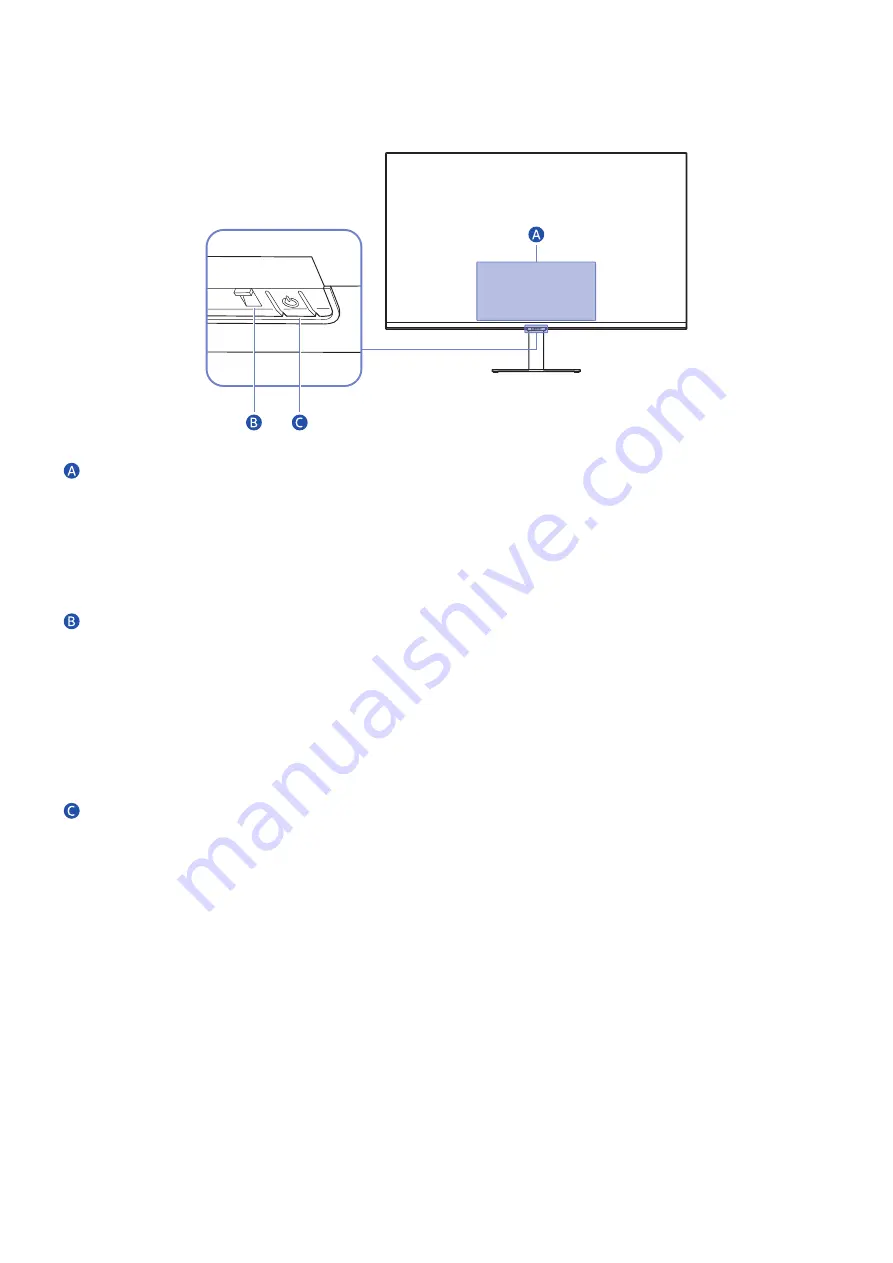
- 16 -
Control Panel
"
You can turn on the product with the Power button at the bottom of the product, and then use the Control menu. The
Control menu appears when the Power button is pressed while the product is On.
Control menu
●
Power Off
: Turns off the product.
●
SOURCE
: Change the
SOURCE
.
●
Volume Up
/
Volume Down
: Adjust
Volume
.
Power indicator
●
The colour and shape of parts may differ from what is shown.
●
The screen may dim if the protective film on the SAMSUNG logo or the bottom of the product is not detached.
Please remove the protective film.
●
While manipulating any button on the Samsung Smart Remote with the monitor turned off, its receiver LED
blinks.
Power button / Remote control sensor
















































