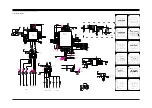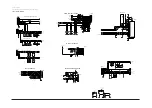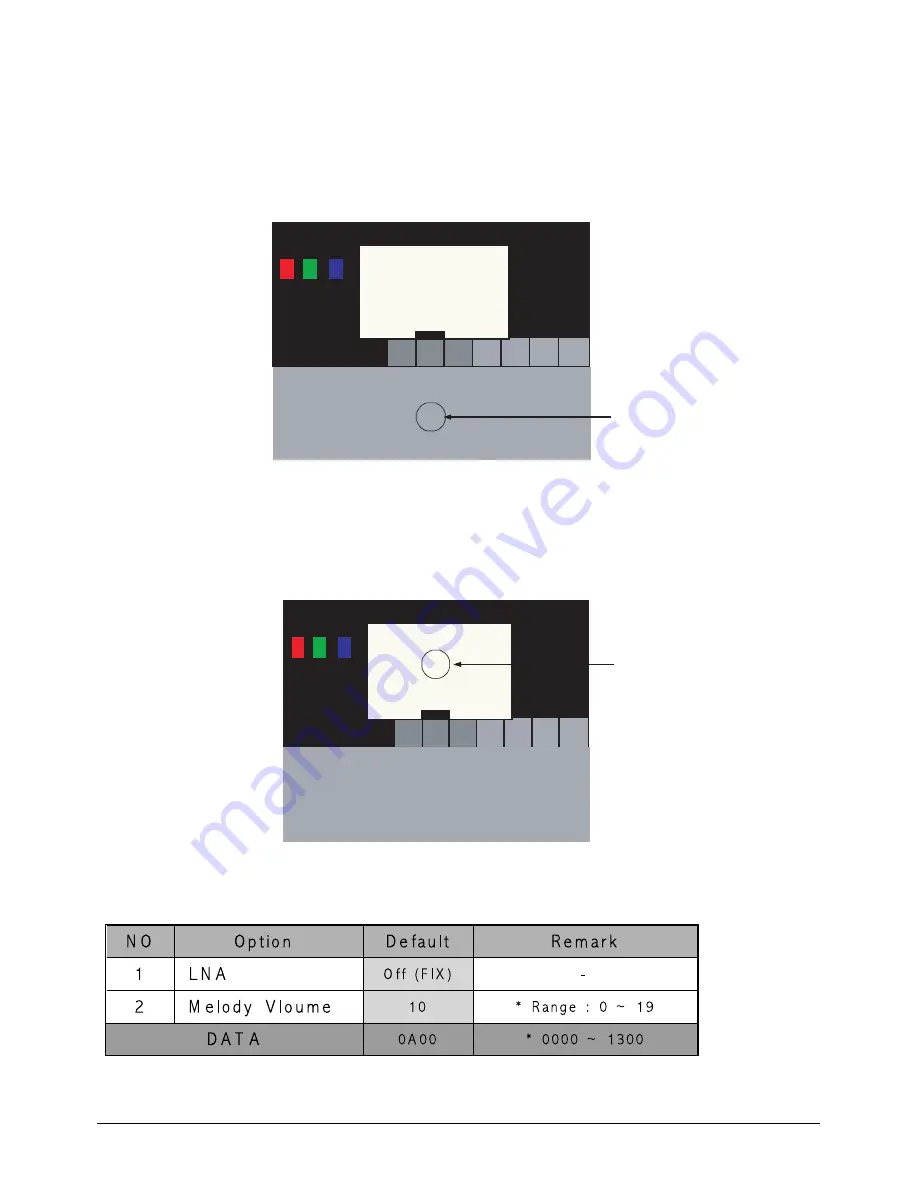
c) Adjust the low light. (Refer to table 1, 2 in adjustment position by mode)
- Adjust sub - Brightness to set the 'Y' value.
- Adjust red offset ('x') and blue offset ('y') to the color coordinates.
* The green offset is fixed to the default and is not adjusted.
d) Adjust the high light. (Refer to table 1, 2 in adjustment position by mode)
- Adjust red gain ('x') and blue gain ('y') to the color coordinates.
* The green gain and sub - Contrast ('Y') are fixed to the default and are not adjusted.
4 Alignments and Adjustments
LT17N23W
4-7
Picture 4-2 Toshiba ABL Pattern
Picture 4-3 Toshiba ABL Pattern
4-3-3 Option Table
Low light
Measurement point
High light
Measurement point
Summary of Contents for LT17N23W
Page 4: ...5 Troubleshooting 5 2 LT17N23W WAVEFORMS 1 1 1 2 1 3 1 4...
Page 5: ...WAVEFORMS 1 5 1 6 1 7 5 Troubleshooting LT17N23W 5 3...
Page 7: ...5 Troubleshooting LT17N23W 5 5 WAVEFORMS 2 1 2 2 2 3 2 5 2 4...
Page 9: ...5 Troubleshooting LT17N23W 5 7 WAVEFORMS 3 1 3 2 3 3 3 4 3 5...
Page 10: ...5 Troubleshooting 5 8 LT17N23W WAVEFORMS 3 6 3 7 3 8 3 9...
Page 14: ...4 Alignments and Adjustments LT17N23W 4 3...
Page 15: ...4 Alignments and Adjustments 4 4 LT17N23W...
Page 21: ...8 Block Diagram This Document can not be used without Samsung s authorization LT17N23W 8 1...