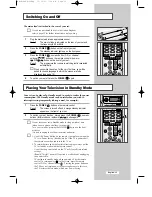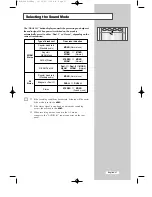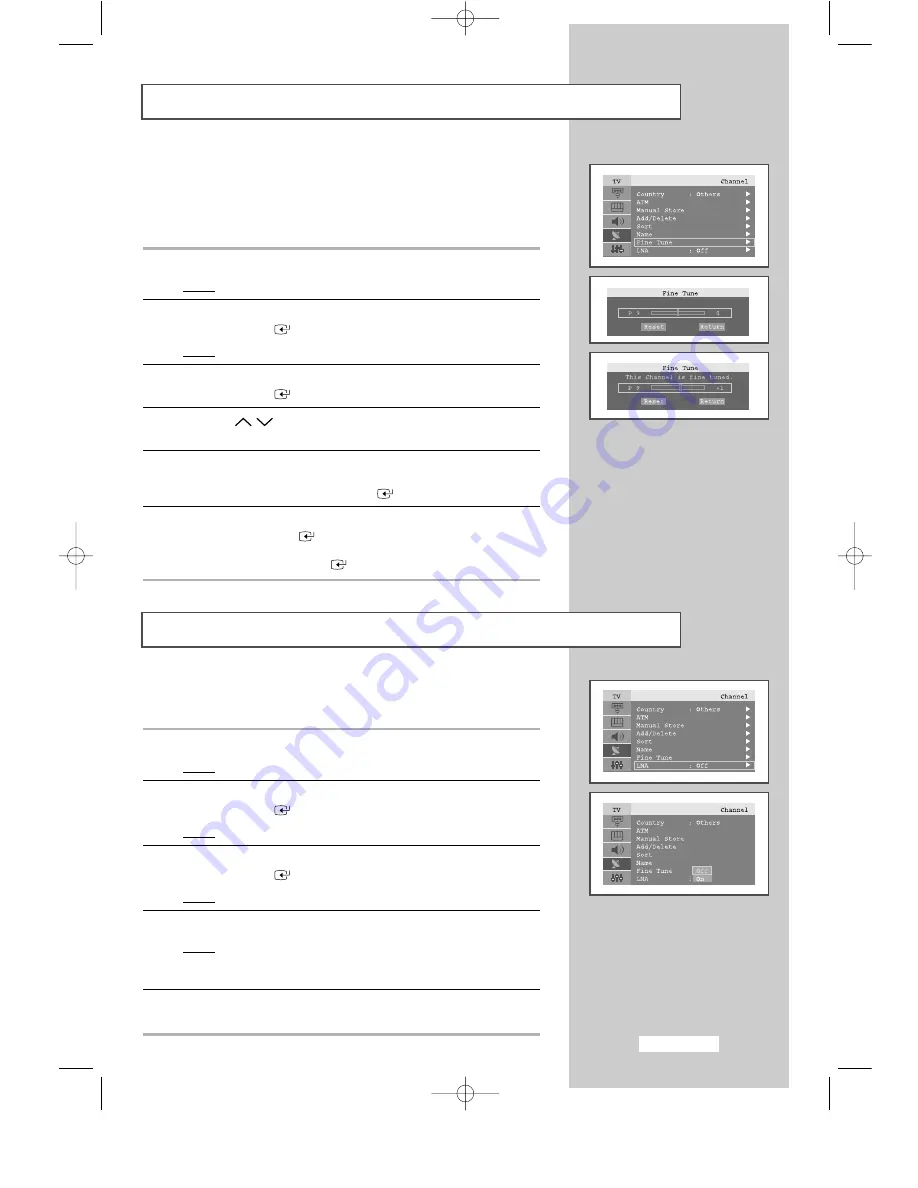
English-23
Fine Tuning Channel Reception
If the reception is clear, you do not have to fine-tune the channel,
as this is done automatically during the search and store operation.
If however the signal is weak or distorted, you may have to fine-tune
the channel manually.
1
Press the MENU button.
Result:
The main menu is displayed.
2
Press the
or
❷
button to select
Channel
.
Press the ENTER
or
❿
button.
Result:
The options available in the
Channel
group are displayed.
3
Press the
or
❷
button to select
Fine Tune
.
Press the ENTER
or
❿
button.
4
Press the
/
button to select the channel that you wish to fine
tune.
5
Press
➛
or
❿
button until you reach the setting to obtain a sharp
and clear picture and good sound quality.
To store the setting, press the ENTER
button.
6
To reset the fine tuning, select
Reset
by pressing
or
❷
button and
then press the ENTER
button.
To return to the previous menu, select
Return
by pressing
➛
or
❿
button and press the ENTER
button.
LNA (Low Noise Amplifier)
If the set is operating in a weak-signal area, sometimes the LNA
function can improve the reception.
1
Press the MENU button.
Result:
The main menu is displayed.
2
Press the
or
❷
button to select
Channel
.
Press the ENTER
or
❿
button.
Result:
The options available in the
Channel
group are displayed.
3
Press the
or
❷
button to select
LNA
.
Press the ENTER
or
❿
button.
Result:
The
LNA
menu is displayed.
4
Select
On
by pressing
or
❷
button.
Result:
Amplifies signals when antenna reception is poor.
However if incoming signals are interfering with each
other, turn off
LNA
as it may malfunction.
5
When it has finished, press the EXIT button to return to normal
viewing.
BN68-448D-03Eng 10/29/03 1:09 AM Page 23