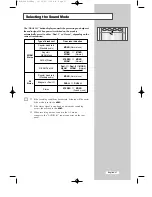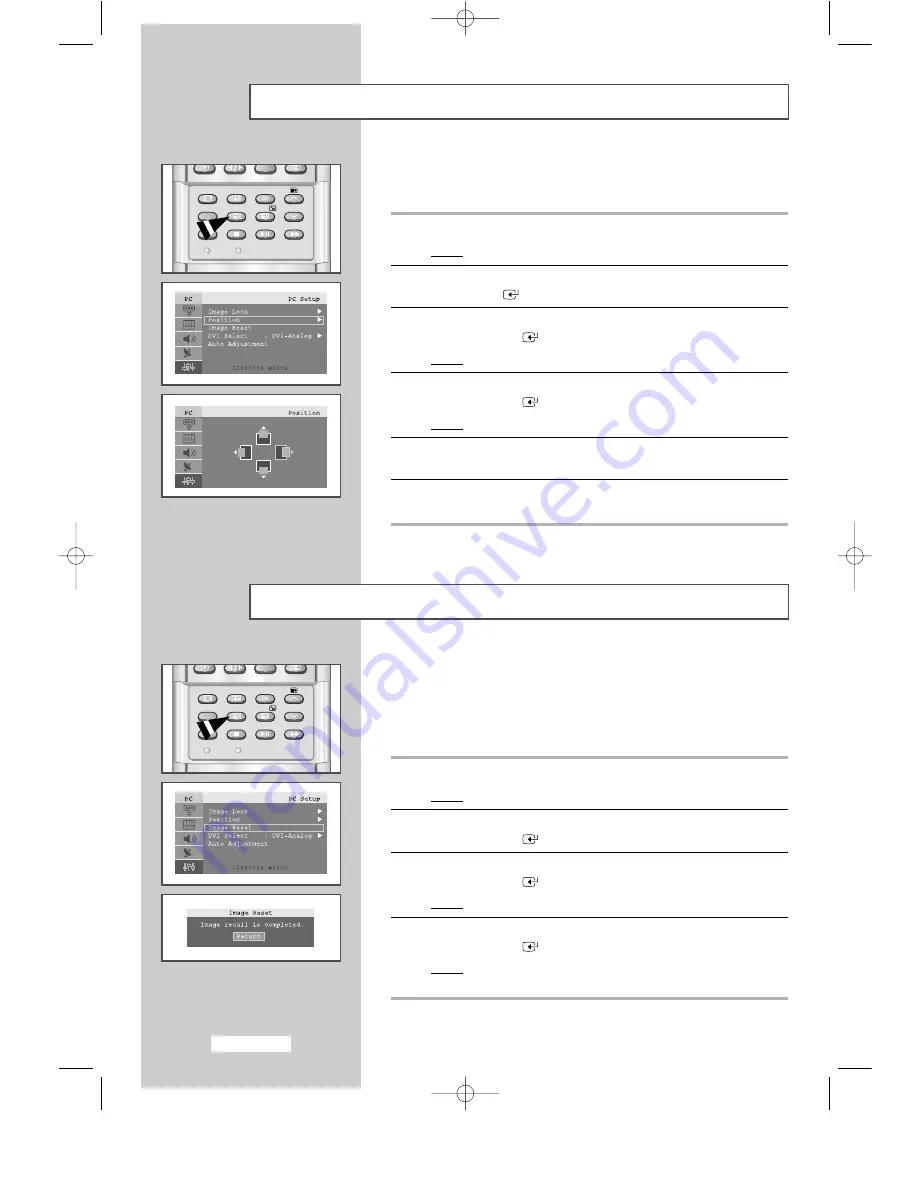
English-46
Changing the Image Position
1
Press the MENU button.
Result:
The main menu is displayed.
2
Press the
or
❷
button to select
Setup
.
Press ENTER
or
❿
button.
3
Press the
or
❷
button to select
PC Setup
.
Press the ENTER
or
❿
button.
Result:
The options available in the
PC Setup
menu are displayed.
4
Press the
or
❷
button to select
Position
.
Press the ENTER
or
❿
button.
Result:
You can adjust the image
Position
.
5
Press the
➛
or
❿
button to adjust horizontal position.
Press the
or
❷
button to adjust vertical position.
6
Press MENU button to return to the previous menu or press the EXIT
button to return to normal viewing.
Initializing the Image Settings
➣
Press the PC button on the remote control to select the PC mode.
➣
This function does not work in DVI-Digital mode.
1
Press the MENU button.
Result:
The main menu is displayed.
2
Press the
or
❷
button to select
Setup
.
Press the ENTER
or
❿
button.
3
Press the
or
❷
button to select
PC Setup
.
Press the ENTER
or
❿
button.
Result:
The options available in the
PC Setup
menu are displayed.
4
Press the
or
❷
button to select
Image Reset
.
Press the ENTER
or
❿
button.
Result:
You can initialize all image settings (Image Lock, Position)
to the factory default values.
You can replace all image settings with the factory default values.
➣
Press the PC button on the remote control to select the PC mode.
➣
This function does not work in DVI-Digital mode.
BN59-00373
BN59-00373A
SET
RESET
P.SIZE
SLEEP
PIP
DNIe
PC
SWAP
P
REW
STOP
PLAY/PAUSE
FF
BN59-00373
BN59-00373A
SET
RESET
P.SIZE
SLEEP
PIP
DNIe
PC
SWAP
P
REW
STOP
PLAY/PAUSE
FF
BN68-448D-03Eng 10/29/03 1:09 AM Page 46