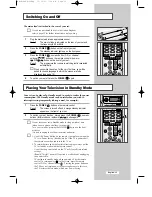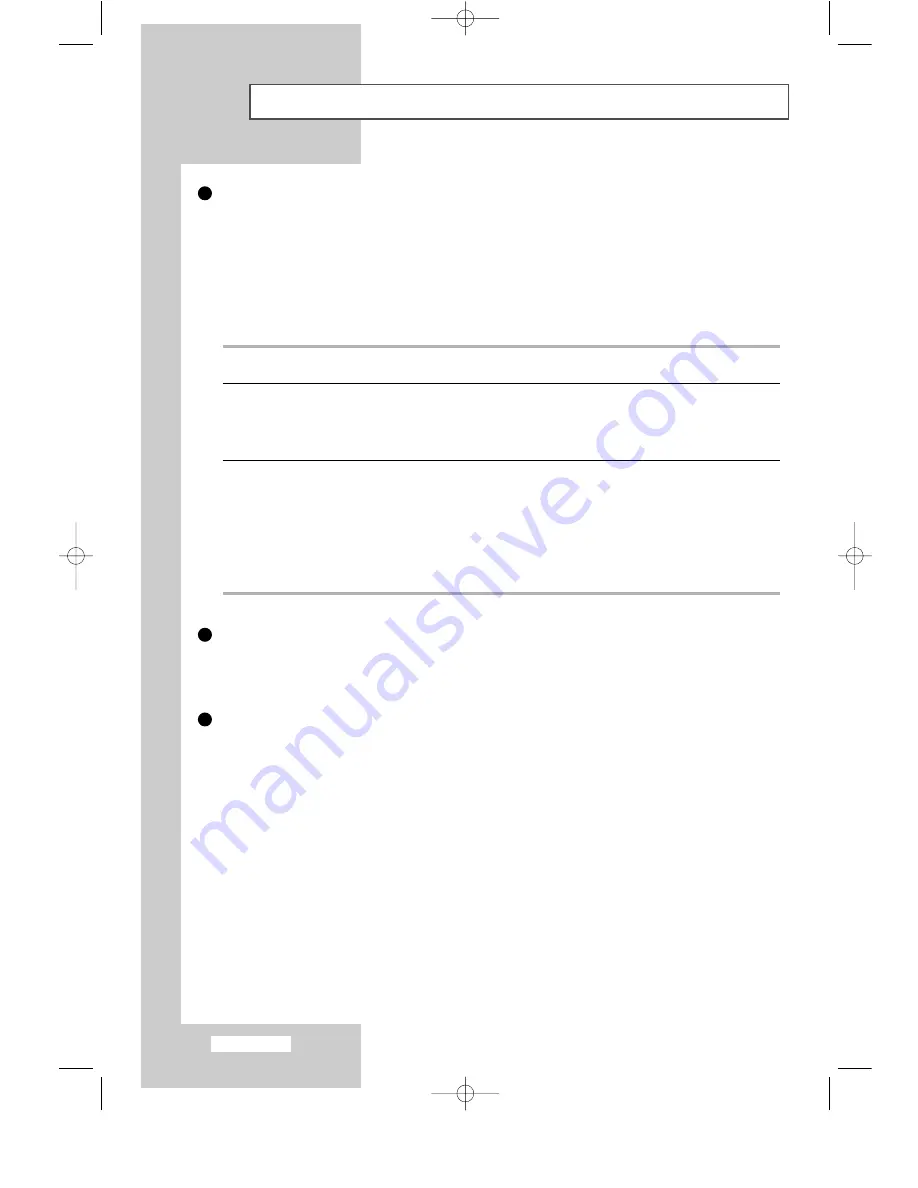
English-8
Viewing the Connection Panel
Connecting Component Devices (DTV/DVD)
- Connect component video cables to component connector (“Y”,“Pb”,“Pr”) on the rear of your set and the
other ends to corresponding component video out connectors on the DTV or DVD.
- If you wish to connect both the Set-Top Box and DTV (or DVD), you should connect the Set-Top Box to the
DTV (or DVD) and connect the DTV (or DVD) to component connector (“Y”,“Pb”,“Pr”) on your set.
- The Y, Pb and Pr connectors on your component devices (DTV or DVD) are sometimes labeled Y, B-Y and
R-Y or Y, Cb and Cr.
- Connect RCA audio cables to “AUDIO(L)” and “AUDIO(R)” on the rear of your set and the other ends to
corresponding audio out connectors on the DTV or DVD.
Connecting Computer
- Connect the DVI connector to the PC video connector.
- Connect the stereo audio cable to “PC AUDIO IN (STEREO)” on the rear of your set and the other end to
“Audio Out” of the sound card on your computer.
Connecting Digital Audio Inputs
Connect optical digital audio cable or coaxial cable (RCA audio cable) to “DIGITAL AUDIO IN” on the rear of
your set and the other end to “DIGITAL OUT” of the equipment with a digital output to enjoy digital sound
(Multi-Channel Surround Sound, Stereo or Dolby Pro-Logic II).
Source
Video
Horizontal Frequency
Vertical Frequency
Resolution
(kHz)
(Hz)
(Lines)
TV/VIDEO
PAL
15.625
50
575
SECAM
15.625
50
575
NTSC4.43
15.734
60
483
NTSC3.58 (Except RF)
15.704
60
483
Component 1/2
480/60i
15.734
60
483
480/60p
31.469
60
483
576/50i
15.625
50
576
576/50p
31.250
50
576
720/60p
45.000
60
720
1080/50i
28.125
50
1080
1080/60i
33.750
60
1080
5
6
7
BN68-448D-03Eng 10/29/03 1:09 AM Page 8