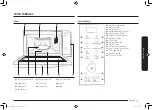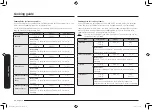English 23
O
v
en use
Using the dough proof/yogurt features
The 5
Dough Proof/Yogurt
features include/provide pre-programmed cooking
times. You do not need to set either the cooking times or the power level.
You can adjust the dough proof/yogurt category by turning the
Multi Function
Selector Dial
after press the
Dough Proof/Yogurt
button.
First, place the food in the centre of the turntable and close the door.
1
1.
Press the
Dough Proof/Yogurt
button.
3
4
2
2.
Select the Dough Proof or Homemade
Yogurt and press the
Multi Function
Selector Dial
.
1. Dough Proof
2. Homemade Yogurt
3.
Select the type of food that you are
cooking by turning the
Multi Function
Selector Dial
. Refer to the table on the
following page for a description of the
various pre-programmed settings.
4.
Press the
START/+30s
button.
IMPORTANT
Turntable is not operating during yogurt cooking.
Important
•
After installing the oven and plugging into an electrical outlet, do not unplug the
power cord. The gas sensor needs time to stabilize in order to cook satisfactorily.
•
It is not advisable to use the auto sensor cooking feature on a continuous cooking
operation, i.e. one cooking operation immediately after another.
•
Install the oven in a well ventilated location for proper cooling and airflow and to
ensure the sensor will operate accurately.
•
To avoid poor results, do not use the Auto sensor when the room ambient
temperature is too high or too low.
•
Do not use volatile detergent to clean your oven. Gas resulting from this
detergent may affect the sensor.
•
Avoid placing the oven near high moisture or gas emitting appliances, since this
will interfere with the proper performance of the Auto Sensor.
•
Always keep the inside of the oven clean. Wipe all spills with a damp cloth. This
oven is designed for household use only.
MC32K7085KT_EF_DE68-04387E-00_EN.indd 23
2/3/2016 2:40:37 PM