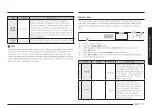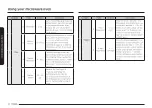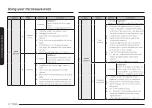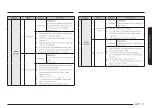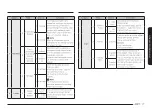English 17
Se
tting up y
our ne
w micr
o
w
av
e o
v
en
Voice control
To use the microwave oven’s Voice Control function, you need Bixby / Amazon
Alexa App /Google Assistant App on your mobile device.
Bixby
Start conversation with Bixby on SAMSUNG mobile by saying “Hi Bixby” or by
pressing the side key.
Function
OTR Bixby Command
Turn Off/Stop
•
Cancel the microwave
•
Turn off the microwave
Check Time
•
Check the remaining time of the microwave
•
How much time is left on the microwave timer?
Check Status
•
Check the microwave status
•
Check the status of the microwave
MW Hood Control
•
Turn On/Off the microwave hood light
•
Trun On/Off hood power of microwave
•
Turn On/Off hood fan of microwave
•
Set the microwave hood fan speed to boost/high/mid/low
Send Auto Cook
Recipe
•
Cook pizza
•
Cook pizza
for 2
•
Cook 2 slices of
pizza
•
Heat pizza
•
Heat pizza
for 2
•
Heat 2 slices of
pizza
•
I want to
cook pizza
•
I want to cook
pizza for 2
•
I want to cook
2 slices of pizza
•
Can you
cook pizza?
•
Can you cook
pizza for 2?
•
Can you cook
2 slices of pizza?
Amazon Alexa & Google Assistant
Samsung smart home appliances are supported by SmartThings skill in Alexa &
action in Google Assistant.
Installation Guide
Here’s how to link SmartThings account into Amazon Alexa or Google Assistant.
SmartThings App and Alexa App (or Google Assistant App) Should be installed on
your phone.
1.
Setup the supported devices to SmartThings.
2.
After device setup, tap
+
button on the screen.
3.
Tap
Voice assistant
and link your Samsung account to Amazon Alexa. (or
Google Assistant)
4.
Check the devices are visible on Amazon Alexa app. Then account linking is
complete. (Check the devices are visible and set the location(home&room) of
devices in Google home app. Then account linking is complete.)
Function
‘Alexa’
‘OK Google’
Turn Off/Stop
•
Turn off the microwave
•
Stop the microwave
•
Turn off the microwave
•
Stop the microwave
Check Status
•
Is the microwave running?
•
Is the microwave on?
•
Is the microwave running?
•
Is the microwave on?
MW Hood
Control
•
Turn On/Off the (hood light,
hood lamp, lamp,light) on
microwave
•
Turn On/Off the (hood light,
hood lamp)
•
Set the microwave
(brightness, light level, lamp
level) to [low, high]
•
Turn On/Off the (hood,
fan, hood fan) on
microwave[device name]
•
Turn On/Off the (hood,
hood fan)
•
Set the microwave (hood,
fan, hood fan) speed to
[low, medium, high, boost]
•
Turn On/Off the microwave
(light, lamp)
•
Turn On/Off the (hood light,
hood lamp)
•
Set the microwave
(brightness, light level, lamp
level) to [low, high]
•
Turn On/Off the (hood, fan,
hood fan) on microwave
•
Turn On/Off the (hood,
hood fan)
•
Set the microwave (hood,
fan, hood fan) speed to
[low, medium, high, boost]
Summary of Contents for ME21D 6300 Series
Page 1: ...Microwave Oven User manual ME21D 6300...
Page 43: ...Memo...
Page 45: ...Horno microondas Manual del usuario ME21D 6300...
Page 89: ...Notas...
Page 91: ...Four micro ondes Manuel d utilisation ME21D 6300...
Page 137: ...Notes...