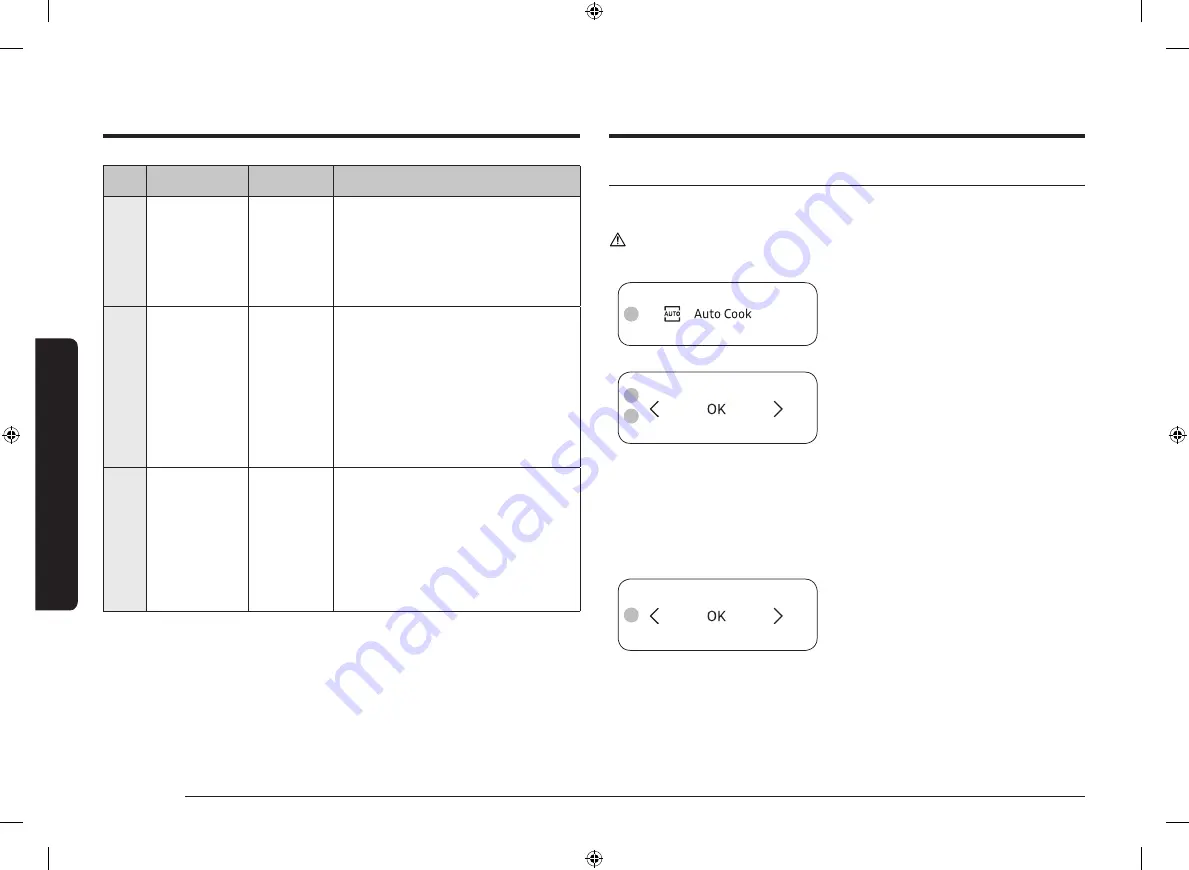
20 English
Micr
o
w
av
e o
v
en use
Microwave oven use
Code
Food
Serving Size
Instructions
13
Frozen Wedge
Potatoes
350 g
Place frozen wedge potatoes on the
crusty plate with the rack. Put them
in the microwave oven. Select the
Grill Fry program [13] and press
START/+30s
button. After cooking, stand
for 2-3 minutes.
14
Chicken Drum
Sticks
500 g
Slightly oil the chicken drums sticks
on the surface. Add seasoning them
according to your preference. Place
chicken drums sticks on the crusty
plate with the rack. Put them in
the microwave oven. Select the
Grill Fry program [14] and press
START/+30s
button. After cooking, stand
for 2-3 minutes.
15
Chicken Wings
500 g
Slightly oil the chicken wings on the
surface. Add seasoning them according
to your preference. Place chicken wings
on the crusty plate with the rack. Put
them in the microwave oven. Select
the Grill Fry program [15] and press
START/+30s
button. After cooking, stand
for 2-3 minutes.
Using Auto Cook
Auto Cook has 33 pre-programmed cook settings. You do not need to set either the
cooking times or the power level.
CAUTION
Use only containers that are microwave-safe.
3
1.
Pull the handle to open the microwave
oven door.
2.
Place the food on the centre of the
turntable, and then close the door.
3.
Press
Auto Cook
.
5
4
4.
Press
<
or
>
(
Decrease/Increase
) to
select the desired category, and then
press
OK
.
•
1. Healthy Cooking
•
2. Home Dessert
•
3. Bread Defrost
5.
Press
<
or
>
(
Decrease/Increase
) to
select the type of food, and then press
OK
.
•
For more information, see the
Auto Cook programme description
section on pages
.
6
6.
Press
<
or
>
(
Decrease/Increase
) to
select the weight of food, and then
press
OK
.
•
For more information, see the
Auto Cook programme description
section on pages
.
•
Depending on the selected menu,
you may have only one weight
option available to select.
•
You do not have to select a weight
for Home Dessert.
MG30T5018CK_EO_DE68-04591G-00_EN.indd 20
2/20/2020 11:38:14 AM
Summary of Contents for MG30T5018C Series
Page 45: ...Notatki MG30T5018CK_EO_DE68 04591G 00_PL indd 45 2 20 2020 12 07 51 PM ...
Page 46: ...Notatki MG30T5018CK_EO_DE68 04591G 00_PL indd 46 2 20 2020 12 07 51 PM ...
Page 47: ...Notatki MG30T5018CK_EO_DE68 04591G 00_PL indd 47 2 20 2020 12 07 51 PM ...
Page 93: ...Jegyzet MG30T5018CK_EO_DE68 04591G 00_HU indd 45 2020 03 05 2 18 04 ...
Page 94: ...Jegyzet MG30T5018CK_EO_DE68 04591G 00_HU indd 46 2020 03 05 2 18 04 ...
Page 95: ...Jegyzet MG30T5018CK_EO_DE68 04591G 00_HU indd 47 2020 03 05 2 18 04 ...
Page 141: ...Poznámky MG30T5018CK_EO_DE68 04591G 00_SK indd 45 2 20 2020 12 09 41 PM ...
Page 142: ...Poznámky MG30T5018CK_EO_DE68 04591G 00_SK indd 46 2 20 2020 12 09 41 PM ...
Page 143: ...Poznámky MG30T5018CK_EO_DE68 04591G 00_SK indd 47 2 20 2020 12 09 41 PM ...
Page 189: ...Poznámka MG30T5018CK_EO_DE68 04591G 00_CZ indd 45 2 20 2020 11 45 43 AM ...
Page 190: ...Poznámka MG30T5018CK_EO_DE68 04591G 00_CZ indd 46 2 20 2020 11 45 43 AM ...
Page 191: ...Poznámka MG30T5018CK_EO_DE68 04591G 00_CZ indd 47 2 20 2020 11 45 43 AM ...
Page 237: ...Memo MG30T5018CK_EO_DE68 04591G 00_EN indd 45 2 20 2020 11 38 18 AM ...
Page 238: ...Memo MG30T5018CK_EO_DE68 04591G 00_EN indd 46 2 20 2020 11 38 18 AM ...
Page 239: ...Memo MG30T5018CK_EO_DE68 04591G 00_EN indd 47 2 20 2020 11 38 18 AM ...
















































