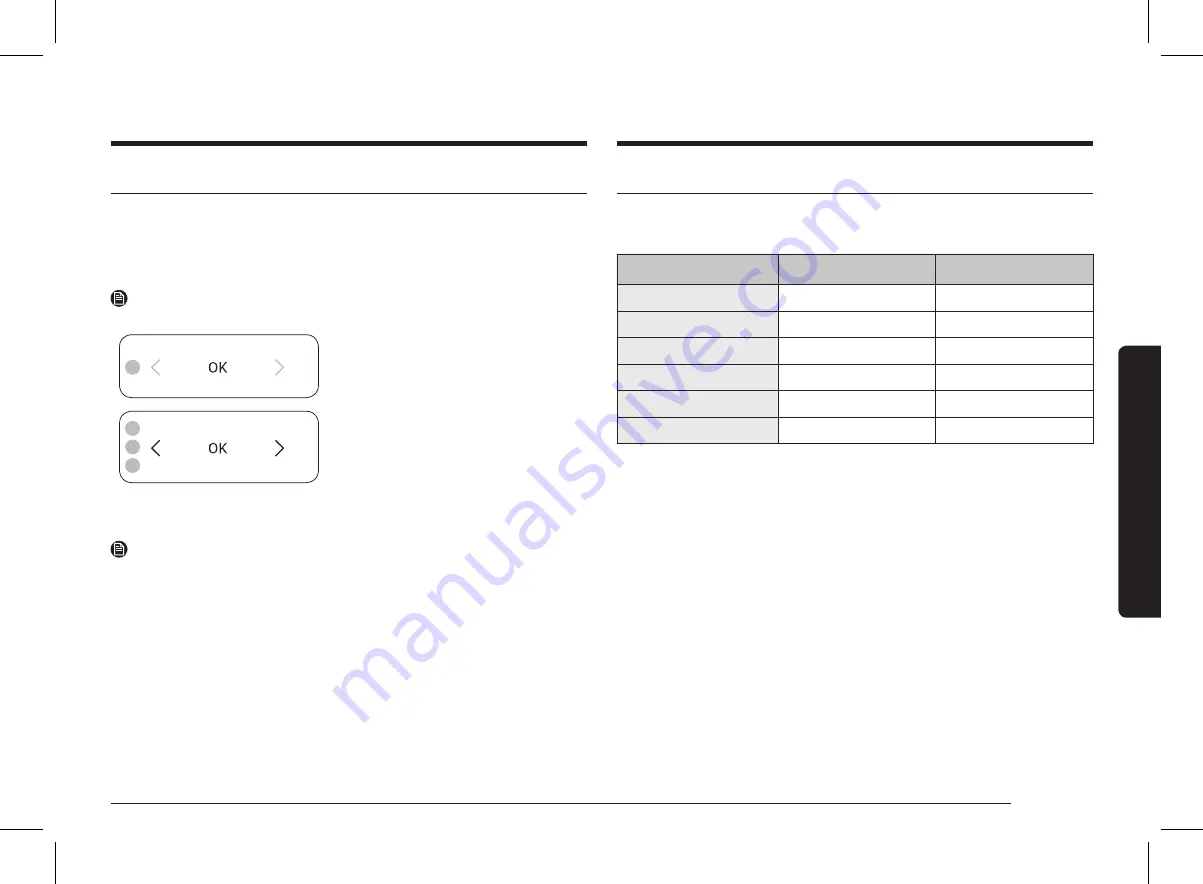
English 13
Micr
o
w
av
e o
v
en use
Setting the time
When power is supplied, “88:88” and then “12:00” is automatically displayed on
the display. Please set the current time. The time can be displayed in either the 24-
hour or 12-hour clock. You must set the clock:
•
When you first install your microwave oven
•
After a power failure
NOTE
You must manually change the time to apply daylight saving time.
1
1.
Press
OK
.
3
4
2
2.
Press
<
or
>
(
Decrease/Increase
) to
select 24-hour or 12-hour clock, and
then press
OK
.
3.
Press
<
or
>
(
Decrease/Increase
) to set
the hour, and then press
OK
.
4.
Press
<
or
>
(
Decrease/Increase
) to set
the minute, and then press
OK
.
NOTE
The control panel display shows the time when the microwave is not in use.
Power levels and time variations
The power level function enables you to adapt the amount of energy dissipated
and thus the time required to cook or reheat your food, according to its type and
quantity. You can choose between six power levels.
Power level
Percentage
Output
HIGH
100 %
900 W
MEDIUM HIGH
67 %
600 W
MEDIUM
50 %
450 W
MEDIUM LOW
33 %
300 W
DEFROST
20 %
180 W
LOW
11 %
100 W
The cooking times given in recipes and in this booklet correspond to the specific
power level indicated.
•
The cooking time decreases If you select a higher power level.
•
The cooking time increases If you select a lower power level.
MG30T5068CN_SA_DE68-04591R-01_EN.indd 13
2020-04-28 오후 3:05:04














































