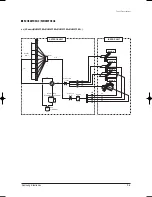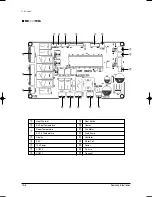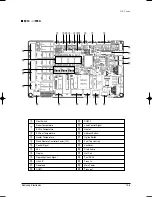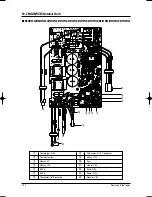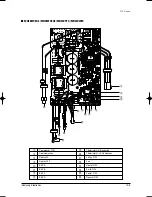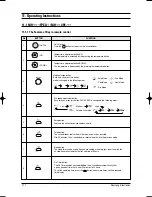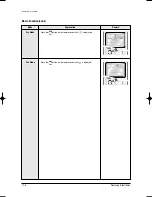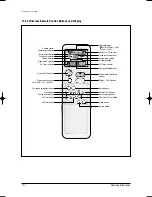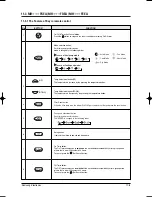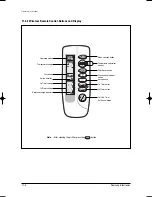Samsung Electronics
11-4
Auto Mode
Press the button on the remote control until is displayed.
Cool Mode
Press the button on the remote control until is displayed.
Press the button to select the fan speed until the required setting
is displayed.
Heat Mode
Press the button on the remote control until is displayed.
Press the button to select the fan speed until the required setting
is displayed.
11-2 MH
✳✳✳
FWEA/MH
✳✳
VW2-
✳✳
11-2-1 Basic Function
Automatic (rotated : )
Low
Medium
High
Automatic (rotated : )
Low
Medium
High
Mode
Explanation
Remark
24296A(1)_2 11/11/05 5:07 PM Page 8-27
Summary of Contents for MH020FPEA
Page 84: ...MEMO 5 4 Samsung Electronics...
Page 90: ...MEMO 5 10 Samsung Electronics...
Page 95: ...Samsung Electronics 5 15 Exploded Views and Parts List 1 2 8 9 10 11 3 6 7 4 5 PK118MG...
Page 136: ...MEMO 6 32 Samsung Electronics...
Page 206: ...MEMO 15 10 Samsung Electronics...
Page 207: ...MEMO Samsung Electronics 15 11...