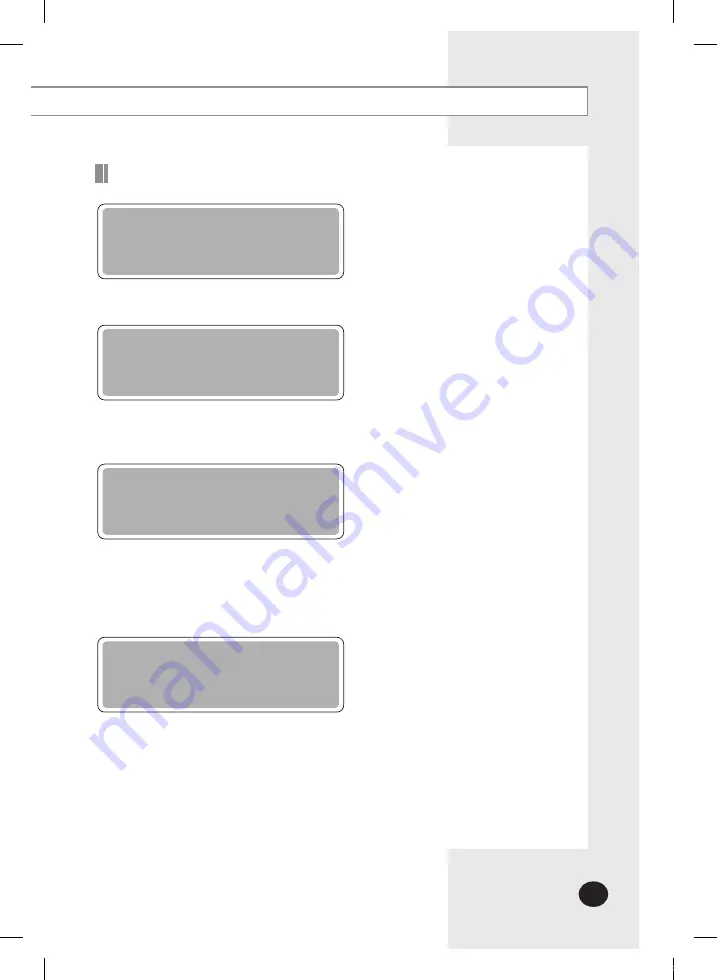
E-
149
Setting Network Information
1. Check main menus by pressing [Menu], [
▲
], [
▼
] or [Set] button.
192.168.0.100
06:12:13(AM)
MAIN MENU
1.IP Config
2. Select 1.IP Config by pressing [
▲
] and [
▼
] buttons, and press [Set] button.
Network setting screen will be displayed.
3. Select auto address setting function(DHCP CONFIG) by pressing [
▼
] button.
Auto address setting function status will be displayed.
Current disabled: Auto address setting function disabled
Current enabled: Auto address setting function enabled
4. Enable/Disable auto address setting function by pressing [Set] button.
If auto address setting function enabled
- You can change it to disabled status by pressing [Set] button.
If auto address setting function disabled
- You can change it to enabled status by pressing [Set] button.
To maintain current status, press [Menu] button.
DHCP function is not available when you use BACnet Gateway function.
DHCP CONFIG
Current disabled
Enable DHCP?
YES:Set, NO:Menu
Auto Address Setting (DHCP CONFIG)
MIM-D00A_DMS2_IB_E 33388-2.indd 149
2011-08-17 오전 11:01:28
















































