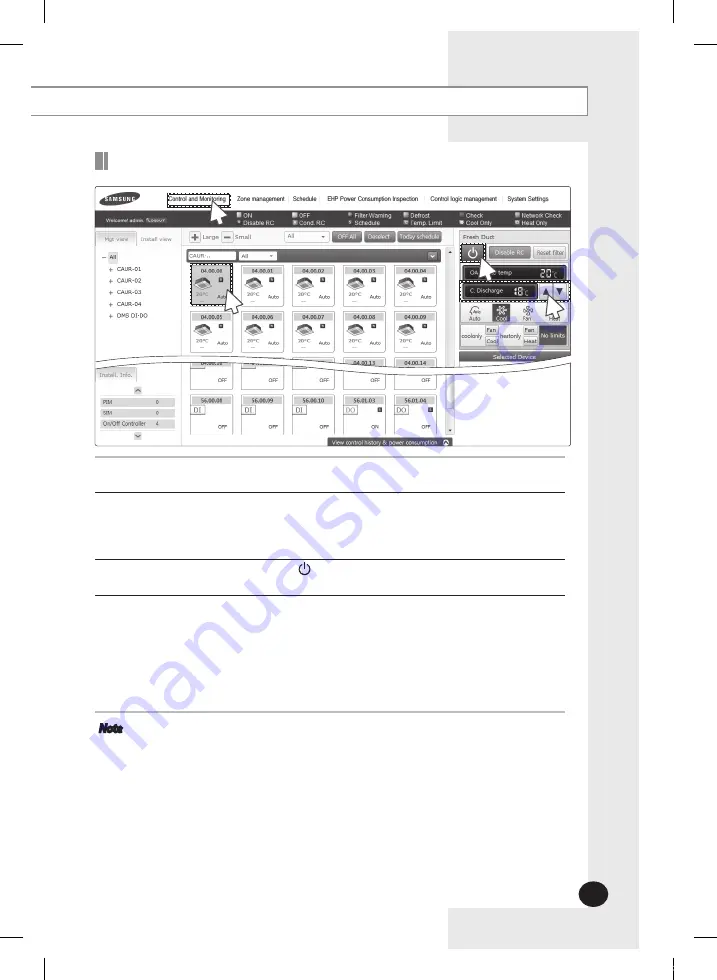
Control and Monitoring (Continued)
Controlling a Fresh duct
1
Click [Control and Monitoring] when DMS2 web page menu screen appear.
[Control and Monitoring] screen will appear when you log-in to DMS web page.
2
Check the current status of a Fresh duct.
Check the status of a Fresh duct through the status display window.
When the selected Fresh duct is switched on, the remote controller panel will be
automatically activated.
3
Turn the Fresh duct on by clicking [ ].
Remote controller panel will be activated.
4
Set cooling/heating discharge temperature by clicking [
]and[
]
When the Fresh duct is in Cool mode, the Fresh duct can be set as cooling discharge
temperature and when the Fresh duct is in Heat mode, the Fresh duct can be set as
heating discharge temperature.
When the Fresh duct is in Auto or Fan mode, the discharge temperature cannot be adjusted.
Cooling discharge temperature can be set in the range of 15°C(59°F)~25°C(77°F).
Heating discharge temperature can be set in the range of 18°C(65°F)~30°C(86°F).
Note
The normal Fresh duct operation is guaranteed when the centralized
controller is above MCM-A202D and the interface module is MIM-B13D.
Controlling or monitoring cooling/heating discharge temperature setting is
available only when the DMS2 is directly connected to the Interface module
MIM-B13D. However, when the DMS2 is connected to a centralized controller,
controlling or monitoring cooling/heating discharge temperature setting is
not available.
Refer to the ‘Controlling an indoor unit’ for Fresh duct control. ( Page 20~22)
The fan speed of a Fresh duct is fixed as ‘High’.
Setting air flow direction of a Fresh duct is not available.
Refer to the ‘Indoor unit operation mode limit’ for Fresh duct operation mode
limit. (Page 23~25)
E-
33
1
2
4
3
MIM-D00A_DMS2_IB_E 33388-2.indd 33
2011-08-17 오전 11:01:11
















































