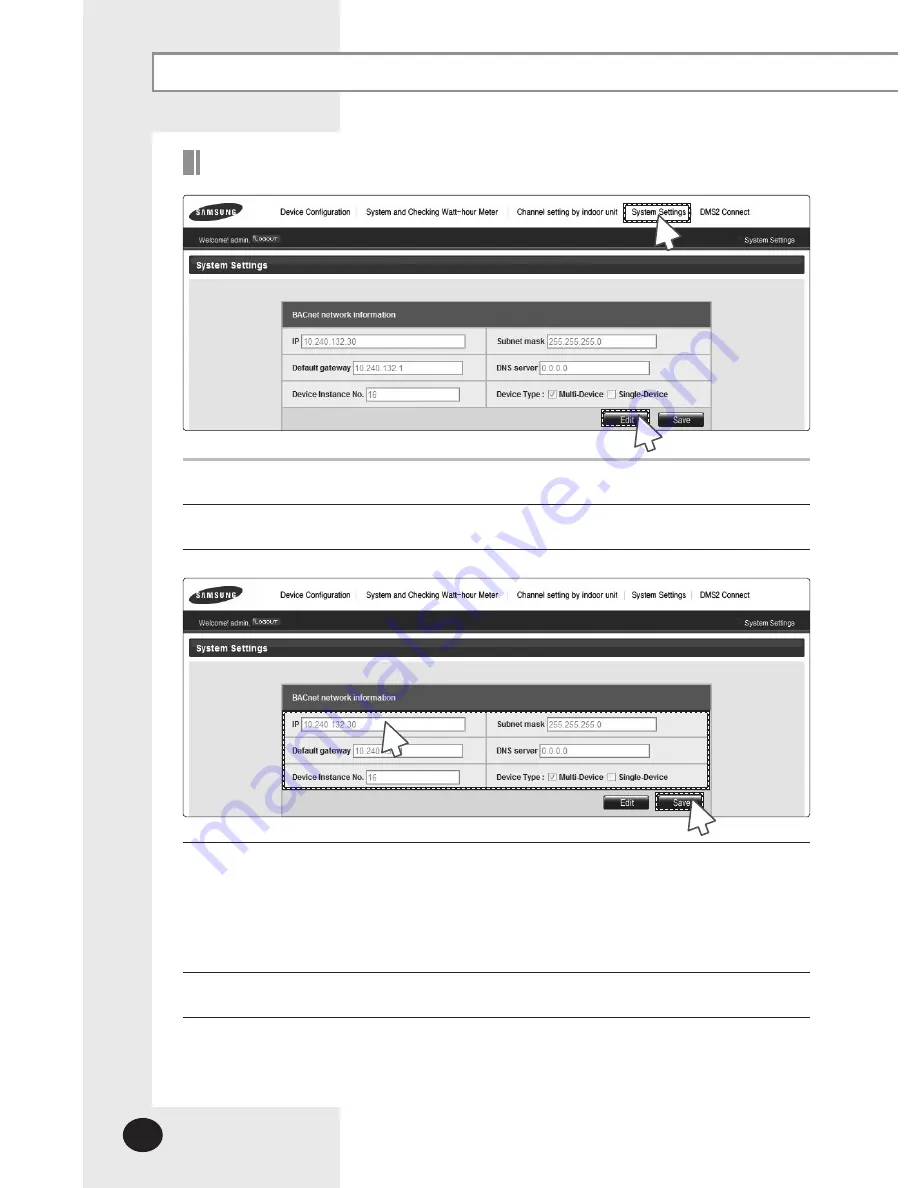
E-
28
System Settings
BACnet Gateway network information
You can set and check information about BACnet Gateway installation and operation.
1
Click [System Settings].
2
Click [Edit] from the ‘BACnet network information’ section.
3
When text boxes of IP, Subnet mask, Default gateway, Device Instance No. and
DNS server are enabled. Enter values for each item.
15 letters can be entered for each item.
Each item should match with the network address form.
You can enter from 1 to 16 for Device Instance No.
4
Click [Save] button on the ‘BACnet network information’ section.
1
2
4
3
MIM-B17_BACnet Gateway_IM_E 32390-3.indd 28
2011-04-04 오후 3:44:28
Summary of Contents for MIM-B17
Page 40: ...E 40 Tracking Continued DVMTracking 1 Click Device Configuration 2 Click DVM Tracking 1 2 ...
Page 62: ...E 62 Memo ...
Page 63: ...E 63 ...
Page 64: ......
















































