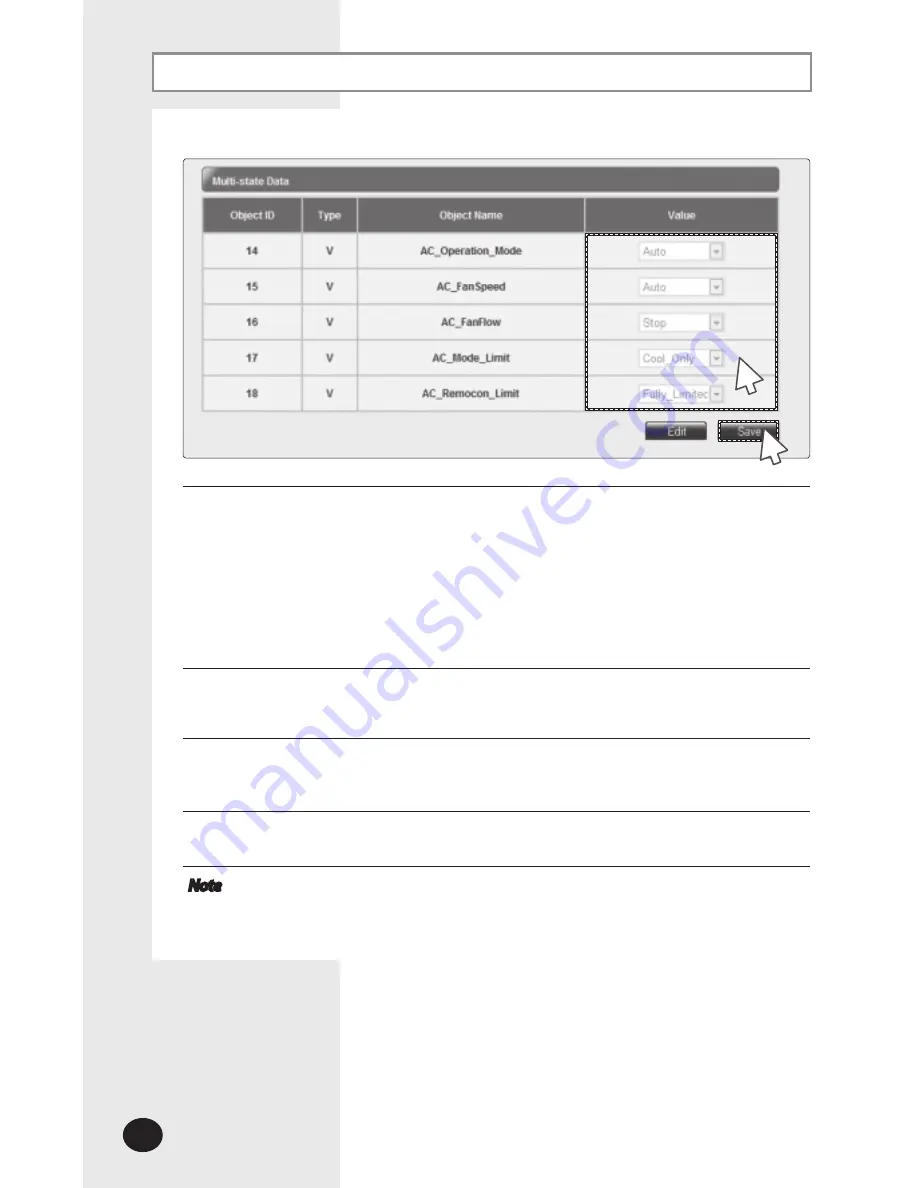
E-
50
10
Multi-state Data of the selected device will be displayed in Multi-state data.
Object ID: Displays ID of the corresponding object.
Type: Displays type of the corresponding object.
- I: Input (Read Only)
- O: Output (Read/Write)
- V: Value (Read/Write)
Object Name: Displays the name of the corresponding object.
Value: Displays the current value of the corresponding object.
11
You can select the values to modify the Output type objects. Click [Edit] button on
the bottom of the 'Device configuration' screen and select the value when the list box
enables.
12
Click [Save] after setting is completed.
If you click [Cancel], buttons will be disabled and the [Cancel] button will be
switched to [Edit].
13
When message with “Reading data from DMS. Please wait” appears saving is
completed. Then, 'Device configuration' screen appears again as all items are disabled.
Note
Please refer to BACnet Point List to check the device configuration data for each
device (Refer to page 54~59).
Device Configuration (Continued)
12
11
MIM-B17_BACnet Gateway_IM_E 32390-3.indd 50
2011-04-04 오후 3:44:30
Summary of Contents for MIM-B17
Page 40: ...E 40 Tracking Continued DVMTracking 1 Click Device Configuration 2 Click DVM Tracking 1 2 ...
Page 62: ...E 62 Memo ...
Page 63: ...E 63 ...
Page 64: ......















































