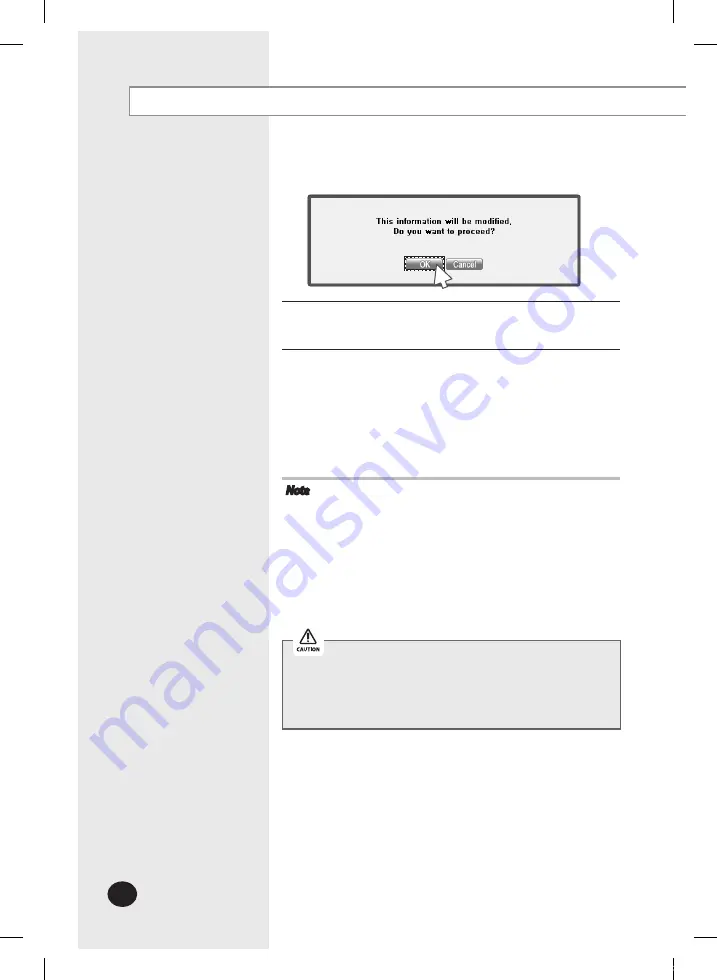
E-
126
System Settings (Continued)
5
Click [OK] when “This information will be modified. Do you
want to proceed?” message appears.
6
“Reading data from DMS2. Please wait.” message appears
and saving is completed. Afterwards, system environment
setting screen appears again with all items are disabled.
If at least one of indoor unit is turned on, contact point
output port 1 generates contact point signal.
If there is breakdown, contact point output port
2 generates contact point signal.
Note
Pattern 1 is set as factory setting of contact control
pattern.
Contact output
- When indoor unit is in operation, DMS2 which
executed tracking successfully outputs signal through
DO Ch1.
- If there is unsolven breakdown in DMS2, signal will
be output through DO Ch2. You can check it through
check indicator on DMS2.
For extension, DMS2 has 10 DI/DO ports. Contact control
and output function are assigned to Ch1 and Ch2. Ch3~Ch10
will be assigned to additional functions.
For proper contact control, connect using Ch1 and Ch2.
5
MIM-D00A_DMS2_IB_E 33388-2.indd 126
2011-08-17 오전 11:01:26















































