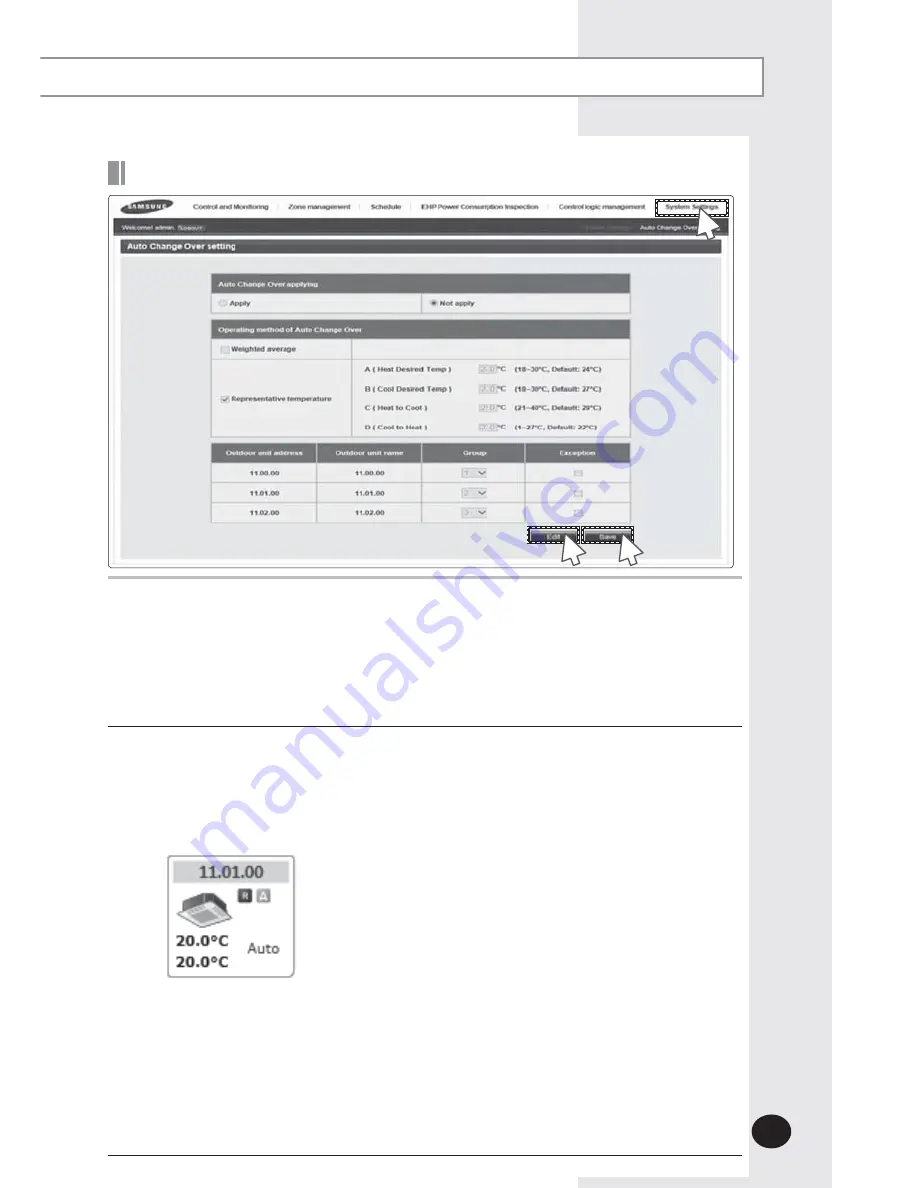
E-
145
1
Click [System Settings]
£
[Auto Change Over setting] when DMS2.5 web page menu
screen appears.
X
Using the ‘Auto Change Over’ function, DMS2.5 can control indoor units to start auto
cooling or auto heating.
X
When using auto cooling or heating, DMS2.5 operates the Fan
£
Cool or Heat
£
Auto modes in order. For ERV PLUS, it operates the Fan
£
Cool or Heat modes in order.
2
Click [Edit] to configure the Auto Chang Over settings.
(1) [Apply] / [Not apply]
X
When using the Auto Change Over function, ‘A’ appears in the [Control and
Monitoring] screen on the indoor unit, and the indoor unit cannot control its
operation mode separately.
(2) [Weighted average]: Configure the settings so that indoor units automatically switch
between cooling and heating modes according to the set temperature, current
temperature, and cooling/heating capacity of the indoor units that are turned on.
Let’s assume, for example, indoor units of the same capacity have been installed.
If a larger number of the units have desired temperature lower than the current
temperature, all of the units automatically switch to cooling mode. If a larger number
of the units have the set temperature higher than the current number, all of the units
automatically switch to heating mode.
Setting Auto Change Over
1
2
3
Summary of Contents for MIM-D01AUN
Page 123: ...E 123 6 5 Click SD card restore 6 Select the check box of file to restore 7 Click OK 5 7 ...
Page 178: ...E 178 MEMO ...
Page 179: ...E 179 ...
Page 180: ...DB68 06098A 03 ...
















































