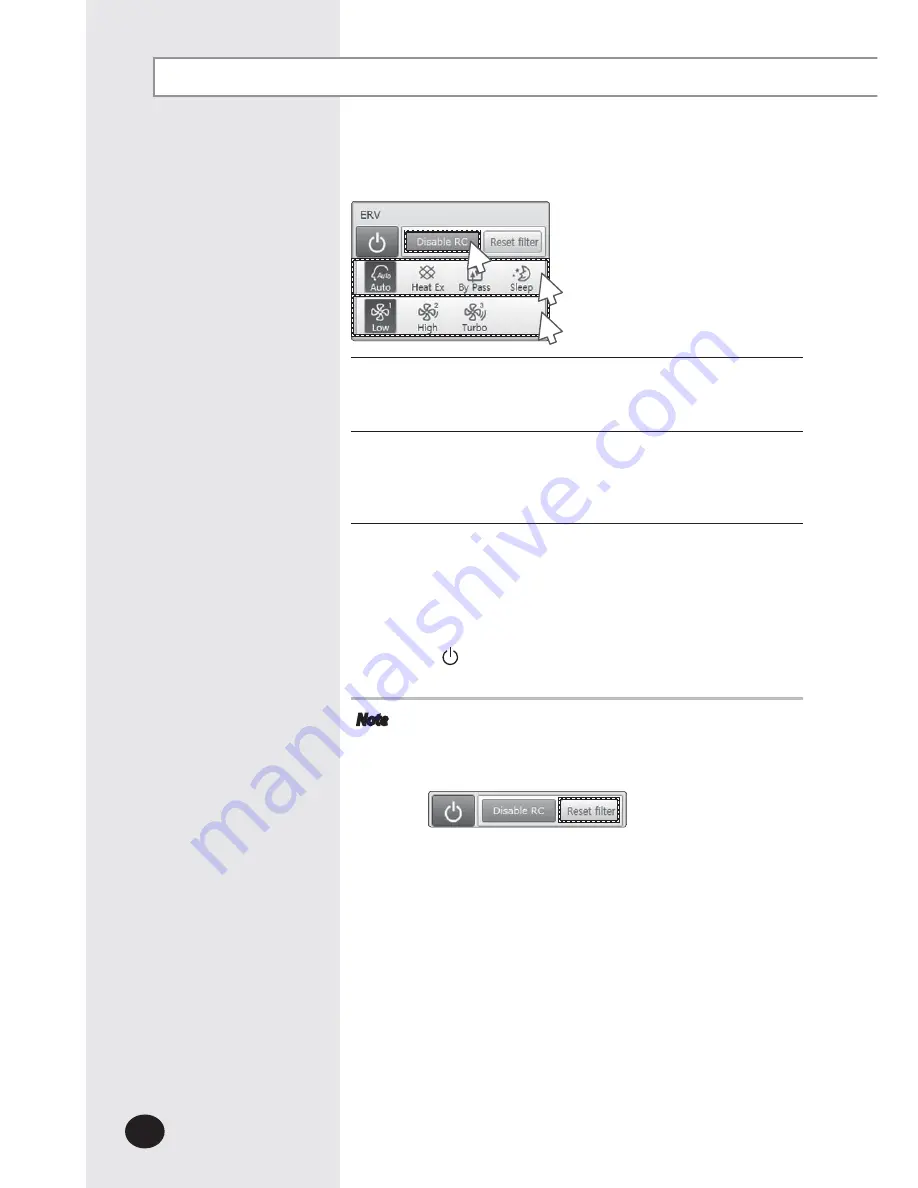
E-
36
4
6
5
4
Select the operation mode.
X
You can select Auto, HeatEx, By pass and Sleep.
5
Select the fan speed.
X
You can select Low, High and Turbo.
X
Fan speed is set to Low in Sleep mode.
6
Set remote controller settings.
X
You can select Enable RC, Disable RC, and Cond. RC.
X
When selecting [Enable RC], indoor unit control by wired/
wireless remote controller is not possible. Indoor unit
control is only available in DMS2.5 web page.
X
Click [
] when you want to use wired remote controller in
each room.
Note
X
When filter warning sign is displayed on ERV status
window
Select the ERV and click [Reset filter]. Filter warning will be
released.
X
Make sure that ERV must be turned on to control.
X
Selecting remote controller and filter reset are possible
even if the power of indoor unit is off.
Control and Monitoring (Continued)
Summary of Contents for MIM-D01AUN
Page 123: ...E 123 6 5 Click SD card restore 6 Select the check box of file to restore 7 Click OK 5 7 ...
Page 178: ...E 178 MEMO ...
Page 179: ...E 179 ...
Page 180: ...DB68 06098A 03 ...
















































