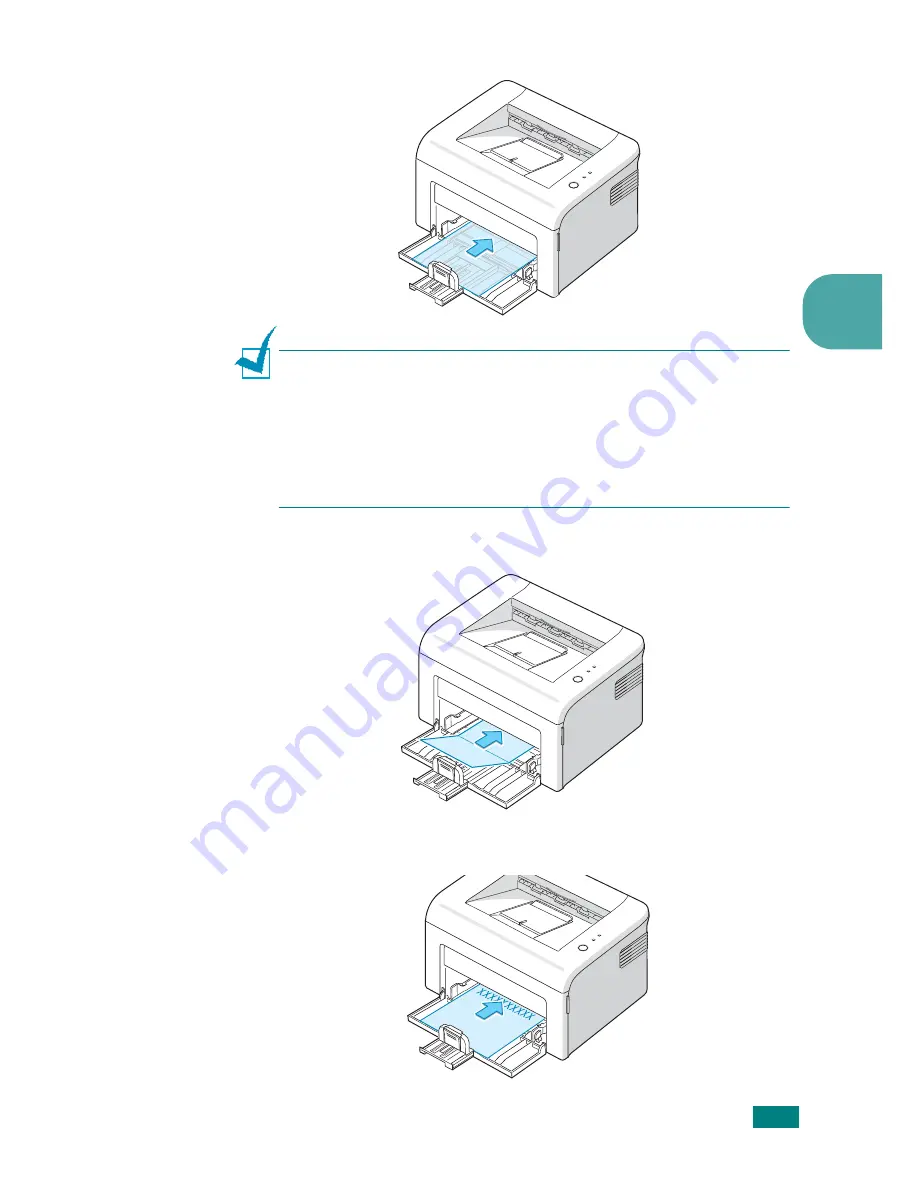
U
SING
P
RINT
M
ATERIALS
3.
9
3
•Load transparencies in the tray
with print side up
, and the
top with the adhesive strip going first
.
Notes:
• To prevent transparencies from sticking to each other, do not let
the printed sheets stack up as they are printed out.
• Place transparencies on a flat surface after removing them from
the printer.
• Do not use transparencies that are separating from the backing
sheet.
•Load card stock
with print side up
, short edge first and
center of the tray.
•Load letterheads in the tray
with the design face up
,
top
edge towards the printer
.
Summary of Contents for ML-1610 Series
Page 1: ...SAMSUNG Laser Printer User s Guide ML 1610 Series ...
Page 13: ...12 ...
Page 18: ...INTRODUCTION 1 5 1 Rear View USB port Power receptacle Power switch ...
Page 33: ...SETTING UP YOUR PRINTER 2 13 NOTE ...
Page 74: ...6 This chapter includes Printer Specifications Paper Specifications Specifications ...
Page 82: ...2 USB cable connect 2 9 ...
Page 83: ...Samsung Printer Software User s Guide ...
Page 110: ...www samsungprinter com Rev 3 00 ...
















































