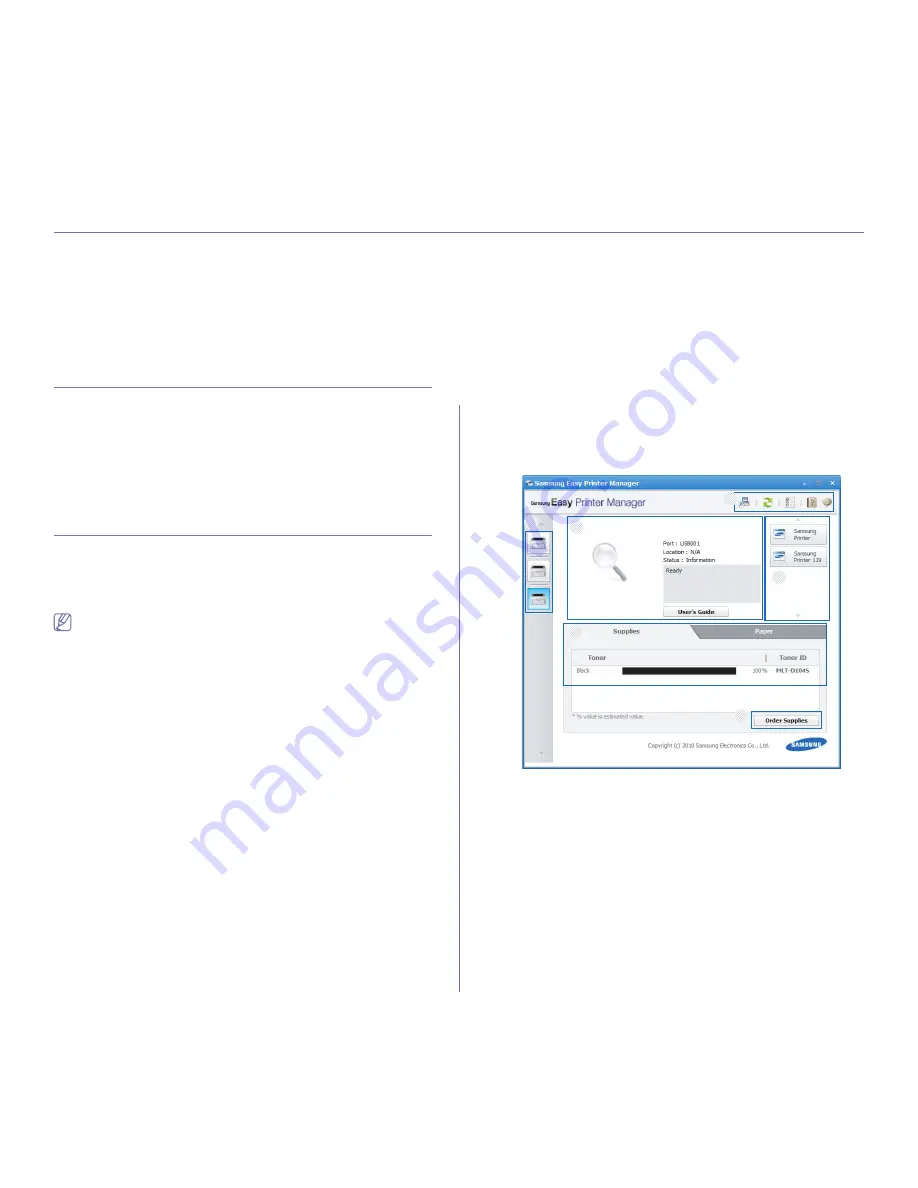
Management tools
_ 41
6.
management tools
This chapter introduces management tools provided to help you make full use of your machine.
This chapter includes:
•
Introducing useful management tools
•
Using Samsung Easy Printer Manager (Windows only)
•
Using Samsung Printer Status (Windows only)
•
Using the Smart Panel program (Macintosh and Linux only)
•
Using the Unified Linux Driver Configurator
Introducing useful management tools
The programs below help you to use your machine conveniently.
•
"Using Samsung Easy Printer Manager (Windows only)" on page 41
•
"Using Samsung Printer Status (Windows only)" on page 42
•
"Using the Smart Panel program (Macintosh and Linux only)" on
page 42.
•
"Using the Unified Linux Driver Configurator" on page 43.
Using Samsung Easy Printer Manager (Windows
only)
Samsung Easy Printer Manager is a Windows-based application that
combines Samsung machine settings into one location. Samsung Easy
Printer Manager combines device settings as well as printing environments,
settings/actions and launching. All of these features provide a gateway to
conveniently use your Samsung machine.
Internet Explorer 6.0 or higher is the minimum requirement for
Samsung Easy Printer Manager.
Understanding Samsung Easy Printer Manager
To open the program:
Select
Start
>
Programs
or
All Programs
>
Samsung Printers
>
Samsung Easy Printer Manager
>
Samsung Easy Printer Manager
.
The Easy Printer Manager interface is comprised of various basic sections
as described in the table that follows:
6
4
5
2
1
3
















































