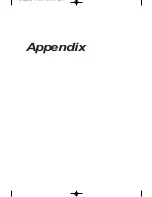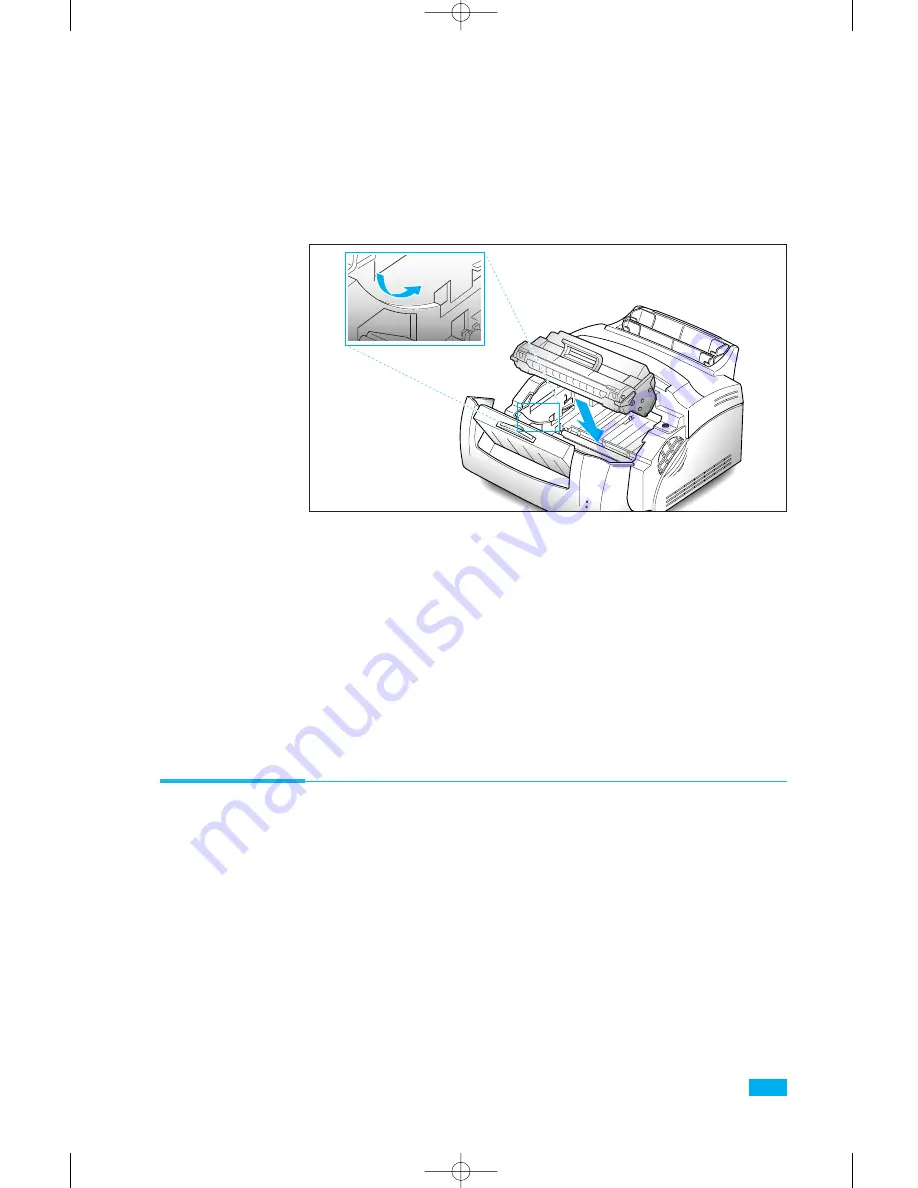
Cleaning OPC Drum
If you are getting streaks or spots on your prints, the OPC drum on
your printer may need to be cleaned.
To clean the OPC drum, press and hold the operator panel button
until all indicator lights come on steadily.
The printer starts feeding paper and prints one cleaning sheet stained
with toner.
3. Unpack the new Toner Cartridge, and rock it 5 or 6 times to
distribute the toner.
4. Find the cartridge slots inside the printer, one each side.
5. Grasp the handle and slide the Cartridge down between the
Toner cartridge slots.
Gently push down on the Cartridge until it
stops in place.
6. Close the printer cover.
49
Troubleshooting and Maintenance
04-Supplies 5/10/99 4:00 PM Page 11
Summary of Contents for ML-5100A
Page 1: ...LASER PRINTER ML 5100A User s Manual 00 Cover Contents 5 10 99 4 35 PM Page 1 ...
Page 6: ...Setting Up Your Printer Chapter 1 01 Setup 5 10 99 4 28 PM Page 1 ...
Page 22: ...Paper Handling Chapter 2 02 Printing 5 13 99 10 34 AM Page 1 ...
Page 31: ...26 Paper Handling MEMO 02 Printing 5 13 99 10 34 AM Page 10 ...
Page 32: ...Operating Your Printer Chapter 3 03 Troubleshooting 5 10 99 4 04 PM Page 1 ...
Page 44: ...Troubleshooting and Maintenance Chapter 4 04 Supplies 5 10 99 4 00 PM Page 1 ...
Page 55: ...50 Troubleshooting and Maintenance MEMO 04 Supplies 5 10 99 4 00 PM Page 12 ...
Page 56: ...Printer Options Chapter 5 05 Options 5 10 99 2 01 PM Page 1 ...