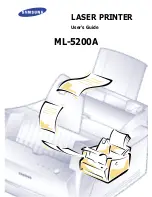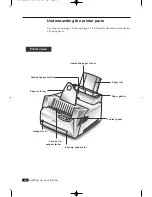1
.1
Setting up your printer
Unpacking
Take out the printer and all accessories from the packing carton. Save the
carton and packing materials in case you need to repack the printer.
Make sure you have the following items:
• Toner cartridge
• Power cord
• Setup CD-ROM
• Paper exit tray
• This manual
• Centronics-compatible parallel interface cable
(IEEE 1284-compliant)
Notes: If you need help during setup, or if any items are missing or damaged,
notify your dealer immediately.
Selecting a location
Place your printer on a sturdy, level surface near your workstation. Leave
enough space around the printer so you can easily:
• open the printer cover
• load the paper
• retrieve the paper
• allow air circulation around the vents to prevent overheating
Do not place the printer:
• In direct sunlight
• Near heat sources or air conditioners
• In dusty or dirty environments
01-Setup 3/2/00 9:43 AM Page 3
Summary of Contents for ML-5200A
Page 1: ...LASER PRINTER User s Guide ML 5200A ...
Page 5: ...Setting up your printer Chapter 1 01 Setup 3 2 00 9 43 AM Page 2 ...
Page 25: ...Operating your printer Chapter 2 02 Operating 3 2 00 9 35 AM Page 2 ...
Page 51: ...Maintenance Chapter 3 03 Maintenance 3 2 00 9 20 AM Page 2 ...
Page 60: ...3 9 MEMO 03 Maintenance 3 2 00 9 20 AM Page 11 ...
Page 61: ...Troubleshooting Chapter 4 04 Troubleshooting 3 2 00 9 15 AM Page 2 ...
Page 73: ...Appendix Chapter 5 05 Appendix 3 2 00 9 08 AM Page 2 ...