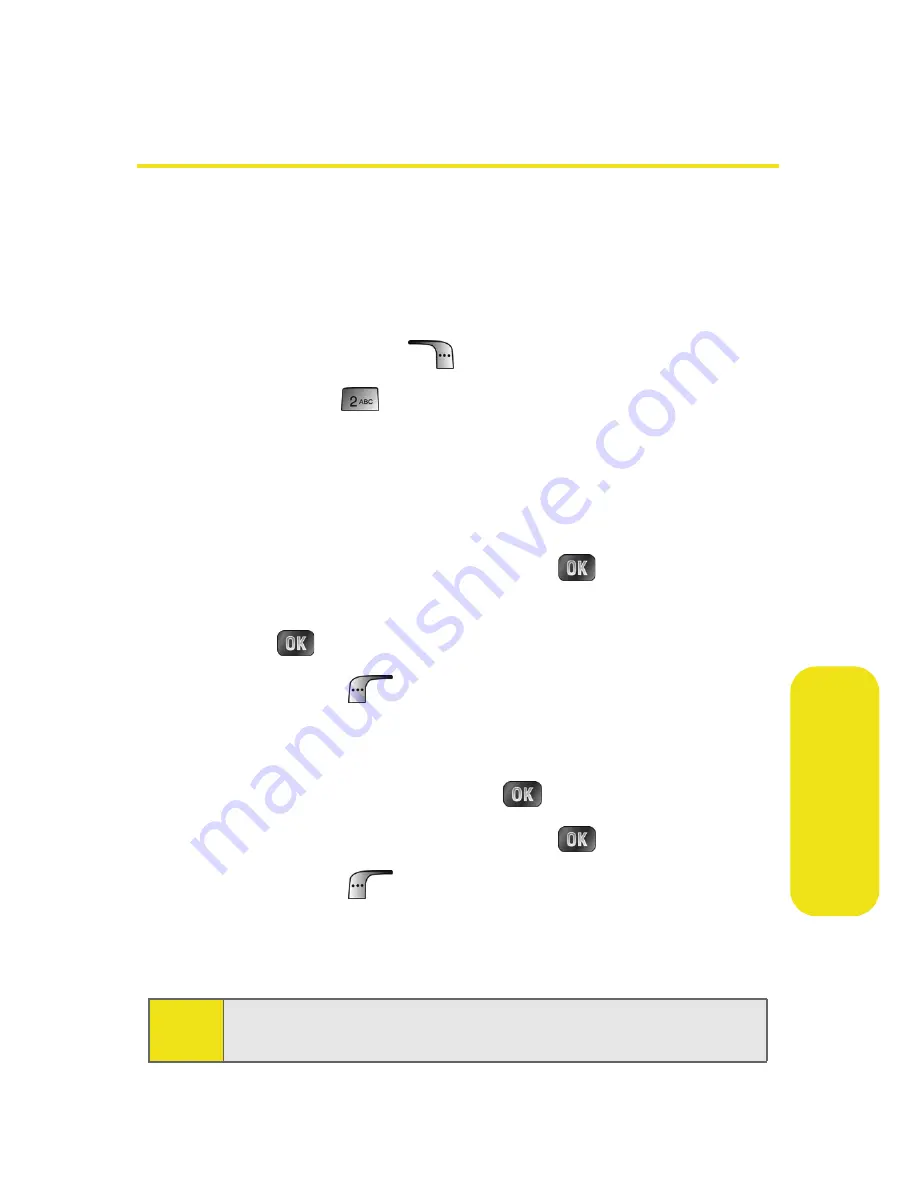
Section 2F: Managing Call History
107
Ca
ll H
is
to
ry
Saving a Phone Number From
Call History
Your Sprint PCS Phone can store up to 500 Contacts entries.
Each entry’s name can contain up to twenty characters.
To save a phone number from Call History:
1.
Use your navigation key to select a Call History entry
and press
Options
(
).
2.
Select
Save
(
).
3.
Select
New Entry
to create a new internal Contacts entry
for the number or Existing Entry to save the number to
an existing entry. (If Existing Entry was selected, skip to
step 7.)
4.
Select the desired label and press
.
5.
Use the keypad to type in the new entry name and
press
.
6.
Select
Done
(
).
7.
If
Existing Entry
was selected, use your navigation key to
scroll through your existing contact list entries,
highlight a name, and press
.
8.
Select the desired label and press
.
9.
Select
Done
(
).
After you have saved the number, the new Contacts entry is
displayed. (See “Contact Entry Options” on page 116.)
Note:
You cannot save phone numbers from calls identified as
No Caller ID
or
Restricted
.
Summary of Contents for MM A880
Page 2: ......
Page 9: ...Section 1 Getting Started ...
Page 10: ...2 ...
Page 17: ...Section 2 Your Sprint PCS Phone ...
Page 18: ...10 ...
Page 84: ...76 ...
Page 110: ...102 ...
Page 118: ...110 ...
Page 162: ...154 ...
Page 194: ...186 ...
Page 202: ...194 ...
Page 203: ...Section 3 Sprint PCS Service Features ...
Page 204: ...196 ...
Page 222: ...214 ...
Page 246: ...238 ...
Page 252: ...244 ...
Page 253: ...Section 4 Safety and Warranty Information ...
Page 254: ...246 ...
Page 274: ...266 ...
Page 278: ...270 Index W Warranty 260 Web 231 235 WorldTime 136 ...
















































