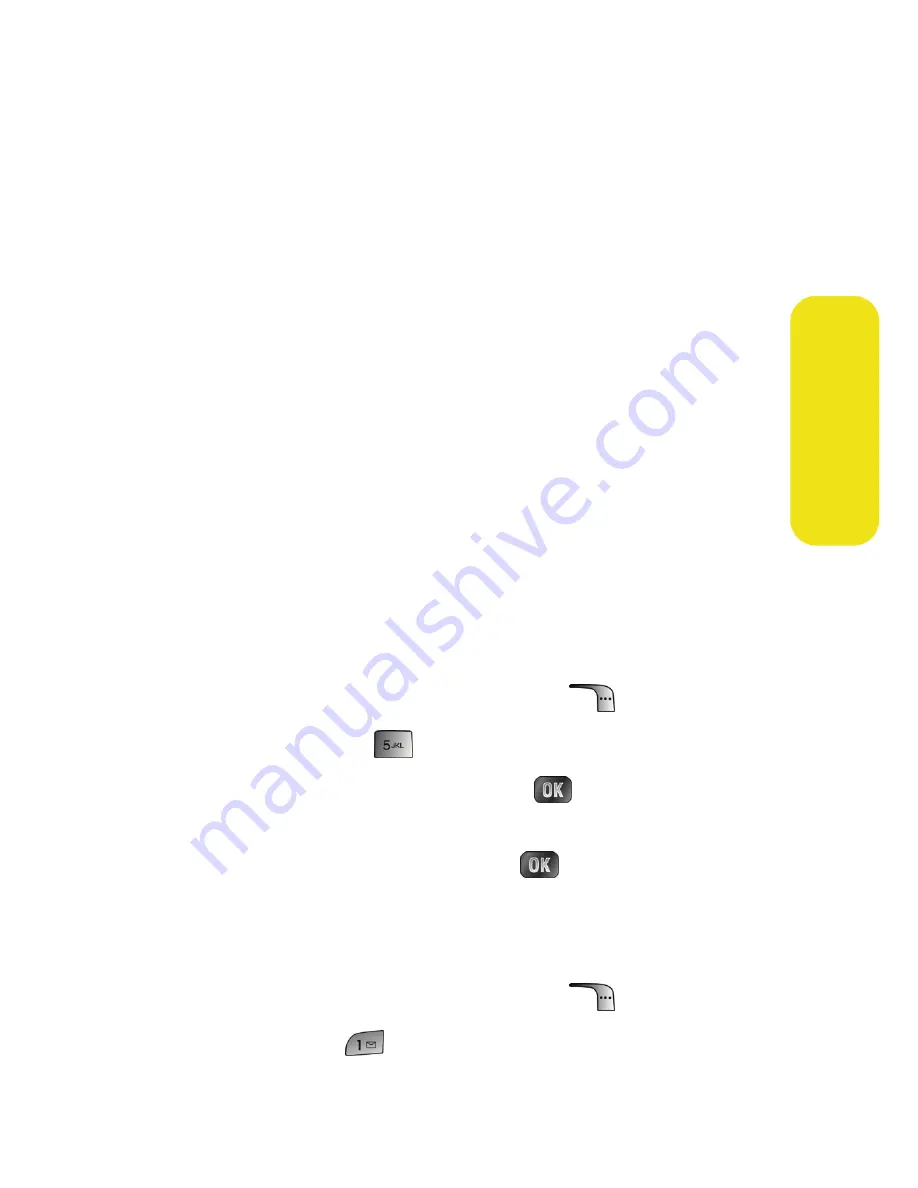
Section 2J: Using the Built-in Camera and Camcorder
159
Ca
m
e
ra
䡲
Color Tones
to select a wide variety of color tones for
the picture (Auto, Monochrome, Sepia, Green, Aqua,
Antique, Cool, or Warm. See “Color Tones” on
page 161.)
4.
Controls to select from the following options:
䡲
Brightness
Allows you to adjust the brightness using
10 different levels from -5 to +5.
䡲
White Balance
to adjust white balance based on
changing conditions. Select from Auto, Sunny,
Cloudy, Tungsten, Fluorescent, or Manual.
5.
Settings
to select Resolution, Quality, Shutter Sound,
Auto-Erase and View Mode. (See “Selecting Camera
Settings” on page 163 for details.)
6.
Review Pictures
to go to your phone’s In Camera folder.
(See “In Camera Folder” on page 164 for details.)
7.
Camcorder
to automatically switch to the camcorder.
Setting Picture Mode
To set the picture mode:
1.
From camera mode, press
Options
(
).
2.
Select
Settings
(
).
3.
Highlight
View Mode
and press
.
4.
Press the navigation key up or down to highlight
Wide
Screen
or
Full Screen
and press
.
Setting the Flash
To activate the flash:
1.
From camera mode, press
Options
(
).
2.
Select
Flash
(
).
Summary of Contents for MM A880
Page 2: ......
Page 9: ...Section 1 Getting Started ...
Page 10: ...2 ...
Page 17: ...Section 2 Your Sprint PCS Phone ...
Page 18: ...10 ...
Page 84: ...76 ...
Page 110: ...102 ...
Page 118: ...110 ...
Page 162: ...154 ...
Page 194: ...186 ...
Page 202: ...194 ...
Page 203: ...Section 3 Sprint PCS Service Features ...
Page 204: ...196 ...
Page 222: ...214 ...
Page 246: ...238 ...
Page 252: ...244 ...
Page 253: ...Section 4 Safety and Warranty Information ...
Page 254: ...246 ...
Page 274: ...266 ...
Page 278: ...270 Index W Warranty 260 Web 231 235 WorldTime 136 ...
















































