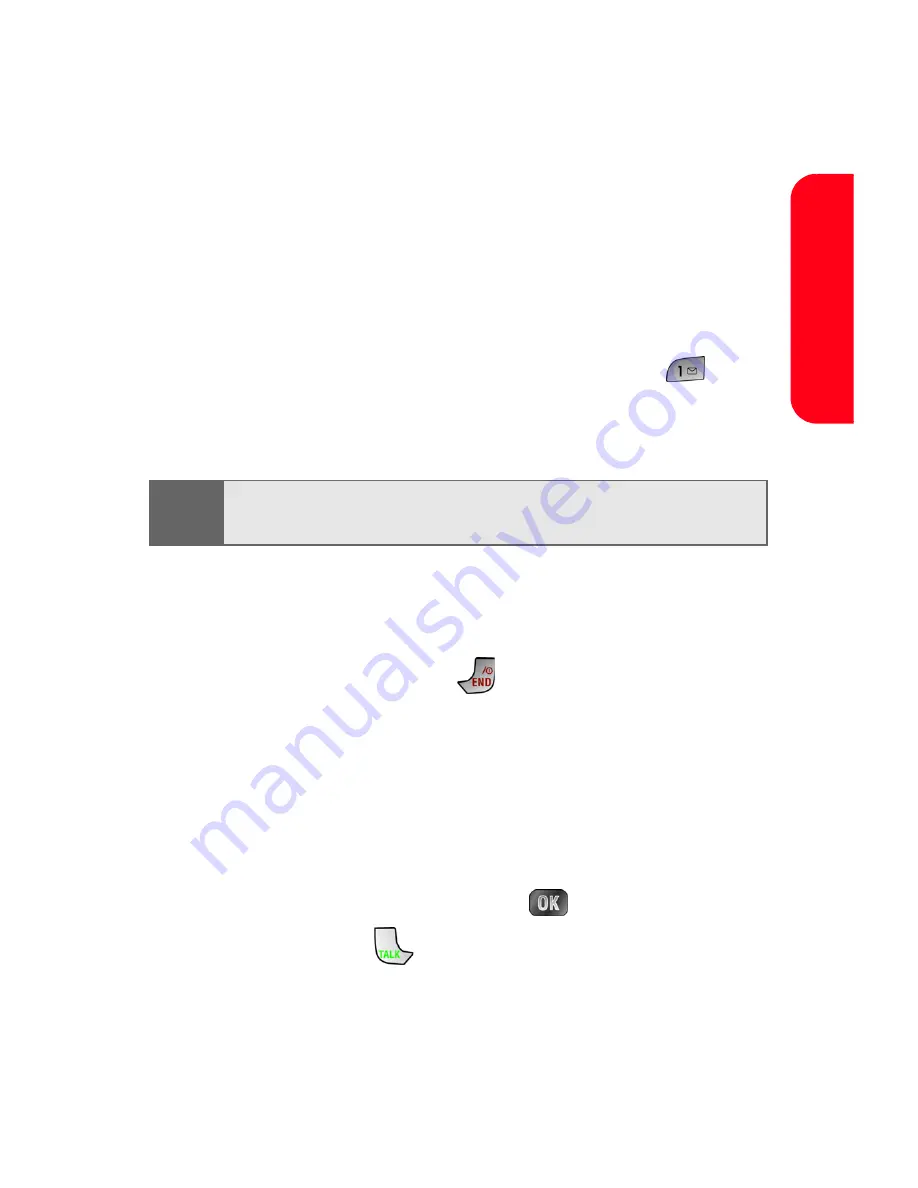
Section 2A: Your Sprint PCS Phone: The Basics
33
Pho
ne Basi
cs
Answering a Roam Call With Call Guard Enabled
Call Guard is an option that helps you manage your
roaming charges when making or receiving calls while
outside the Sprint Nationwide PCS Network. Please see
Section 2D: Controlling Your Roaming Experience for
more information about roaming.
To answer a call when you are roaming and Call Guard is
enabled:
䊳
Select
Answer
to answer the call and press
to
confirm the roaming rate. (See “Call Guard” on page
89 for additional information.)
Ending a Call
To disconnect a call when you are finished:
䊳
Close the flip or press
.
Missed Call Notification
When an incoming call is not answered, the Missed Call log
is displayed on your screen.
To display the Missed Call entry from the notification screen:
䊳
Highlight the entry and press
. (To dial the phone
number, press
.)
Note:
When your phone is off, incoming calls go directly to
voicemail.
Summary of Contents for MM-A880
Page 2: ...YE04 05_LMa880_050505_D6...
Page 12: ......
Page 15: ...Section 1 Getting Started...
Page 16: ...2...
Page 24: ...10...
Page 25: ...Section 2 Your Sprint PCS Phone...
Page 26: ...12...
Page 28: ...14 Section 2A Your Sprint PCS Phone The Basics Front View of Your Phone...
Page 62: ...48...
Page 86: ...72 Section 2B Controlling Your Phone s Settings...
Page 124: ...110 Section 2E Navigating Through Menus...
Page 132: ...118 Section 2F Managing Call History...
Page 144: ...130 Section 2G Using Contacts...
Page 162: ...148 Section 2H Using the Phone s Scheduler and Tools...
Page 178: ...164 Section 2I Using Your Phone s Voice Services...
Page 223: ...Section 3 Sprint PCS Service Features...
Page 224: ...210...
Page 276: ...262...
Page 277: ...Section 4 Safety Guidelines and Warranty Information...
Page 278: ...264...
Page 288: ...274 Section 4A Safety...
















































