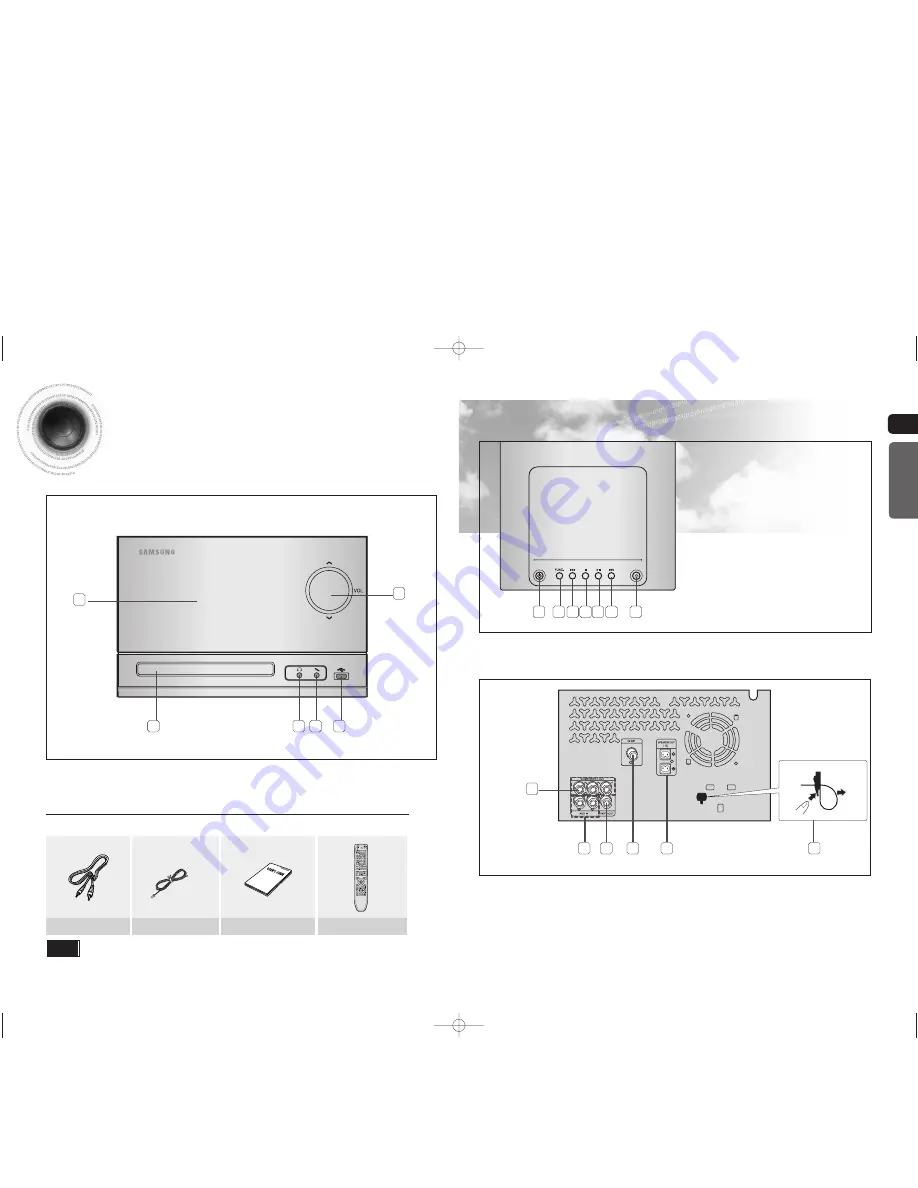
ENG
ENG
5
Description
—Front Panel—
PREPARATION
6
1. WINDOW
DISPLAY
2.
COMPACT DISC COMPARTMENT
3. HEADPHONE
JACK
4. MIC
5. USB
JACK
6. VOLUME
1
2
3
4
5
6
WHAT’S INCLUDED
Check for the supplied accessories below.
Video Cable
FM Antenna
User's Manual
Remote Control
—Top Panel—
—Rear Panel—
1. POWER
2. FUNCTION CHANGE
3. SEARCH FUNCTION BUTTON(DOWN)
4. TUNING MODE OR STOP BUTTON
5. PLAY/PAUSE BUTTON
6. SEARCH FUNCTION BUTTON(UP)
7. OPEN/CLOSE
1
2 3
5
4
6
7
8
1
2
3
4
5
6
1.
Component Output
Connectors
Connect a TV with component video input
jacks to these jacks.
2.
AUX IN
3.
Video Output Connector
Connect the TV's video input jacks (VIDEO
IN) to the VIDEO OUT connector.
4.
FM Antenna Connector
5.
Speaker Connector Terminals
6. Clamp-Wire (Fasten the speaker wires.)
•
The accessories may look slightly different than those pictured above.
Note
MM-C330D-Latin-xsp-ENG-1.indd 8-9
MM-C330D-Latin-xsp-ENG-1.indd 8-9
2010-3-4 8:38:29
2010-3-4 8:38:29
Summary of Contents for MM-C330D
Page 30: ......





































